
iMovie The Complete Guide to iMovie: Beginner to Expert 
This comprehensive iMovie course is designed to take beginners to experts. It covers all aspects of iMovie, from basic tools and effects to creating engaging videos with music. Students will learn how to edit footage, add transitions, and create stunning visuals. With this course, anyone can become an iMovie editing expert. ▼
ADVERTISEMENT
Course Feature
![]() Cost:
Cost:
Free Trial
![]() Provider:
Provider:
Skillshare
![]() Certificate:
Certificate:
Paid Certification
![]() Language:
Language:
English
![]() Start Date:
Start Date:
On-Demand
Course Overview
❗The content presented here is sourced directly from Skillshare platform. For comprehensive course details, including enrollment information, simply click on the 'Go to class' link on our website.
Updated in [March 06th, 2023]
This course, iMovie The Complete Guide to iMovie: Beginner to Expert, is designed to teach students the basics of iMovie and how to use it to create engaging and awesome video edits. Students will learn how to download iMovie, create a movie/video editing project, access photos/music within iMovie, use events and name an event, use the iMovie library, find and edit royalty free music and footage, work with and customize backgrounds, transitions and titles, use animated maps and add their own travel destinations, import footage and other media into iMovie, create in and out points in raw footage, color correct footage, change the color temperature of footage, crop footage or photos and use the Ken Burns effect, use overlay effects, stabilize shaky footage, speed up or slow mo footage and reverse footage, record their own voice in iMovie, flip footage, make bad audio sound better, work with green screen, cut clips on the beat of music, make decisions as an editor, and create an engaging video edit using talking head footage, b-roll clips, music, voice over and a logo.
[Applications]
Upon completion of this course, learners will be able to apply their knowledge of iMovie to create engaging video edits. They will be able to use tools and effects to add music, transitions, titles, and other elements to their videos. They will also be able to use the iMovie Library to find and edit royalty free music and footage, as well as use animated maps and add their own travel destinations. Learners will also be able to import footage and other media into iMovie, color correct footage, crop footage or photos, use overlay effects, stabilize shaky footage, speed up or slow mo footage, record their own voice, flip footage, make bad audio sound better, work with green screen, and cut clips on the beat of music.
[Career Paths]
The career paths recommended to learners of this course are:
1. Video Editor: Video editors are responsible for creating and editing video content for a variety of media outlets. They use a variety of software programs to create and edit video footage, add effects, and create a finished product. Video editors must have a strong understanding of the technical aspects of video production, as well as a creative eye for composition and storytelling. The demand for video editors is growing, as more companies are creating video content for their websites and social media channels.
2. Motion Graphics Designer: Motion graphics designers create animated graphics and videos for a variety of media outlets. They use a variety of software programs to create and edit motion graphics, add effects, and create a finished product. Motion graphics designers must have a strong understanding of the technical aspects of motion graphics production, as well as a creative eye for composition and storytelling. The demand for motion graphics designers is growing, as more companies are creating video content for their websites and social media channels.
3. Video Production Manager: Video production managers are responsible for overseeing the entire video production process. They are responsible for managing budgets, scheduling shoots, and ensuring that the video production process runs smoothly. Video production managers must have a strong understanding of the technical aspects of video production, as well as a creative eye for composition and storytelling. The demand for video production managers is growing, as more companies are creating video content for their websites and social media channels.
4. Video Content Creator: Video content creators are responsible for creating and producing video content for a variety of media outlets. They use a variety of software programs to create and edit video footage, add effects, and create a finished product. Video content creators must have a strong understanding of the technical aspects of video production, as well as a creative eye for composition and storytelling. The demand for video content creators is growing, as more companies are creating video content for their websites and social media channels.
[Education Paths]
Recommended Degree Paths:
1. Bachelor of Arts in Film and Video Production: This degree program provides students with the skills and knowledge necessary to create, produce, and edit films and videos. Students learn about the fundamentals of filmmaking, including cinematography, editing, sound design, and post-production. They also gain an understanding of the business side of the industry, such as budgeting, marketing, and distribution. This degree is ideal for those interested in pursuing a career in the film and video production industry.
2. Bachelor of Science in Digital Media Production: This degree program focuses on the technical aspects of digital media production, such as video and audio editing, motion graphics, and 3D animation. Students learn how to use industry-standard software and hardware to create digital media content. They also gain an understanding of the principles of design, storytelling, and visual communication. This degree is ideal for those interested in pursuing a career in digital media production.
3. Master of Fine Arts in Digital Media: This degree program provides students with the skills and knowledge necessary to create, produce, and edit digital media content. Students learn about the fundamentals of digital media production, including video and audio editing, motion graphics, and 3D animation. They also gain an understanding of the principles of design, storytelling, and visual communication. This degree is ideal for those interested in pursuing a career in digital media production.
Developing Trends:
1. Virtual Reality: Virtual reality (VR) is becoming increasingly popular in the film and video production industry. VR technology allows filmmakers to create immersive experiences for viewers, allowing them to explore and interact with their environment in a way that was not previously possible.
2. Augmented Reality: Augmented reality (AR) is becoming increasingly popular in the digital media production industry. AR technology allows digital media producers to create interactive experiences for viewers, allowing them to explore and interact with their environment in a way that was not previously possible.
3. Motion Capture: Motion capture technology is becoming increasingly popular in the digital media production industry. Motion capture technology allows digital media producers to create realistic animations and special effects for their projects. This technology is becoming increasingly popular in the gaming industry, as well as in the film and television industry.
Pros & Cons

Clear and thorough overview of iMovie.

Easy to follow instructions.

Great for beginners.

Tips to make the edit better.

Keyboard tips provided.

No final version of project.

Not suitable for advanced users.

Limited content for experienced users.

No additional resources provided.

No additional topics covered.
Course Provider

Provider Skillshare's Stats at AZClass
Discussion and Reviews
0.0 (Based on 0 reviews)
Explore Similar Online Courses

Workflow in ServiceNow
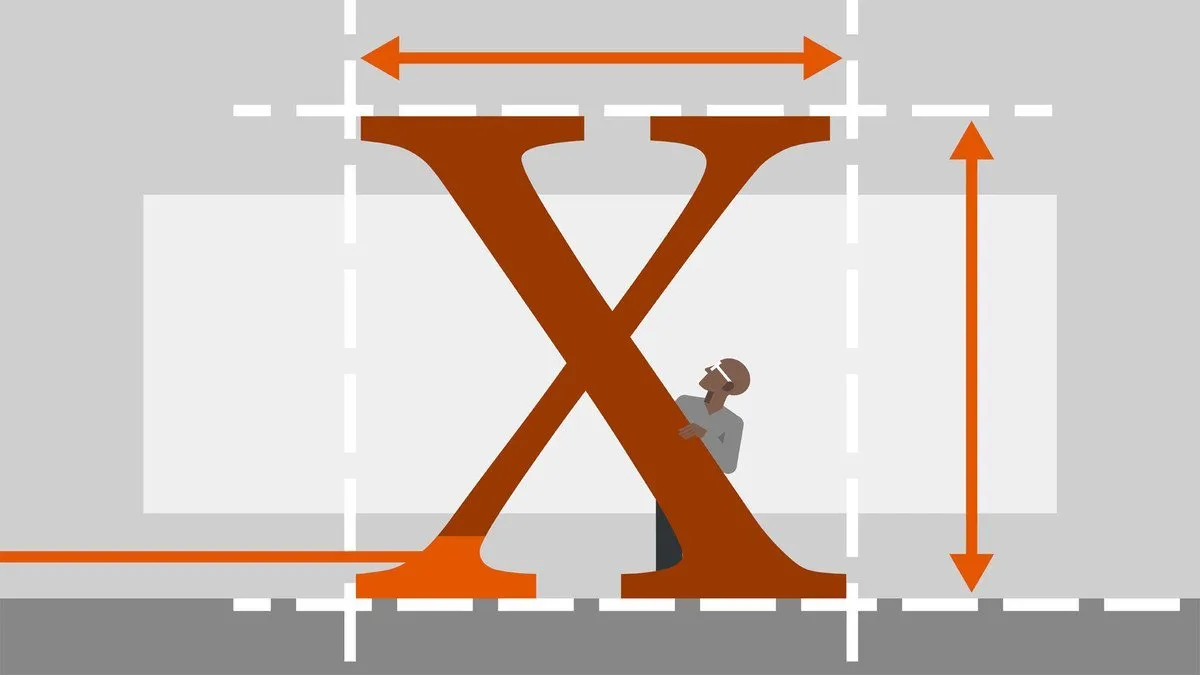
Graphic Design Foundations: Typography

Python for Informatics: Exploring Information

Social Network Analysis

Introduction to Systematic Review and Meta-Analysis

The Analytics Edge

DCO042 - Python For Informatics

Causal Diagrams: Draw Your Assumptions Before Your Conclusions

Whole genome sequencing of bacterial genomes - tools and applications

How to EDIT YOUTUBE VIDEOS in Davinci Resolve Free - From Beginner to YOUTUBER

Video Editing - from beginner to professional

Video Editing With Wondershare Filmora - Beginners To Advanced
 Related Categories
Related Categories
Quiz
 Submitted Sucessfully
Submitted Sucessfully
1. What is the main purpose of this course?
2. What is one of the features of iMovie?
3. What is one of the topics covered in this course?


Start your review of iMovie The Complete Guide to iMovie: Beginner to Expert