
Learn Animate On Scroll : AOSjs 
AOS.js is a Javascript plugin that allows users to animate their content as the user scrolls down the website. This tutorial will provide an overview of how to use AOS.js to create dynamic and engaging experiences. ▼
ADVERTISEMENT
Course Feature
![]() Cost:
Cost:
Free
![]() Provider:
Provider:
Udemy
![]() Certificate:
Certificate:
No Information
![]() Language:
Language:
English
Course Overview
❗The content presented here is sourced directly from Udemy platform. For comprehensive course details, including enrollment information, simply click on the 'Go to class' link on our website.
Updated in [March 06th, 2023]
This course provides an overview of Animate On Scroll (AOSjs). Students will learn how to use a CDN to install Animate On Scroll, how to set up and configure the AOS default options, how to use NPM to install AOS, how to create their own AOS animation, and how to change the Sass variables in AOS. By the end of the course, students will have a better understanding of how to use AOSjs to create animations on their webpages.
[Applications]
After taking this course, students should be able to apply the knowledge they have gained to create their own animations using Animate On Scroll. They should be able to use a CDN to install Animate On Scroll, set up and configure the AOS default options, use NPM to install AOS, create their own AOS animation, and change the Sass variables in AOS. Additionally, students should be able to troubleshoot any issues they may encounter while using Animate On Scroll.
[Career Paths]
1. Front-End Developer: Front-end developers are responsible for creating the visual elements of a website or application. They use HTML, CSS, and JavaScript to create the user interface and ensure that it is both visually appealing and functional. With the increasing popularity of Animate On Scroll, front-end developers are expected to have a good understanding of the library and be able to use it to create dynamic and engaging user experiences.
2. Web Designer: Web designers are responsible for creating the overall look and feel of a website or application. They use a variety of tools, such as Adobe Photoshop and Illustrator, to create the visual elements of a website or application. With the increasing popularity of Animate On Scroll, web designers are expected to have a good understanding of the library and be able to use it to create dynamic and engaging user experiences.
3. UX/UI Designer: UX/UI designers are responsible for creating the user experience and user interface of a website or application. They use a variety of tools, such as Adobe Photoshop and Illustrator, to create the visual elements of a website or application. With the increasing popularity of Animate On Scroll, UX/UI designers are expected to have a good understanding of the library and be able to use it to create dynamic and engaging user experiences.
4. Motion Graphics Designer: Motion graphics designers are responsible for creating the animations and transitions of a website or application. They use a variety of tools, such as Adobe After Effects and Cinema 4D, to create the animations and transitions of a website or application. With the increasing popularity of Animate On Scroll, motion graphics designers are expected to have a good understanding of the library and be able to use it to create dynamic and engaging user experiences.
[Education Paths]
1. Bachelor of Science in Computer Science: This degree path focuses on the fundamentals of computer science, such as programming, software engineering, and computer architecture. It also covers topics such as artificial intelligence, data structures, and algorithms. With the increasing demand for software developers, this degree path is becoming increasingly popular.
2. Bachelor of Science in Web Development: This degree path focuses on the development of websites and web applications. It covers topics such as HTML, CSS, JavaScript, and other web development technologies. With the increasing demand for web developers, this degree path is becoming increasingly popular.
3. Bachelor of Science in Animation: This degree path focuses on the fundamentals of animation, such as character design, storyboarding, and 3D modeling. It also covers topics such as motion graphics, visual effects, and game design. With the increasing demand for animators, this degree path is becoming increasingly popular.
4. Bachelor of Science in Digital Media: This degree path focuses on the fundamentals of digital media, such as video production, audio production, and graphic design. It also covers topics such as digital marketing, social media, and digital storytelling. With the increasing demand for digital media professionals, this degree path is becoming increasingly popular.
Course Syllabus
Setup HTML project & Install AOS via CDN
How AOS Works
Default AOS Options Overview
Add AOS Animations To Our HTML Project
Pros & Cons

Nice course

Good explanations

Comprehensive content

Easy to understand

Helpful for beginners

Lengthy lectures

Too much information

Limited practice exercises

No quizzes

No certificate of completion
Course Provider

Provider Udemy's Stats at AZClass
Discussion and Reviews
0.0 (Based on 0 reviews)
Explore Similar Online Courses

Urban Stormwater Management in a Changing Climate
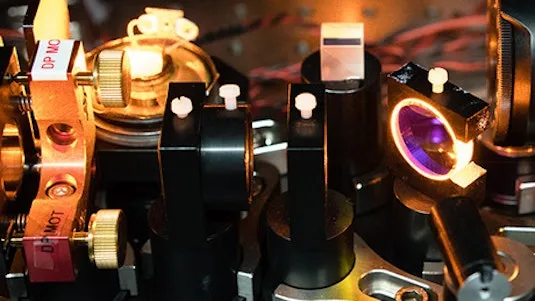
Introduction to Quantum Optics

Python for Informatics: Exploring Information

Social Network Analysis

Introduction to Systematic Review and Meta-Analysis

The Analytics Edge

DCO042 - Python For Informatics

Causal Diagrams: Draw Your Assumptions Before Your Conclusions

Whole genome sequencing of bacterial genomes - tools and applications

React Basics Course

JavaScript: Functions

NestJS Zero to Hero - Modern TypeScript Back-end Development
 Related Categories
Related Categories
 Popular Providers
Popular Providers
Quiz
 Submitted Sucessfully
Submitted Sucessfully
1. What is Animate On Scroll?
2. How can you install Animate On Scroll?
3. What can you do with Animate On Scroll?


Start your review of Learn Animate On Scroll : AOSjs