
Learn How to Access and Read Linux Log Files For Information and Troubleshooting 
This course provides an introduction to accessing and reading Linux log files for information and troubleshooting. It covers topics such as where to find log files, how to access and read them, packaging log files, how to read binary log files, btmp log file for bad logins, and Ubuntu /var/log files. It also explains how to follow a log file and troubleshoot issues. ▼
ADVERTISEMENT
Course Feature
![]() Cost:
Cost:
Free
![]() Provider:
Provider:
Youtube
![]() Certificate:
Certificate:
Paid Certification
![]() Language:
Language:
English
![]() Start Date:
Start Date:
On-Demand
Course Overview
❗The content presented here is sourced directly from Youtube platform. For comprehensive course details, including enrollment information, simply click on the 'Go to class' link on our website.
Updated in [February 21st, 2023]
This course provides an overview of how to access and read Linux log files for information and troubleshooting. It covers topics such as where to find log files, accessing and reading log files, packaging log files, how to read binary log files, btmp log file for bad logins, Ubuntu /var/log files, Ubuntu auth.log file, following a log file with tail, watching logs as they update, syslog for system events, apt package log file, dmesg log file, journalctl and systemctl commands. By the end of the course, students will have a better understanding of how to access and read Linux log files for information and troubleshooting.
[Applications]
After taking this course, participants can apply their knowledge to troubleshoot Linux systems and access log files for information. They can use the commands learned in the course to package log files, read binary log files, follow a log file with tail, watch logs as they update, and use syslog for system events. Additionally, they can use the apt package log file, dmesg log file, journalctl, and systemctl commands to access and read log files.
[Career Paths]
1. Linux System Administrator: Linux System Administrators are responsible for managing and maintaining Linux systems, including installing and configuring software, troubleshooting hardware and software issues, and monitoring system performance. They must have a strong understanding of Linux log files and be able to access and read them for information and troubleshooting. This job is in high demand and is expected to continue to grow as more companies move to Linux-based systems.
2. Linux Security Analyst: Linux Security Analysts are responsible for monitoring and analyzing Linux systems for security threats and vulnerabilities. They must have a strong understanding of Linux log files and be able to access and read them for information and troubleshooting. This job is in high demand and is expected to continue to grow as more companies move to Linux-based systems.
3. Linux Developer: Linux Developers are responsible for developing software applications for Linux systems. They must have a strong understanding of Linux log files and be able to access and read them for information and troubleshooting. This job is in high demand and is expected to continue to grow as more companies move to Linux-based systems.
4. Linux Network Engineer: Linux Network Engineers are responsible for designing, implementing, and maintaining networks for Linux systems. They must have a strong understanding of Linux log files and be able to access and read them for information and troubleshooting. This job is in high demand and is expected to continue to grow as more companies move to Linux-based systems.
[Education Paths]
1. Bachelor of Science in Computer Science: This degree path focuses on the fundamentals of computer science, such as programming, software engineering, and computer architecture. It also covers topics such as artificial intelligence, data structures, and algorithms. This degree path is becoming increasingly popular as technology advances and more businesses rely on computers and software to run their operations.
2. Bachelor of Science in Information Technology: This degree path focuses on the application of technology to solve business problems. It covers topics such as network security, database management, and web development. This degree path is becoming increasingly popular as businesses rely more heavily on technology to run their operations.
3. Master of Science in Computer Science: This degree path focuses on advanced topics in computer science, such as machine learning, data mining, and distributed systems. It also covers topics such as computer vision, natural language processing, and robotics. This degree path is becoming increasingly popular as technology advances and more businesses rely on computers and software to run their operations.
4. Master of Science in Information Technology: This degree path focuses on the application of technology to solve business problems. It covers topics such as network security, database management, and web development. This degree path is becoming increasingly popular as businesses rely more heavily on technology to run their operations.
Course Provider

Provider Youtube's Stats at AZClass
Discussion and Reviews
0.0 (Based on 0 reviews)
Explore Similar Online Courses

Microsoft Excel Tutorial: 3-Hour MS Excel 2019 Course for Beginners!

How to label Users in Google Analytics with Google Tag Manager

Python for Informatics: Exploring Information

Social Network Analysis

Introduction to Systematic Review and Meta-Analysis

The Analytics Edge

DCO042 - Python For Informatics

Causal Diagrams: Draw Your Assumptions Before Your Conclusions

Whole genome sequencing of bacterial genomes - tools and applications
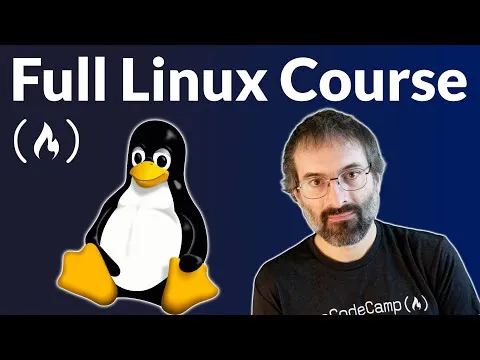
Introduction to Linux : Full Course for Beginners

The 50 Most Popular Linux & Terminal Commands - Full Course for Beginners


Start your review of Learn How to Access and Read Linux Log Files For Information and Troubleshooting