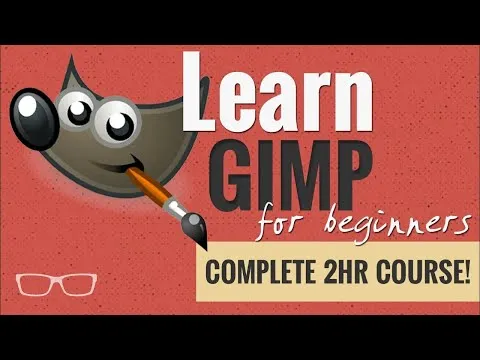
Learn How To Use GIMP 2 10 For Beginners 
Get a comprehensive overview of Learn How To Use GIMP 2 10 For Beginners ▼
ADVERTISEMENT
Course Feature
![]() Cost:
Cost:
Free
![]() Provider:
Provider:
Youtube
![]() Certificate:
Certificate:
No Information
![]() Language:
Language:
English
![]() Start Date:
Start Date:
2023-02-03 00:00:00
Course Overview
❗The content presented here is sourced directly from Youtube platform. For comprehensive course details, including enrollment information, simply click on the 'Go to class' link on our website.
Updated in [July 27th, 2023]
How can this course benefit you and your career goals? This course can benefit an individual and their career goals by teaching them how to use GIMP 2 10 for beginners. With this knowledge, they can create professional-looking graphics and images for their projects, which can help them stand out in their field. Additionally, they can use GIMP to create logos, banners, and other visuals for their business or website, which can help them gain more customers and increase their visibility. What skills and knowledge will you acquire during this course? With this course, students will acquire the skills and knowledge to use GIMP 2 10 for beginners. They will learn how to use the software to edit photos, create graphics, and design webpages. They will also learn how to use the various tools and features of GIMP, such as layers, masks, filters, and brushes. Additionally, they will learn how to use GIMP to edit RAW files and create light effects and overlays. Finally, they will learn how to use GIMP to create seven web design projects.
Course Provider

Provider Youtube's Stats at AZClass
Discussion and Reviews
0.0 (Based on 0 reviews)
Explore Similar Online Courses

Cold calling techniques that really work
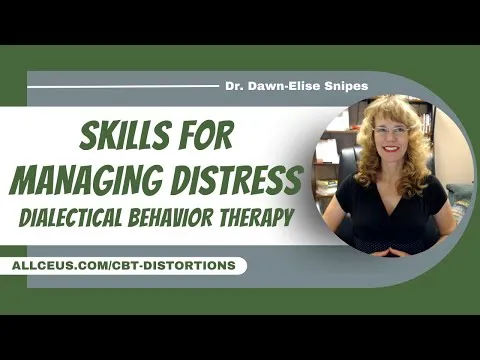
Dialectical Behavior Therapy (DBT) Skills Mental Health CEUs for LPC and LCSW

Python for Informatics: Exploring Information

Social Network Analysis

Introduction to Systematic Review and Meta-Analysis

The Analytics Edge

DCO042 - Python For Informatics

Causal Diagrams: Draw Your Assumptions Before Your Conclusions

Whole genome sequencing of bacterial genomes - tools and applications

How to Use GIMP (Beginners Guide)

LEARN GIMP IN 30 MINUTES Complete Tutorial for Beginners
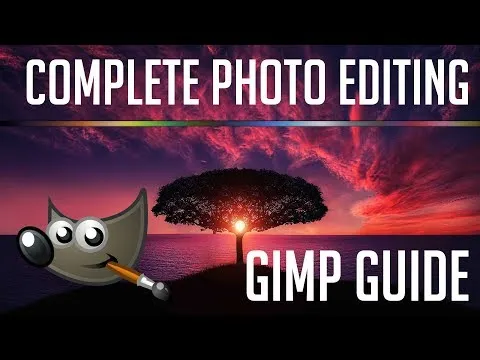

Start your review of Learn How To Use GIMP 2 10 For Beginners