
Learn Lightroom and Photoshop CC: Improve Food Photography 
This course will help you take your food photography to the next level! Learn how to use Lightroom and Photoshop to quickly and effectively choose your best pictures, transform them into delicious ones, and prepare them for publishing on websites, blogs, and social media sites. With this focused course, you'll gain the skills you need to become a food photo retoucher in no time. Plus, you'll get lifetime access to the course, free updates, and a 30-day money-back guarantee. Don't miss out on this opportunity to take your food photography to the next level! ▼
ADVERTISEMENT
Course Feature
![]() Cost:
Cost:
Paid
![]() Provider:
Provider:
Udemy
![]() Certificate:
Certificate:
Paid Certification
![]() Language:
Language:
English
![]() Start Date:
Start Date:
2019-09-17
Course Overview
❗The content presented here is sourced directly from Udemy platform. For comprehensive course details, including enrollment information, simply click on the 'Go to class' link on our website.
Updated in [July 18th, 2023]
This course, Learn Lightroom and Photoshop CC: Improve Food Photography, is designed to help food photographers, food bloggers, cooks, and restaurant owners/marketers take their food photography to the next level. Through this course, participants will learn how to quickly and effectively choose their best pictures out of many from the photo sessions, transform good pictures into delicious ones, become a food photo retoucher, organize their pictures in Lightroom, use Photoshop and Lightroom effectively, make even advanced editing in no time, and prepare photos for publishing on websites, blogs, Facebook, and other social media sites.
The course is designed for beginners and those who have already some experience in working with Lightroom and Photoshop. It is divided into three main parts: importing, selecting, and making general adjustments to pictures in Lightroom; editing and retouching pictures in Photoshop; and preparing pictures for publishing. Participants will have full access to the course for a lifetime, and all updates and new lessons are free and forever. They can also ask questions in the forum inside the course, and have a 30-day no questions asked full money back guarantee.
Course Syllabus
You will be able to make your photos look great after finishing this course
Lightroom - Phase one of working on your pictures - sometimes the only one :)
Photoshop - retouching
Saving and publishing your pictures
Bonus lectures - Case studies and resources
Pros & Cons

Clear and understandable explanations: Users appreciate the lecturer's ability to explain concepts in a way that is easy to understand. The instructor's clear and concise information delivery, along with a positive voice, makes it easy for learners to follow along. Valuable content and useful tools: The course provides a lot of content and covers various tools in Lightroom and Photoshop. Users mention that they have learned new techniques and tools that they were not aware of before. The instructor's expertise in using these tools is highly praised.

Lack of food-specific content: Some users feel that the course does not deliver on its promise of food-specific content. They mention that only the "bonus" part of the course focuses on food photography, while the rest is more general instruction on using Photoshop for the first time. This can be disappointing for learners who specifically enrolled to improve their food photography skills. Slow and inappropriate pacing: One user mentions that the course content was extremely slow and inappropriate. This can be frustrating for learners who are looking for a more fast-paced and engaging learning experience. The slow pacing may also lead to a feeling of wasting time and money for some users.
Course Provider

Provider Udemy's Stats at AZClass
Discussion and Reviews
0.0 (Based on 0 reviews)
Explore Similar Online Courses
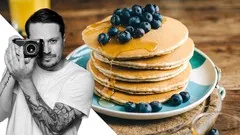
Food Photography: Capturing Food in Your Kitchen

About Life Coaching & Life Coach Training

Python for Informatics: Exploring Information

Social Network Analysis

Introduction to Systematic Review and Meta-Analysis

The Analytics Edge

DCO042 - Python For Informatics

Causal Diagrams: Draw Your Assumptions Before Your Conclusions

Whole genome sequencing of bacterial genomes - tools and applications
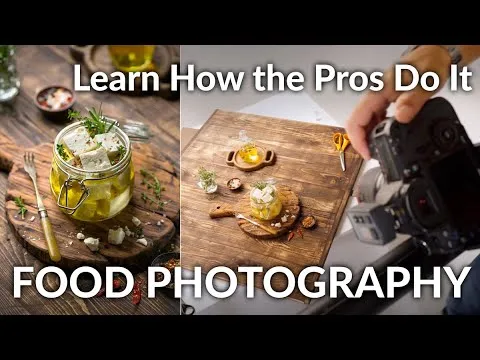
Food Photography Course: Lighting Styling Storytelling and More

Basic Food Photography


Start your review of Learn Lightroom and Photoshop CC: Improve Food Photography