
Learn Live - Customize an indexing policy in Azure Cosmos DB SQL API 
Welcome to Learn Live - Customize an indexing policy in Azure Cosmos DB SQL API! In this course, you will learn how to optimize an Azure Cosmos DB SQL API container's index policy for common operations. We will start by introducing the concept of indexing and its usage. Then, we will review read-heavy and write-heavy index patterns. After that, we will demonstrate how to customize an indexing policy in Azure Cosmos DB SQL API. Finally, we will review the knowledge with a knowledge check and conclude with a summary. Join us to learn how to customize an indexing policy in Azure Cosmos DB SQL API! ▼
ADVERTISEMENT
Course Feature
![]() Cost:
Cost:
Free
![]() Provider:
Provider:
Youtube
![]() Certificate:
Certificate:
Paid Certification
![]() Language:
Language:
English
![]() Start Date:
Start Date:
On-Demand
Course Overview
❗The content presented here is sourced directly from Youtube platform. For comprehensive course details, including enrollment information, simply click on the 'Go to class' link on our website.
Updated in [May 30th, 2023]
Welcome to Learn Live - Customize an indexing policy in Azure Cosmos DB SQL API! In this course, you will learn how to optimize an Azure Cosmos DB SQL API container's index policy for common operations. You will gain an understanding of index usage, review read-heavy and write-heavy index patterns, and complete an exercise to customize an indexing policy.
By taking this course, you will gain the skills to customize an indexing policy in Azure Cosmos DB SQL API. This knowledge can be applied to a variety of career paths, such as software engineering, data engineering, and cloud computing. It can also be used to further your education in related fields.
To get the most out of this course, it is recommended that you have a basic understanding of Azure Cosmos DB and SQL API. Additionally, it is helpful to have some experience with indexing policies and index patterns. If you are new to these topics, there are many resources available online to help you get up to speed.
Course Provider

Provider Youtube's Stats at AZClass
Discussion and Reviews
0.0 (Based on 0 reviews)
Explore Similar Online Courses

Filmora9 Tutorial - Designed for Beginners
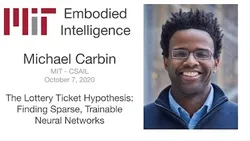
EI Seminar - Michael Carbin - The Lottery Ticket Hypothesis

Python for Informatics: Exploring Information

Social Network Analysis

Introduction to Systematic Review and Meta-Analysis

The Analytics Edge

DCO042 - Python For Informatics

Causal Diagrams: Draw Your Assumptions Before Your Conclusions

Whole genome sequencing of bacterial genomes - tools and applications

Microsoft Azure Online Data Engineering Training

Cloud Developer using Microsoft Azure


Start your review of Learn Live - Customize an indexing policy in Azure Cosmos DB SQL API