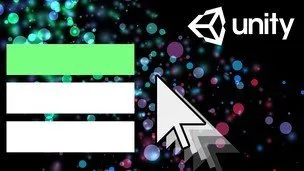
Learn To Create A Complete Menu System in Unity 
Create a professional-looking menu system for your game with Unity's UI tools. This tutorial will guide you through the process of creating a complete menu system in Unity. ▼
ADVERTISEMENT
Course Feature
![]() Cost:
Cost:
Free
![]() Provider:
Provider:
Udemy
![]() Certificate:
Certificate:
No Information
![]() Language:
Language:
English
![]() Start Date:
Start Date:
On-Demand
Course Overview
❗The content presented here is sourced directly from Udemy platform. For comprehensive course details, including enrollment information, simply click on the 'Go to class' link on our website.
Updated in [April 29th, 2023]
This course provides an overview of game development and the capabilities of UI development in Unity. Students will gain an understanding of the game development process, develop strong and transferrable problem solving skills, and understand Unity's audio system. Through this course, students will learn how to create and program a complete UIMenu System in Unity. Topics covered include creating a title screen, options menu, complete audio control system, adjusting graphics settings, pause menu, and animated loading screens. Students will also have access to a course forum to discuss the topics covered in the course and the next steps to take once the course is complete.
[Applications]
Upon completion of this course, students will have the knowledge and skills to create a complete menu system in Unity. They will be able to create a title screen, options menu, complete audio control system, adjust graphics settings, pause menu, and animated loading screens. Students will also have the ability to apply their knowledge to other game development projects. Additionally, they will have access to a course forum to discuss the topics covered in the course and the next steps to take once the course is complete.
[Career Paths]
1. Game Developer: Game developers are responsible for creating and developing video games. They work with a team of other developers to create the game from concept to completion. They must have a strong understanding of game design, programming, and art. As the gaming industry continues to grow, game developers will be in high demand.
2. UI/UX Designer: UI/UX designers are responsible for creating user interfaces and user experiences for video games. They must have a strong understanding of user interface design, user experience design, and game design. As the gaming industry continues to grow, UI/UX designers will be in high demand.
3. Audio Engineer: Audio engineers are responsible for creating and mixing audio for video games. They must have a strong understanding of audio engineering, sound design, and game design. As the gaming industry continues to grow, audio engineers will be in high demand.
4. Level Designer: Level designers are responsible for creating levels for video games. They must have a strong understanding of game design, level design, and art. As the gaming industry continues to grow, level designers will be in high demand.
[Education Paths]
Recommended degree paths for game development include:
1. Bachelor of Science in Computer Science: This degree program provides students with a comprehensive understanding of computer science fundamentals, including programming, software engineering, and computer architecture. Students will also learn about game development, game design, and game theory. This degree is ideal for those looking to pursue a career in game development, as it provides the necessary skills and knowledge to create and develop games. Additionally, the degree provides a strong foundation for further study in the field.
2. Bachelor of Arts in Game Design: This degree program focuses on the creative aspects of game development, such as game design, storytelling, and art. Students will learn how to create engaging and immersive game experiences, as well as how to use game engines and other software to create games. This degree is ideal for those looking to pursue a career in game design, as it provides the necessary skills and knowledge to create and develop games.
3. Master of Science in Computer Science: This degree program provides students with an advanced understanding of computer science fundamentals, including programming, software engineering, and computer architecture. Students will also learn about game development, game design, and game theory. This degree is ideal for those looking to pursue a career in game development, as it provides the necessary skills and knowledge to create and develop games. Additionally, the degree provides a strong foundation for further study in the field.
4. Master of Arts in Game Design: This degree program focuses on the creative aspects of game development, such as game design, storytelling, and art. Students will learn how to create engaging and immersive game experiences, as well as how to use game engines and other software to create games. This degree is ideal for those looking to pursue a career in game design, as it provides the necessary skills and knowledge to create and develop games.
The development of game development degrees is growing rapidly, as the industry is becoming increasingly popular and lucrative. As technology advances, so too does the need for more sophisticated and complex games. As such, game development degrees are becoming more specialized, with courses focusing on specific aspects of game development, such as programming, art, and design. Additionally, many universities are now offering online courses in game development, allowing students to learn from the comfort of their own home.
Pros & Cons

Extremely practical tutorial

Very good explanation of UI

Builds a menu framework for any game

Top quality content

Easily understood

Relevant and adaptable

First and best UI free course

Useful info

Well thoughtthrough and informative

Through and clear

Excellent formation pratique

Great course

Not compatible with TextMeshPro

Redundant code

Expensive colleges
Course Provider

Provider Udemy's Stats at AZClass
Discussion and Reviews
0.0 (Based on 0 reviews)
Explore Similar Online Courses

Natural Sciences

CCNA Quiz Questions: Exam prep Get ready for your exam!

Python for Informatics: Exploring Information

Social Network Analysis

Introduction to Systematic Review and Meta-Analysis

The Analytics Edge

DCO042 - Python For Informatics

Causal Diagrams: Draw Your Assumptions Before Your Conclusions

Whole genome sequencing of bacterial genomes - tools and applications

Learn Unity 3D and C# By Making a Full Game (2023)

Asset Creation and Management
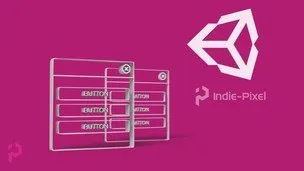

Start your review of Learn To Create A Complete Menu System in Unity