
Learning Kali Linux on Windows 
This course is perfect for anyone who wants to learn how to use Kali Linux on Windows. It will teach you how to install Kali Linux in Windows, and how to use the two operating systems together. You will also learn how to explore Kali in a lab environment, so you can get the most out of the powerful security tool. Sign up now and start learning Kali Linux on Windows! ▼
ADVERTISEMENT
Course Feature
![]() Cost:
Cost:
Free Trial
![]() Provider:
Provider:
LinkedIn Learning
![]() Certificate:
Certificate:
Paid Certification
![]() Language:
Language:
English
![]() Start Date:
Start Date:
On-Demand
Course Overview
❗The content presented here is sourced directly from LinkedIn Learning platform. For comprehensive course details, including enrollment information, simply click on the 'Go to class' link on our website.
Updated in [August 31st, 2023]
Skills and Knowledge:
- Installing Kali Linux in Windows
- Understanding the interaction between Kali and Windows
- Exploring Kali in a lab environment
- Utilizing Kali Linux tools and commands
- Network security and penetration testing
- Ethical hacking techniques
- Exploiting vulnerabilities
- Analyzing and interpreting data
- Writing scripts and programs
- Developing security strategies and policies
Professional Growth:
This course, "Learning Kali Linux on Windows," contributes to professional growth in several ways:
1. Enhanced technical skills: By learning how to install and use Kali Linux on Windows, professionals can expand their technical knowledge and gain expertise in using a powerful penetration testing and ethical hacking tool. This can be valuable for professionals working in cybersecurity, network administration, or any field that requires knowledge of security testing.
2. Improved problem-solving abilities: The course provides hands-on experience with Kali Linux in a lab environment. This allows professionals to practice solving real-world challenges and develop their problem-solving skills. They will learn how to navigate and troubleshoot issues that may arise when using Kali Linux on Windows, which can be applied to various professional scenarios.
3. Increased versatility and adaptability: Understanding how Kali Linux and Windows interact enables professionals to work with different operating systems and environments. This versatility is highly valued in the IT industry, as it allows professionals to adapt to various client requirements and work with diverse systems.
4. Career advancement opportunities: Proficiency in Kali Linux can open up new career opportunities in the field of cybersecurity. Many organizations require professionals who can perform penetration testing and vulnerability assessments, and having the skills to use Kali Linux can make individuals more competitive in the job market.
5. Networking and collaboration: Taking this course provides an opportunity to connect with other professionals interested in Kali Linux and cybersecurity. Engaging in discussions, sharing knowledge, and collaborating on projects can expand professional networks and foster valuable connections in the industry.
Overall, this course contributes to professional growth by enhancing technical skills, problem-solving abilities, versatility, and adaptability, while also providing opportunities for career advancement and networking.
Further Education:
This course can be suitable for preparing for further education. Learning how to install Kali Linux on Windows and understanding how Kali and Windows interact can be valuable skills for those pursuing further education in cybersecurity, computer science, or related fields. Additionally, exploring Kali in a lab environment can provide hands-on experience and enhance understanding of the operating system.
Course Provider

Provider LinkedIn Learning's Stats at AZClass
Discussion and Reviews
0.0 (Based on 0 reviews)
Explore Similar Online Courses

Introduction to Microsoft Azure Fundamentals

Free CCNA Dynamic Routing Day 24 CCNA 200-301 Complete Course

Python for Informatics: Exploring Information

Social Network Analysis

Introduction to Systematic Review and Meta-Analysis

The Analytics Edge

DCO042 - Python For Informatics

Causal Diagrams: Draw Your Assumptions Before Your Conclusions

Whole genome sequencing of bacterial genomes - tools and applications
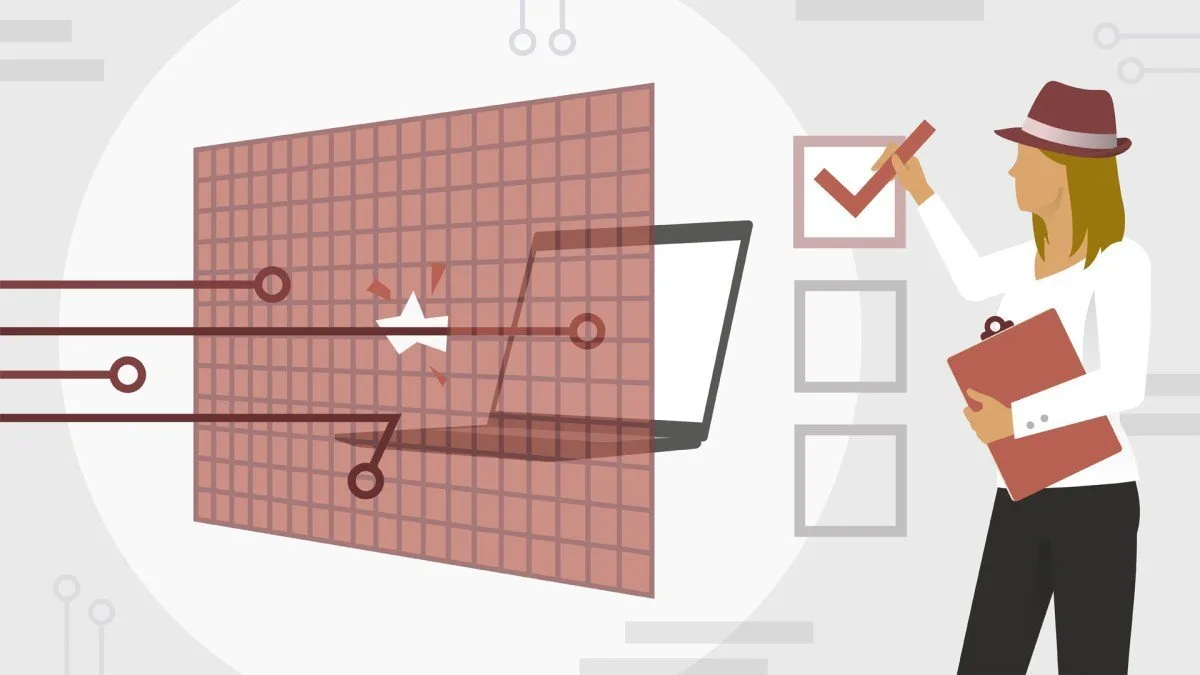
Learning Kali Linux
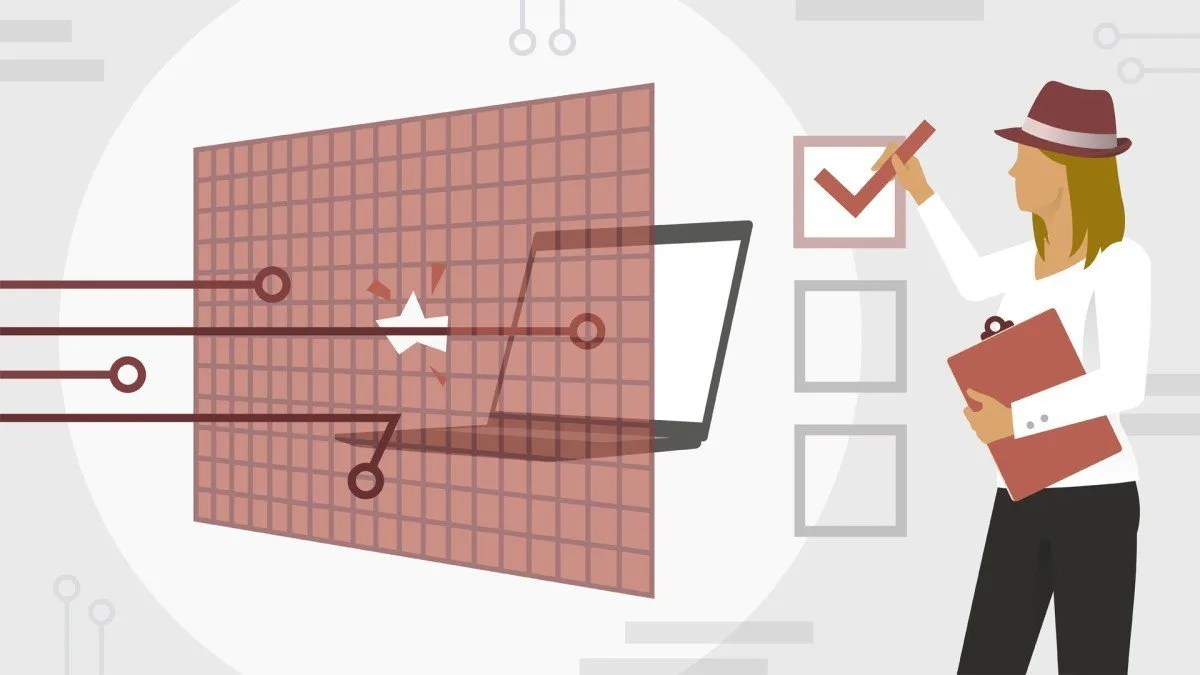
Learning Kali Linux


Start your review of Learning Kali Linux on Windows