
Learning Path: Jupyter: Interactive Computing with Jupyter 
This Learning Path is designed to help new learners understand the Jupyter Notebook, an open-source web application that supports more than 40 programming languages. Dan Toomey, a 20+ year veteran of application development, will guide learners through the process of integrating the Jupyter system with different programming languages, such as R, Python, JavaScript, and Julia. Learners will also learn how to use interactive widgets, namespaces, and work with Jupyter in the multiuser mode. By the end of the course, learners will be able to write code, compute mathematical formulae, create graphics, and view the output, all in a single document and web browser. Click this course to learn how to use Jupyter Notebook and access Big Data with ease! ▼
ADVERTISEMENT
Course Feature
![]() Cost:
Cost:
Paid
![]() Provider:
Provider:
Udemy
![]() Certificate:
Certificate:
Paid Certification
![]() Language:
Language:
English
![]() Start Date:
Start Date:
2017-04-18
Course Overview
❗The content presented here is sourced directly from Udemy platform. For comprehensive course details, including enrollment information, simply click on the 'Go to class' link on our website.
Updated in [July 27th, 2023]
This Learning Path is designed to help new learners understand the Jupyter Notebook, an open-source web application that supports more than 40 programming languages. It will teach learners how to integrate the Jupyter system with different programming languages, such as R, Python, JavaScript, and Julia. Learners will also learn how to use interactive widgets, namespaces, and work with Jupyter in the multiuser mode. Additionally, learners will learn how to share their Notebook with colleagues and access Big Data using Jupyter. By the end of the Learning Path, learners will be able to write code, compute mathematical formulae, create graphics, and view the output, all in a single document and web browser. This course is authored by Dan Toomey, who has over 20 years of experience developing applications and has worked in a variety of industries and companies in roles from the sole contributor to VP/CTO level.
Course Syllabus
Jupyter Notebook for All – Part I
Jupyter Notebook for All – Part II
Course Provider

Provider Udemy's Stats at AZClass
Discussion and Reviews
0.0 (Based on 0 reviews)
Explore Similar Online Courses

Practical Jupyter Notebook from Beginner to Expert

Wrangling Major League Baseball Pitchf&x Data with Python

Python for Informatics: Exploring Information

Social Network Analysis

Introduction to Systematic Review and Meta-Analysis

The Analytics Edge

DCO042 - Python For Informatics

Causal Diagrams: Draw Your Assumptions Before Your Conclusions

Whole genome sequencing of bacterial genomes - tools and applications
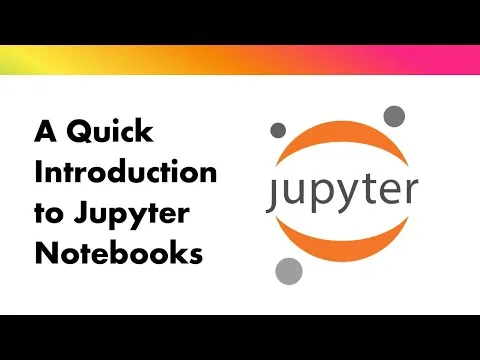
Quick introduction to Jupyter Notebook
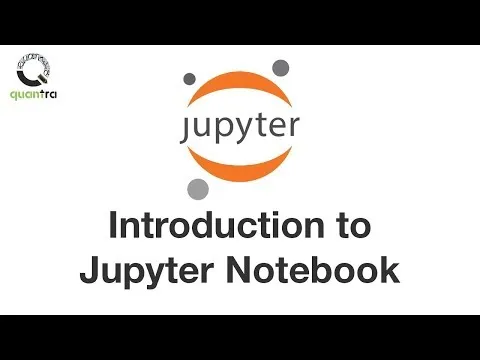
Jupyter Notebook Tutorial Python Training Quantra Courses


Start your review of Learning Path: Jupyter: Interactive Computing with Jupyter