
Lesson Plan: Create an Interactive E-Book Digital Publishing with Your Students 
Discover how to engage your students in the world of digital publishing with this interactive e-book course. Led by Adobe Master Teacher and Assistant Professor of Digital Media, Tina Korani, you'll learn how to add interactivity to InDesign documents and share them online in ePub or PDF format. This free, accredited course on the Adobe Education Exchange provides step-by-step guidance and real-life project examples. Don't miss out on this opportunity to enhance your teaching skills and empower your students with digital publishing expertise. Enroll now and unlock a world of educational possibilities. ▼
ADVERTISEMENT
Course Feature
![]() Cost:
Cost:
Free
![]() Provider:
Provider:
Youtube
![]() Certificate:
Certificate:
No Information
![]() Language:
Language:
English
![]() Start Date:
Start Date:
2021-02-18 00:00:00
Course Overview
❗The content presented here is sourced directly from Youtube platform. For comprehensive course details, including enrollment information, simply click on the 'Go to class' link on our website.
Updated in [September 19th, 2023]
We consider the value of this course from multiple aspects, and finally summarize it for you from three aspects: personal skills, career development, and further study:
(Kindly be aware that our content is optimized by AI tools while also undergoing moderation carefully from our editorial staff.)
What skills and knowledge will you acquire during this course?
During this course, students will acquire the skills and knowledge necessary to create interactive e-books using Adobe InDesign. They will learn how to add interactivity to their documents, allowing readers to engage with the content in a dynamic and immersive way. Students will also learn how to share their e-books online in either ePub or PDF format, enabling others to interact with their creations. This course will provide students with a comprehensive understanding of digital publishing and equip them with the tools and techniques needed to create engaging and interactive e-books.
How does this course contribute to professional growth?
This course on creating interactive e-books through digital publishing contributes to professional growth by providing individuals with the necessary skills and knowledge to effectively engage with students in a digital learning environment. By learning how to add interactivity to InDesign documents and share them online, educators can enhance their teaching methods and create more engaging and interactive learning materials for their students.
Through this course, educators can also develop their technical skills in using Adobe software, specifically InDesign, which is widely used in the publishing industry. This proficiency in digital publishing tools can open up new opportunities for educators to create and share their own educational materials, such as e-books or digital resources, which can further enhance their professional portfolio.
Additionally, by being part of a free, accredited course on the Adobe Education Exchange, educators can demonstrate their commitment to continuous learning and professional development. This course provides them with the opportunity to expand their knowledge and stay up-to-date with the latest trends and advancements in digital publishing, which can ultimately benefit their students and contribute to their overall professional growth.
Overall, this course on creating interactive e-books through digital publishing equips educators with the necessary skills, knowledge, and tools to enhance their teaching methods, create engaging learning materials, and stay current in the field of digital publishing. By incorporating these skills into their professional practice, educators can contribute to their own professional growth and provide a more enriching learning experience for their students.
Is this course suitable for preparing further education?
Yes, this course is suitable for preparing further education. By taking this course, students will learn how to add interactivity to an InDesign document and share it online in either ePub or PDF format. This skill is valuable for further education as it allows students to create interactive e-books, which can be used for presentations, reports, and other educational purposes. Additionally, the course is taught by an Adobe Master Teacher, Adobe Education Leader, and Assistant Professor of Digital Media, indicating that the content is of high quality and relevant to the field.
Course Provider

Provider Youtube's Stats at AZClass
Discussion and Reviews
0.0 (Based on 0 reviews)
Explore Similar Online Courses
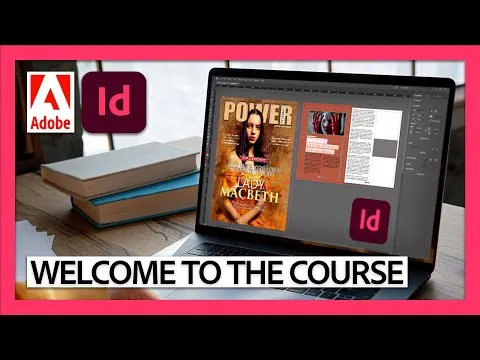
Course Overview Digital Publishing with Your Students

How Does Speech Recognition Work? Learn about Speech to Text Voice Recognition and Speech Synthesis

Python for Informatics: Exploring Information

Social Network Analysis

Introduction to Systematic Review and Meta-Analysis

The Analytics Edge

DCO042 - Python For Informatics

Causal Diagrams: Draw Your Assumptions Before Your Conclusions

Whole genome sequencing of bacterial genomes - tools and applications

Adobe InDesign Digital Publishing Course Preview

Digital Publishing and Interactivity in InDesign Adobe Creative Cloud


Start your review of Lesson Plan: Create an Interactive E-Book Digital Publishing with Your Students