
Linux Command Line Made Easy 
This comprehensive guide provides a clear and concise introduction to the Linux command line, making it accessible to both beginners and experienced users. With step-by-step instructions, readers can quickly learn the basics and progress to more advanced topics. ▼
ADVERTISEMENT
Course Feature
![]() Cost:
Cost:
Free
![]() Provider:
Provider:
Udemy
![]() Certificate:
Certificate:
No Information
![]() Language:
Language:
English
![]() Start Date:
Start Date:
On-Demand
Course Overview
❗The content presented here is sourced directly from Udemy platform. For comprehensive course details, including enrollment information, simply click on the 'Go to class' link on our website.
Updated in [March 06th, 2023]
Learners can learn from this course how to become familiar with the terminal and command line tool, how to work with files, directories, file content, processes, and networks. They will also learn about the various Linux commands such as date, cal, man, history, clear, pwd, cd, ls, mkdir, cp, mv, rm, find, locate, wildcards, cat, head, tail, less, touch, nano, grep, top, ps, kill, ifconfig, ping, and wget. Additionally, learners will understand why it is important to learn Linux, as it is essential for administrators, developers, and technical support, and is used in virtually anything developed. Finally, learners will have the assurance of a 30-day money back guarantee if they are not satisfied with the course.
[Applications]
Those who have completed this course can apply their knowledge to a variety of tasks, such as administering a Linux system, developing software, or providing technical support. They can also use the Linux command line to automate tasks, troubleshoot issues, and access remote systems. Additionally, they can join the Linux community to share knowledge and learnings with other Linux developers.
[Career Paths]
1. Linux System Administrator: As a Linux System Administrator, you will be responsible for managing and maintaining Linux systems, including installation, configuration, security, and troubleshooting. You will also be responsible for monitoring system performance and ensuring that all systems are running optimally. Additionally, you will be responsible for developing and implementing system policies and procedures. With the increasing demand for cloud-based services, Linux System Administrators are in high demand and the job outlook is expected to remain strong.
2. Linux Developer: As a Linux Developer, you will be responsible for developing and maintaining software applications for Linux systems. You will need to have a strong understanding of Linux commands and scripting languages such as Bash, Python, and Perl. Additionally, you will need to be familiar with version control systems such as Git and Subversion. With the increasing demand for cloud-based services, Linux Developers are in high demand and the job outlook is expected to remain strong.
3. Linux Network Engineer: As a Linux Network Engineer, you will be responsible for designing, implementing, and maintaining Linux-based networks. You will need to have a strong understanding of Linux commands and scripting languages such as Bash, Python, and Perl. Additionally, you will need to be familiar with network protocols such as TCP/IP, DNS, and DHCP. With the increasing demand for cloud-based services, Linux Network Engineers are in high demand and the job outlook is expected to remain strong.
4. Linux Security Engineer: As a Linux Security Engineer, you will be responsible for designing, implementing, and maintaining security systems for Linux-based systems. You will need to have a strong understanding of Linux commands and scripting languages such as Bash, Python, and Perl. Additionally, you will need to be familiar with security protocols such as SSL/TLS, IPSec, and SSH. With the increasing demand for cloud-based services, Linux Security Engineers are in high demand and the job outlook is expected to remain strong.
[Education Paths]
Recommended Degree Paths:
1. Bachelor of Science in Computer Science: This degree path provides students with a comprehensive understanding of computer science fundamentals, including programming, software engineering, and computer systems. It also covers topics such as artificial intelligence, machine learning, and data science. This degree is ideal for those looking to pursue a career in software development, computer engineering, or data science.
2. Master of Science in Computer Science: This degree path provides students with an advanced understanding of computer science topics, such as computer architecture, operating systems, and computer networks. It also covers topics such as artificial intelligence, machine learning, and data science. This degree is ideal for those looking to pursue a career in software engineering, computer engineering, or data science.
3. Master of Science in Information Technology: This degree path provides students with an in-depth understanding of information technology topics, such as computer networks, database systems, and software engineering. It also covers topics such as artificial intelligence, machine learning, and data science. This degree is ideal for those looking to pursue a career in software engineering, computer engineering, or data science.
4. Doctor of Philosophy in Computer Science: This degree path provides students with an advanced understanding of computer science topics, such as computer architecture, operating systems, and computer networks. It also covers topics such as artificial intelligence, machine learning, and data science. This degree is ideal for those looking to pursue a career in research or academia.
Developing Trends:
1. Cloud Computing: Cloud computing is becoming increasingly popular as businesses move away from traditional on-premise solutions and towards cloud-based solutions. This trend is expected to continue as businesses look to reduce costs and increase efficiency.
2. Artificial Intelligence: Artificial intelligence is becoming increasingly popular as businesses look to automate processes and increase efficiency. This trend is expected to continue as businesses look to leverage AI to improve customer experience and increase productivity.
3. Big Data: Big data is becoming increasingly popular as businesses look to leverage data to gain insights and make better decisions. This trend is expected to continue as businesses look to leverage data to gain a competitive advantage.
4. Internet of Things: The Internet of Things is becoming increasingly popular as businesses look to connect devices and leverage data to gain insights and make better decisions. This trend is expected to continue as businesses look to leverage the Internet of Things to improve customer experience and increase efficiency.
Pros & Cons

Concepts explained clearly and concisely.

Simple intro for Linux terminal.

Not too much information given.

Practical examples provided.

Good content.

Wonderful, super engaging and straight to the point.

No audio.

Host's English pronounciation is untranscribable/misleading.

Very basic commands.

Slow.

Host's English accent is hard to follow.

Need more exercises.
Course Provider

Provider Udemy's Stats at AZClass
Discussion and Reviews
0.0 (Based on 0 reviews)
Explore Similar Online Courses

iMovie - The Complete Class

The A-to-Z Product Creation Hack: Blueprint to Guru Launches

Python for Informatics: Exploring Information

Social Network Analysis

Introduction to Systematic Review and Meta-Analysis

The Analytics Edge

DCO042 - Python For Informatics

Causal Diagrams: Draw Your Assumptions Before Your Conclusions

Whole genome sequencing of bacterial genomes - tools and applications
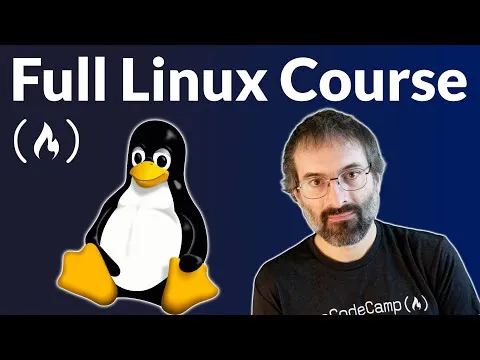
Introduction to Linux : Full Course for Beginners

The 50 Most Popular Linux & Terminal Commands - Full Course for Beginners

Linux Fundamentals
 Related Categories
Related Categories
 Popular Providers
Popular Providers
Quiz
 Submitted Sucessfully
Submitted Sucessfully
1. What is the main purpose of this course?
2. Which of the following commands are covered in this course?
3. What is the money back guarantee for this course?


Start your review of Linux Command Line Made Easy