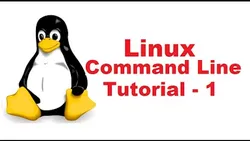
Linux Command Line Tutorial For Beginners Bash Terminal Linux Terminal 
This tutorial provides an introduction to the Linux command line for beginners. It covers the basics of the Bash terminal, including the ls and cd commands, as well as how to create, edit, and delete files. It also explains how to use pipes and redirects, and how to search for files. Finally, it provides an overview of the most commonly used Linux commands. ▼
ADVERTISEMENT
Course Feature
![]() Cost:
Cost:
Free
![]() Provider:
Provider:
Youtube
![]() Certificate:
Certificate:
Paid Certification
![]() Language:
Language:
English
![]() Start Date:
Start Date:
On-Demand
Course Overview
❗The content presented here is sourced directly from Youtube platform. For comprehensive course details, including enrollment information, simply click on the 'Go to class' link on our website.
Updated in [February 21st, 2023]
Linux Command Line Tutorial For Beginners 1 - Introduction.
Linux Command Line Tutorial For Beginners 2 - ls command in Linux.
Linux Command Line Tutorial For Beginners 3 - cd command in Linux.
Linux Command Line Tutorial For Beginners 4 - cat command in Linux.
Linux Command Line Tutorial For Beginners 5 - I/O Redirection.
Linux Command Line Tutorial For Beginners 6 - mkdir Command.
Linux Command Line Tutorial For Beginners 7 - rm and rmdir commands for linux.
Linux Command Line Tutorial For Beginners 8 - cp command.
Linux Command Line Tutorial For Beginners 9 - mv command.
Linux Command Line Tutorial For Beginners 10 - less command.
Linux Command Line Tutorial For Beginners 11 - touch command.
Linux Command Line Tutorial For Beginners 12 - nano command.
Linux Command Line Tutorial For Beginners 13 - sudo command.
Linux Command Line Tutorial For Beginners 14 - top command.
Linux Command Line Tutorial For Beginners 15 - kill command.
Linux Command Line Tutorial For Beginners 16 - echo command.
Linux Command Line Tutorial For Beginners 17 - file permissions, symbolic permissions and chmod.
Linux Command Line Tutorial For Beginners 18 - directory permissions and chmod.
Linux Command Line Tutorial For Beginners 19 - Octal and Numerical permissions (chmod).
Linux Command Line Tutorial For Beginners 20 - Introduction to Bash Scripting.
Linux Command Line Tutorial For Beginners 21 - which and whatis command.
Linux Command Line Tutorial For Beginners 22 - useradd command (Creating Users).
Linux Command Line Tutorial For Beginners 23 - userdel command (Removing Users).
Linux Command Line Tutorial For Beginners 24 - Basic Group Management (groups, groupadd, groupdel).
Linux Command Line Tutorial For Beginners 25 - .bashrc File.
Linux Command Line Tutorial For Beginners 26 - Viewing Resources (du , df, free command).
Linux Command Line Tutorial For Beginners 27 - watch command.
Linux Command Line Tutorial For Beginners 28 - Head and Tail Commands.
Linux Command Line Tutorial For Beginners 29 - find command.
Linux Command Line Tutorial For Beginners 30 - wc command.
Linux Command Line Tutorial For Beginners 31 - cal command.
Linux Command Line Tutorial For Beginners 32 - date command.
Linux Command Line Tutorial For Beginners 33 - How to Run multiple Terminal Commands.
Linux Command Line Tutorial For Beginners 34 - apt-get command to Install Software.
Linux Command Line Tutorial For Beginners 35 - ifconfig command.
Linux Command Line Tutorial For Beginners 36 - tar command to Compress and Extract Files.
Linux Command Line Tutorial For Beginners 37 - grep command.
Linux Command Line Tutorial For Beginners 38 - netstat command.
How to Enable SSH in Ubuntu 18.04 LTS / Ubuntu 20.04 (Install openssh-server).
scp command - SCP to Securely Transfer Files/Folders in Linux.
How to install Atom editor in Ubuntu Linux.
How to Install Fedora Linux on VirtualBox in Windows 8 / Windows 10.
How to Install Ubuntu 16.04 LTS on VMware in Windows 8 / Windows 10.
How to Install and configuration PostgreSQL on Ubuntu Linux.
Linux Command Line Tutorial | Learn the Bash Command Line | Linux Terminal Tutorial.
Shell Scripting Tutorial for Beginners 1 - Introduction.
Shell Scripting Tutorial for Beginners 2 - using Variables and Comments.
Shell Scripting Tutorial for Beginners 3 - Read User Input.
Shell Scripting Tutorial for Beginners 4 - Pass Arguments to a Bash-Script.
Shell Scripting Tutorial for Beginners 5 - If Statement ( If then , If then else, If elif else).
Shell Scripting Tutorial for Beginners 6 - File test operators.
Shell Scripting Tutorial for Beginners 7 - How to append output to the end of text file.
Shell Scripting Tutorial for Beginners 8 - Logical 'AND' Operator.
Shell Scripting Tutorial for Beginners 9 - Logical 'OR' Operator.
Shell Scripting Tutorial for Beginners 10 - Perform arithmetic operations.
Shell Scripting Tutorial for Beginners 11 - Floating point math operations in bash | bc Command.
Shell Scripting Tutorial for Beginners 12 - The case statement.
Shell Scripting Tutorial for Beginners 13 - The case statement Example.
Shell Scripting Tutorial for Beginners 14 - Array variables.
Shell Scripting Tutorial for Beginners 15 - WHILE Loops.
Shell Scripting Tutorial for Beginners 16 - using sleep and open terminal with WHILE Loops.
Shell Scripting Tutorial for Beginners 17 - Read a file content in Bash.
Shell Scripting Tutorial for Beginners 18 - UNTIL loop.
Shell Scripting Tutorial for Beginners 19 - FOR loop.
Shell Scripting Tutorial for Beginners 20 - use FOR loop to execute commands.
Shell Scripting Tutorial for Beginners 21 - Select loop.
Shell Scripting Tutorial for Beginners 22 - Break and continue.
Shell Scripting Tutorial for Beginners 23 - Functions.
Shell Scripting Tutorial for Beginners 24 - Local variables.
Shell Scripting Tutorial for Beginners 25 - Function Example.
Shell Scripting Tutorial for Beginners 26 - Readonly command.
Shell Scripting Tutorial for Beginners 27 - Signals and Traps.
Shell Scripting Tutorial for Beginners 28 - How to debug a bash script.
How to Install Ubuntu 16.04 LTS on VirtualBox in Windows 8 / Windows 10.
How to Install Ubuntu 18.04 LTS on VirtualBox in Windows 10 / Windows 8.
How Install VirtualBox Guest Additions on Ubuntu 18.04 Guest / virtual machine.
How to install Java JDK 10 on Ubuntu 18.04 LTS (Debian Linux).
How to Install Linux Mint 19 Cinnamon on VirtualBox.
How to Install Debian Linux on VirtualBox.
Bash Shell Scripting Tutorial | Shell Scripting Tutorial | Learn Shell Programming.
How to be a Good Software Developer / Coder / Programmer.
Which Programming Language Should You Learn First.
Docker Tutorial for Beginners | Learn Docker in 2 Hours (Full Course) | DevOps Training.
How To Test 200+ Linux Distributions Without Installing them.
How to Install Parrot Security OS on VirtualBox.
How to Run Linux/Bash on Windows 10 | Windows 10 Bash & Linux Subsystem Setup.
How to Install Ubuntu 20.04 LTS on VirtualBox in Windows 10.
Install Wine on Ubuntu 20.04 LTS Focal Fossa Linux | Running Windows Programs on Linux.
How to Install Android Studio on Ubuntu 20.04 LTS.
Top Websites for Coding Interview Preparation in 2022.
How to Install Ubuntu 22.04 LTS on VirtualBox in Windows 11.
How to Run Linux/Bash on Windows 11 | Windows 11 Bash & Linux Subsystem Setup.
(Please note that we obtained the following content based on information that users may want to know, such as skills, applicable scenarios, future development, etc., combined with AI tools, and have been manually reviewed)
Linux Command Line Tutorial For Beginners 1 - Introduction.
Linux Command Line Tutorial For Beginners 2 - ls command in Linux.
Linux Command Line Tutorial For Beginners 3 - cd command in Linux.
Linux Command Line Tutorial For Beginners 4 - cat command in Linux.
Linux Command Line Tutorial For Beginners 5 - I/O Redirection.
Linux Command Line Tutorial For Beginners 6 - mkdir Command.
Linux Command Line Tutorial For Beginners 7 - rm and rmdir commands for linux.
Linux Command Line Tutorial For Beginners 8 - cp command.
Linux Command Line Tutorial For Beginners 9 - mv command.
Linux Command Line Tutorial For Beginners 10 - less command.
Linux Command Line Tutorial For Beginners 11 - touch command.
Linux Command Line Tutorial For Beginners 12 - nano command.
Linux Command Line Tutorial For Beginners 13 - sudo command.
Linux Command Line Tutorial For Beginners 14 - top command.
Linux Command Line Tutorial For Beginners 15 - kill command.
Linux Command Line Tutorial For Beginners 16 - echo command.
Linux Command Line Tutorial For Beginners 17 - file permissions, symbolic permissions and chmod.
Linux Command Line Tutorial For Beginners 18 - directory permissions and chmod.
Linux Command Line Tutorial For Beginners 19 - Octal and Numerical permissions (chmod).
Linux Command Line Tutorial For Beginners 20 - Introduction to Bash Scripting.
Linux Command Line Tutorial For Beginners 21 - which and whatis command.
Linux Command Line Tutorial For Beginners 22 - useradd command (Creating Users).
Linux Command Line Tutorial For Beginners 23 - userdel command (Removing Users).
Linux Command Line Tutorial For Beginners 24 - Basic Group Management (groups, groupadd, groupdel).
Linux Command Line Tutorial For Beginners 25 - .bashrc File.
Linux Command Line Tutorial For Beginners 26 - Viewing Resources (du , df, free command).
Linux Command Line Tutorial For Beginners 27 - watch command.
Linux Command Line Tutorial For Beginners 28 - Head and Tail Commands.
Linux Command Line Tutorial For Beginners 29 - find command.
Linux Command Line Tutorial For Beginners 30 - wc command.
Linux Command Line Tutorial For Beginners 31 - cal command.
Linux Command Line Tutorial For Beginners 32 - date command.
Linux Command Line Tutorial For Beginners 33 - How to Run multiple Terminal Commands.
Linux Command Line Tutorial For Beginners 34 - apt-get command to Install Software.
Linux Command Line Tutorial For Beginners 35 - ifconfig command.
Linux Command Line Tutorial For Beginners 36 - tar command to Compress and Extract Files.
Linux Command Line Tutorial For Beginners 37 - grep command.
Linux Command Line Tutorial For Beginners 38 - netstat command.
How to Enable SSH in Ubuntu 18.04 LTS / Ubuntu 20.04 (Install openssh-server).
scp command - SCP to Securely Transfer Files/Folders in Linux.
How to install Atom editor in Ubuntu Linux.
How to Install Fedora Linux on VirtualBox in Windows 8 / Windows 10.
How to Install Ubuntu 16.04 LTS on VMware in Windows 8 / Windows 10.
How to Install and configuration PostgreSQL on Ubuntu Linux.
Linux Command Line Tutorial | Learn the Bash Command Line | Linux Terminal Tutorial.
Shell Scripting Tutorial for Beginners 1 - Introduction.
Shell Scripting Tutorial for Beginners 2 - using Variables and Comments.
Shell Scripting Tutorial for Beginners 3 - Read User Input.
Shell Scripting Tutorial for Beginners 4 - Pass Arguments to a Bash-Script.
Shell Scripting Tutorial for Beginners 5 - If Statement ( If then , If then else, If elif else).
Shell Scripting Tutorial for Beginners 6 - File test operators.
Shell Scripting Tutorial for Beginners 7 - How to append output to the end of text file.
Shell Scripting Tutorial for Beginners 8 - Logical 'AND' Operator.
Shell Scripting Tutorial for Beginners 9 - Logical 'OR' Operator.
Shell Scripting Tutorial for Beginners 10 - Perform arithmetic operations.
Shell Scripting Tutorial for Beginners 11 - Floating point math operations in bash | bc Command.
Shell Scripting Tutorial for Beginners 12 - The case statement.
Shell Scripting Tutorial for Beginners 13 - The case statement Example.
Shell Scripting Tutorial for Beginners 14 - Array variables.
Shell Scripting Tutorial for Beginners 15 - WHILE Loops.
Shell Scripting Tutorial for Beginners 16 - using sleep and open terminal with WHILE Loops.
Shell Scripting Tutorial for Beginners 17 - Read a file content in Bash.
Shell Scripting Tutorial for Beginners 18 - UNTIL loop.
Shell Scripting Tutorial for Beginners 19 - FOR loop.
Shell Scripting Tutorial for Beginners 20 - use FOR loop to execute commands.
Shell Scripting Tutorial for Beginners 21 - Select loop.
Shell Scripting Tutorial for Beginners 22 - Break and continue.
Shell Scripting Tutorial for Beginners 23 - Functions.
Shell Scripting Tutorial for Beginners 24 - Local variables.
Shell Scripting Tutorial for Beginners 25 - Function Example.
Shell Scripting Tutorial for Beginners 26 - Readonly command.
Shell Scripting Tutorial for Beginners 27 - Signals and Traps.
Shell Scripting Tutorial for Beginners 28 - How to debug a bash script.
How to Install Ubuntu 16.04 LTS on VirtualBox in Windows 8 / Windows 10.
How to Install Ubuntu 18.04 LTS on VirtualBox in Windows 10 / Windows 8.
How Install VirtualBox Guest Additions on Ubuntu 18.04 Guest / virtual machine.
How to install Java JDK 10 on Ubuntu 18.04 LTS (Debian Linux).
How to Install Linux Mint 19 Cinnamon on VirtualBox.
How to Install Debian Linux on VirtualBox.
Bash Shell Scripting Tutorial | Shell Scripting Tutorial | Learn Shell Programming.
How to be a Good Software Developer / Coder / Programmer.
Which Programming Language Should You Learn First.
Docker Tutorial for Beginners | Learn Docker in 2 Hours (Full Course) | DevOps Training.
How To Test 200+ Linux Distributions Without Installing them.
How to Install Parrot Security OS on VirtualBox.
How to Run Linux/Bash on Windows 10 | Windows 10 Bash & Linux Subsystem Setup.
How to Install Ubuntu 20.04 LTS on VirtualBox in Windows 10.
Install Wine on Ubuntu 20.04 LTS Focal Fossa Linux | Running Windows Programs on Linux.
How to Install Android Studio on Ubuntu 20.04 LTS.
Top Websites for Coding Interview Preparation in 2022.
How to Install Ubuntu 22.04 LTS on VirtualBox in Windows 11.
How to Run Linux/Bash on Windows 11 | Windows 11 Bash & Linux Subsystem Setup.
Course Provider

Provider Youtube's Stats at AZClass
Discussion and Reviews
0.0 (Based on 0 reviews)
Explore Similar Online Courses

Drawing 101:: Basic Drawing & Markmaking

Interior Drawing Magic: Secrets of a One-Point Perspective and Marker Sketch Technique Basics

Python for Informatics: Exploring Information

Social Network Analysis

Introduction to Systematic Review and Meta-Analysis

The Analytics Edge

DCO042 - Python For Informatics

Causal Diagrams: Draw Your Assumptions Before Your Conclusions

Whole genome sequencing of bacterial genomes - tools and applications
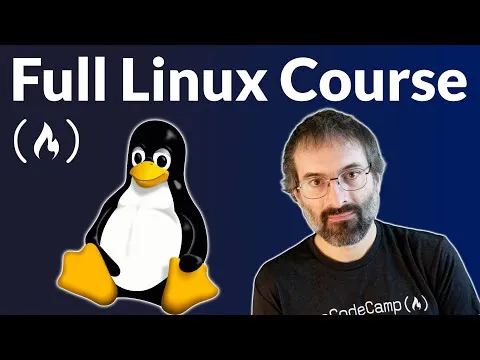
Introduction to Linux : Full Course for Beginners

The 50 Most Popular Linux & Terminal Commands - Full Course for Beginners


Start your review of Linux Command Line Tutorial For Beginners Bash Terminal Linux Terminal