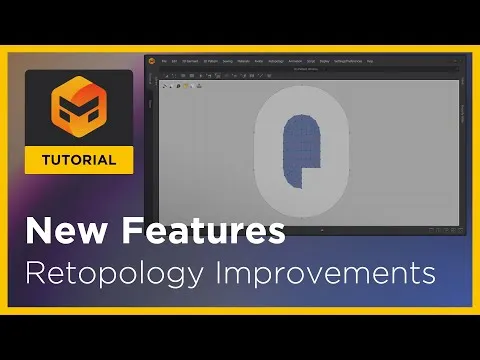
Marvelous Designer 12 New Features: Retopology Improvements 
Discover the new features of Marvelous Designer 12 and how they improve the flexibility and ease-of-use of the Topology Tools. Subscribe now and get the most out of your Marvelous Designer experience. With the recommended specs, Intel Processor Corei7 3.0Ghz or higher, 16GB or higher RAM, and NVIDIA GeForce GTX 745 and above, you can get the most out of the program. Check out the website and social media for more information, communities, and tutorials. ▼
ADVERTISEMENT
Course Feature
![]() Cost:
Cost:
Free
![]() Provider:
Provider:
Youtube
![]() Certificate:
Certificate:
No Information
![]() Language:
Language:
English
![]() Start Date:
Start Date:
2022-11-15 00:00:00
Course Overview
❗The content presented here is sourced directly from Youtube platform. For comprehensive course details, including enrollment information, simply click on the 'Go to class' link on our website.
Updated in [July 21st, 2023]
This course provides an overview of the new features and improvements to the Topology Tools within Marvelous Designer 12. Students will learn how to use the new features to improve the flexibility and ease-of-use of the Topology Tools. The course is designed for those with a basic understanding of Marvelous Designer and a 3 button mouse. The recommended specs for the tutorial computer are an Intel Processor Corei7 3.0Ghz or higher, 16GB or higher RAM, and an NVIDIA GeForce GTX 745 or higher. GPU simulation currently only works with NVIDIA Graphics cards. Additional tutorials can be found on the Marvelous Designer website.
Course Provider

Provider Youtube's Stats at AZClass
Discussion and Reviews
0.0 (Based on 0 reviews)
Explore Similar Online Courses

User Testing vs Usability Testing

You need to know Usability Testing (with Maze)

Python for Informatics: Exploring Information

Social Network Analysis

Introduction to Systematic Review and Meta-Analysis

The Analytics Edge

DCO042 - Python For Informatics

Causal Diagrams: Draw Your Assumptions Before Your Conclusions

Whole genome sequencing of bacterial genomes - tools and applications

The Difference Between Clo3d and Marvelous Designer

Marvelous Designer Full Tutorial Jedi Robe


Start your review of Marvelous Designer 12 New Features: Retopology Improvements