
Mobile VR App Development with Unity 
Unity is a powerful tool for developing mobile virtual reality (VR) applications, allowing developers to create immersive experiences for users. With Unity, businesses can take advantage of the growing VR and AR markets and find the skilled workers they need. ▼
ADVERTISEMENT
Course Feature
![]() Cost:
Cost:
Free
![]() Provider:
Provider:
Coursera
![]() Certificate:
Certificate:
Paid Certification
![]() Language:
Language:
English
![]() Start Date:
Start Date:
16th Jan, 2023
Course Overview
❗The content presented here is sourced directly from Coursera platform. For comprehensive course details, including enrollment information, simply click on the 'Go to class' link on our website.
Updated in [March 06th, 2023]
This course, Mobile VR App Development with Unity, provides an introduction to developing virtual reality (VR) applications for mobile devices. Students will learn how to design, develop, troubleshoot, and publish their own mobile VR applications in Unity for Google Daydream, Gear VR, or Oculus Go devices. Using the very latest techniques recommended by Unity's VR engineers, students will build a complete VR environment that they can continue to use after the course, while learning to apply best practices in user experience, interaction, teleportation and navigation design for VR. The course assumes that students already have experience developing applications with Unity and that they are comfortable with basic C# programming. It will also be helpful if students are familiar with building other types of apps to run on mobile devices. This is the second of three courses in Unity's XR Specialization, which includes an Introduction to XR course as well as a planned course focused on developing handheld Augmented Reality (AR) applications with Unity.
[Applications]
Upon completion of this course, participants should be able to apply their knowledge to develop mobile VR applications with Unity for Google Daydream, Gear VR, or Oculus Go devices. They should also be able to apply best practices in user experience, interaction, teleportation and navigation design for VR. Additionally, participants should be able to troubleshoot and publish their own mobile VR applications.
[Career Paths]
1. Mobile VR App Developer: Mobile VR App Developers are responsible for designing, developing, and troubleshooting mobile VR applications for Google Daydream, Gear VR, or Oculus Go devices. They must be proficient in Unity and C# programming, as well as have a good understanding of user experience, interaction, teleportation, and navigation design for VR. As the industry continues to grow, Mobile VR App Developers will be in high demand.
2. XR Engineer: XR Engineers are responsible for developing and maintaining virtual and augmented reality applications. They must be proficient in Unity, C#, and 3D modeling software, as well as have a good understanding of user experience, interaction, teleportation, and navigation design for VR. As the industry continues to grow, XR Engineers will be in high demand.
3. VR/AR Designer: VR/AR Designers are responsible for creating immersive experiences for virtual and augmented reality applications. They must be proficient in Unity, C#, and 3D modeling software, as well as have a good understanding of user experience, interaction, teleportation, and navigation design for VR. As the industry continues to grow, VR/AR Designers will be in high demand.
4. VR/AR Programmer: VR/AR Programmers are responsible for developing and maintaining virtual and augmented reality applications. They must be proficient in Unity, C#, and 3D modeling software, as well as have a good understanding of user experience, interaction, teleportation, and navigation design for VR. As the industry continues to grow, VR/AR Programmers will be in high demand.
[Education Paths]
1. Bachelor's Degree in Computer Science: A Bachelor's Degree in Computer Science is a great way to gain the skills and knowledge needed to develop mobile VR applications with Unity. This degree will provide students with a comprehensive understanding of computer science fundamentals, including programming, software engineering, and computer architecture. Additionally, students will learn about the latest technologies and trends in the field, such as virtual and augmented reality, and how to apply them to their projects.
2. Master's Degree in Virtual Reality: A Master's Degree in Virtual Reality is a great way to gain the skills and knowledge needed to develop mobile VR applications with Unity. This degree will provide students with a comprehensive understanding of virtual reality fundamentals, including programming, software engineering, and computer architecture. Additionally, students will learn about the latest technologies and trends in the field, such as virtual and augmented reality, and how to apply them to their projects.
3. Bachelor's Degree in Game Design: A Bachelor's Degree in Game Design is a great way to gain the skills and knowledge needed to develop mobile VR applications with Unity. This degree will provide students with a comprehensive understanding of game design fundamentals, including programming, software engineering, and computer architecture. Additionally, students will learn about the latest technologies and trends in the field, such as virtual and augmented reality, and how to apply them to their projects.
4. Master's Degree in Mobile App Development: A Master's Degree in Mobile App Development is a great way to gain the skills and knowledge needed to develop mobile VR applications with Unity. This degree will provide students with a comprehensive understanding of mobile app development fundamentals, including programming, software engineering, and computer architecture. Additionally, students will learn about the latest technologies and trends in the field, such as virtual and augmented reality, and how to apply them to their projects.
Course Syllabus
Get Ready, Get Set, Go!
To get started, we'll get you set up to develop in VR with Unity. We'll show you around the courseware that will be the basis for your project work throughout the course. Later in the week, we'll begin on project work in the Unity editor.Module 2 - Working with Mobile VR in Unity
Tracking, tracking, tracking! This week will be all about tracking. We'll look at headset and controller tracking, and we'll talk about what to do when tracking is lost. We'll also walk you through the Unity core APIs related to XR functionality. The project work will culminate with you using a Tracked Pose Driver to wire up a sword fight in the VR Campus, which you will then submit for a Peer Review.Module 3 - Interaction and Locomotion
This week you'll learn how to allow your user to interact with objects in VR, and also how to move around within your scene. The project work will involve you wiring up a laser gun, basic teleportation, and grab and throw interactions. We'll also talk about how to avoid causing nausea and dizziness for your user. At the end of the module, you'll submit your project work for a peer review.Module 4 - VR UX with the Unity API
This week, we'll look at user experience and user interaction in VR. We'll learn how to attach objects to the user's headset and controller, and see why certain types of UI don't work as well in VR. In the project work, you'll work with Unity Canvases and you'll wire up code to allow the user to grab an object and move it along with the controller. Then you'll wire up the "puncher" to hit the robots as your final project for the VR Campus, which will be submitted for peer review.Course Provider

Provider Coursera's Stats at AZClass
Mobile VR App Development with Unity is a powerful tool for developing mobile virtual reality applications, allowing developers to create immersive experiences for users. With Unity, businesses can take advantage of the growing VR and AR market and find the skilled workers they need. Design and develop mobile VR applications in Unity for Google Daydream, Gear VR or Oculus Go devices. Apply best practices in user experience, interaction, transport, and navigation design for VR. Learn the fundamentals of XR technology and the Unity XR platform.
Discussion and Reviews
0.0 (Based on 0 reviews)
Explore Similar Online Courses

Cloudera Hadoop Administration

jQuery and AJAX for Beginners - The Definitive Guide

Python for Informatics: Exploring Information

Social Network Analysis

Introduction to Systematic Review and Meta-Analysis

The Analytics Edge

DCO042 - Python For Informatics

Causal Diagrams: Draw Your Assumptions Before Your Conclusions

Whole genome sequencing of bacterial genomes - tools and applications

Learn Unity 3D and C# By Making a Full Game (2023)

Asset Creation and Management
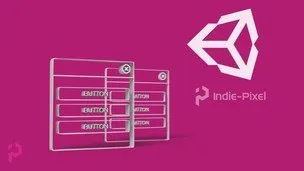

Start your review of Mobile VR App Development with Unity