
Nesting and Fabrication Extension 
This course covers the basics of nesting and fabrication extension, with 8 parts. It begins with nest preparation, followed by materials and packagings, component sources, and more. It provides an overview of the tools and techniques needed to create efficient and cost-effective nests and fabrications. ▼
ADVERTISEMENT
Course Feature
![]() Cost:
Cost:
Free
![]() Provider:
Provider:
Youtube
![]() Certificate:
Certificate:
Paid Certification
![]() Language:
Language:
English
![]() Start Date:
Start Date:
On-Demand
Course Overview
❗The content presented here is sourced directly from Youtube platform. For comprehensive course details, including enrollment information, simply click on the 'Go to class' link on our website.
Updated in [February 21st, 2023]
What does this course tell?
(Please note that the following overview content is from the original platform)
Tutorial: Nesting and Fabrication Extension: Part 1 of 8: Nest Preparation.
Tutorial: Nesting and Fabrication Extension: Part 2 of 8: Materials and Packagings.
Tutorial: Nesting and Fabrication Extension: Part 3 of 8: Component Sources.
Tutorial: Nesting and Fabrication Extension: Part 4 of 8: Create and Edit Nest Studies.
How to use the Compare Tool - Fusion 360 Tutorial.
How to create and use nest reports - Fusion 360 tutorial.
How to create manufacture nests with Fusion 360.
How to edit and update nests with Autodesk Fusion 360.
Fusion 360 Bulk DXF Import Add-in Overview.
QUICK TIP: DXF Import Utility for Fusion 360.
Autodesk Fusion 360 | Ganas Manufacturing.
Autodesk Fusion 360 | Quick Tip: Create Labels with the Fusion 360 Nesting & Fabrication Extension.
We consider the value of this course from multiple aspects, and finally summarize it for you from three aspects: personal skills, career development, and further study:
(Kindly be aware that our content is optimized by AI tools while also undergoing moderation carefully from our editorial staff.)
Learners can learn from this online course about Nesting and Fabrication Extension in Fusion 360. In Part 1 of 8, learners can learn about Nest Preparation, which includes understanding the different types of nests, how to set up a nest, and how to optimize the nest for the best results. In Part 2 of 8, learners can learn about Materials and Packagings, which includes understanding the different types of materials and packagings, how to select the right materials and packagings for the job, and how to optimize the materials and packagings for the best results. In Part 3 of 8, learners can learn about Component Sources, which includes understanding the different types of components, how to select the right components for the job, and how to optimize the components for the best results. In Part 4 of 8, learners can learn about Create and Edit Nest Studies, which includes understanding the different types of nest studies, how to create and edit nest studies, and how to optimize the nest studies for the best results. Additionally, learners can learn about the Compare Tool, how to create and use nest reports, how to create manufacture nests, how to edit and update nests, the Fusion 360 Bulk DXF Import Add-in Overview, the DXF Import Utility for Fusion 360, Ganas Manufacturing, and how to create labels with the Fusion 360 Nesting & Fabrication Extension.
[Applications]
Upon completion of the Nesting and Fabrication Extension course, users can apply their knowledge to create and edit nest studies, use the Compare Tool, create and use nest reports, create manufacture nests, edit and update nests, use the DXF Import Utility, and create labels with the Fusion 360 Nesting & Fabrication Extension. Additionally, users can apply their knowledge to Ganas Manufacturing and other Autodesk Fusion 360 projects.
[Career Paths]
1. Fabrication Engineer: Fabrication Engineers are responsible for designing, developing, and testing fabrication processes for manufacturing products. They must be knowledgeable in the use of CAD software, such as Autodesk Fusion 360, to create and edit nest studies, as well as use the Compare Tool and DXF Import Utility. The development of new fabrication processes and technologies is a growing trend in this field.
2. Manufacturing Engineer: Manufacturing Engineers are responsible for designing, developing, and optimizing manufacturing processes. They must be knowledgeable in the use of CAD software, such as Autodesk Fusion 360, to create and edit nest studies, as well as use the Compare Tool and DXF Import Utility. The development of new manufacturing processes and technologies is a growing trend in this field.
3. Nesting Technician: Nesting Technicians are responsible for creating and maintaining nests for manufacturing products. They must be knowledgeable in the use of CAD software, such as Autodesk Fusion 360, to create and edit nest studies, as well as use the Compare Tool and DXF Import Utility. The development of new nesting techniques and technologies is a growing trend in this field.
4. Quality Control Technician: Quality Control Technicians are responsible for ensuring that products meet quality standards. They must be knowledgeable in the use of CAD software, such as Autodesk Fusion 360, to create and edit nest studies, as well as use the Compare Tool and DXF Import Utility. The development of new quality control techniques and technologies is a growing trend in this field.
Course Provider

Provider Youtube's Stats at AZClass
Over 100+ Best Educational YouTube Channels in 2023.
Best educational YouTube channels for college students, including Crash Course, Khan Academy, etc.
AZ Class hope that this free Youtube course can help your Autodesk Fusion 360 skills no matter in career or in further education. Even if you are only slightly interested, you can take Nesting and Fabrication Extension course with confidence!
Discussion and Reviews
0.0 (Based on 0 reviews)
Explore Similar Online Courses

Financial Analysis for Business Performance: Planning Budgeting and Forecasting

Textile Design Part 1 - Design An Illustrated Placement Print Illustration & Photoshop Skills

Python for Informatics: Exploring Information

Social Network Analysis

Introduction to Systematic Review and Meta-Analysis

The Analytics Edge

DCO042 - Python For Informatics

Causal Diagrams: Draw Your Assumptions Before Your Conclusions

Whole genome sequencing of bacterial genomes - tools and applications
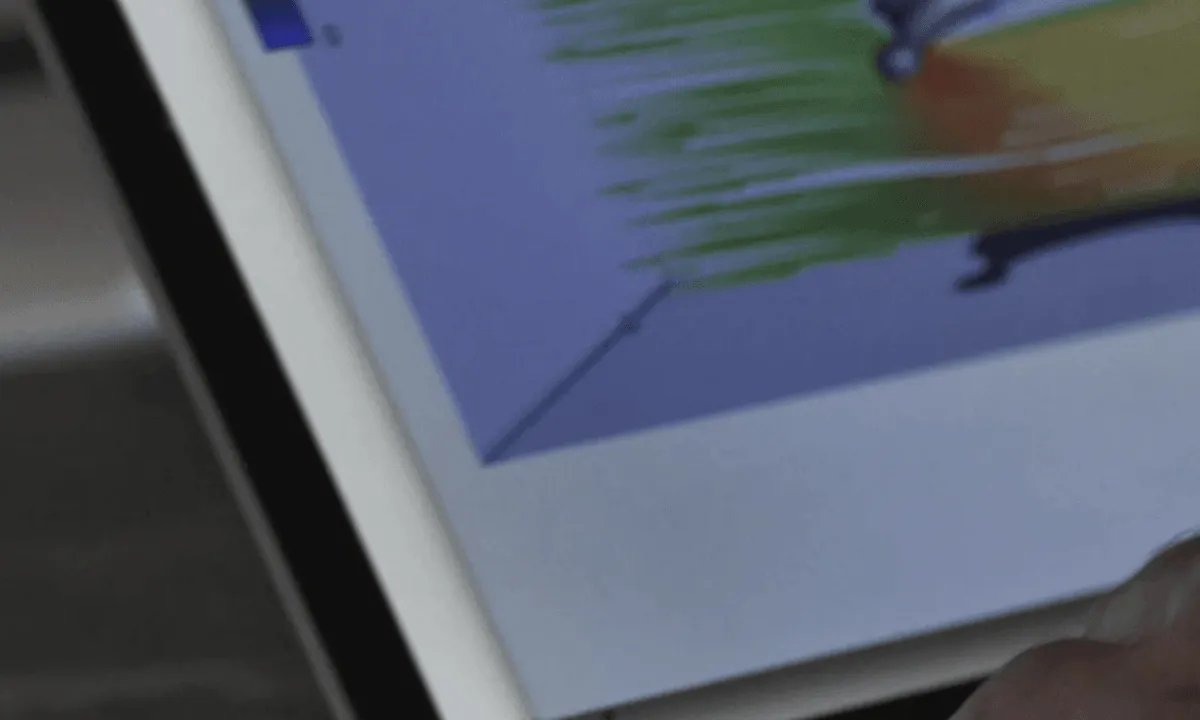
Engineering Design Process with Autodesk Fusion 360
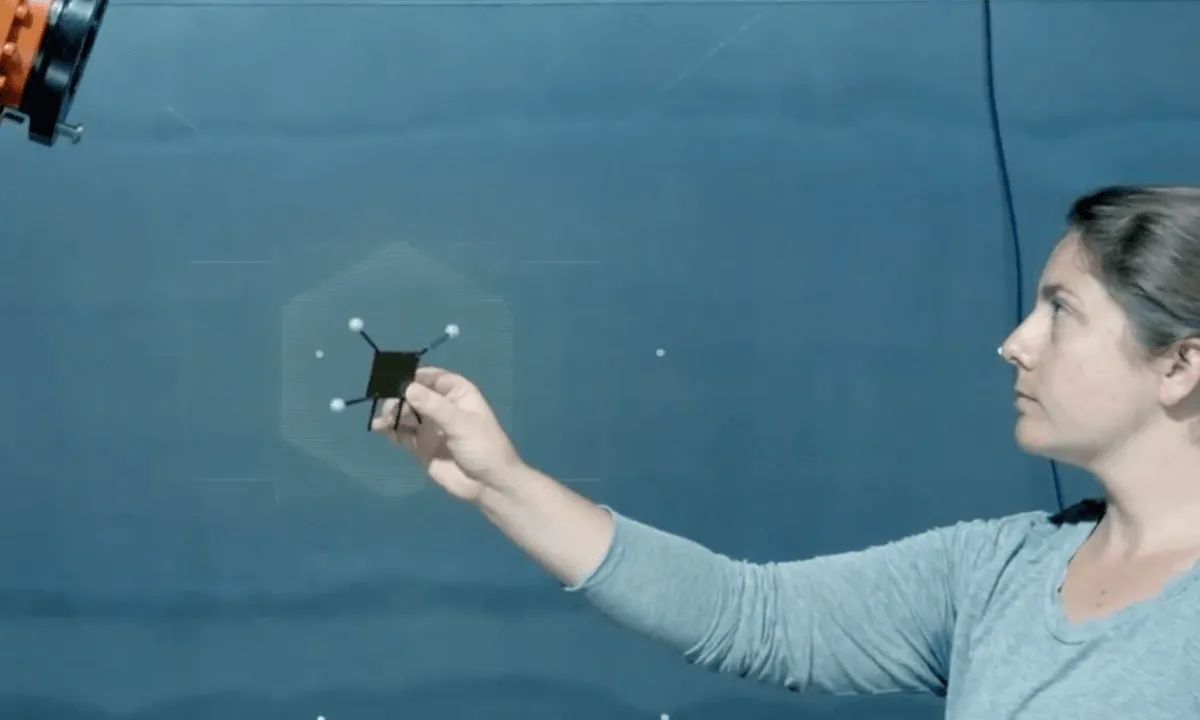
Intro to Digital Manufacturing with Autodesk Fusion 360


Start your review of Nesting and Fabrication Extension