
Remove Tracking Markers and Wires - Davinci Resolve 15 FUSION 
Tracking markers and wires are essential for creating realistic visual effects. Without them, green and blue screens would be ineffective. Davinci Resolve 15 FUSION provides a tutorial on how to remove these markers and wires, allowing for a more professional and accurate result. ▼
ADVERTISEMENT
Course Feature
![]() Cost:
Cost:
Free Trial
![]() Provider:
Provider:
Skillshare
![]() Certificate:
Certificate:
Paid Certification
![]() Language:
Language:
English
![]() Start Date:
Start Date:
On-Demand
Course Overview
❗The content presented here is sourced directly from Skillshare platform. For comprehensive course details, including enrollment information, simply click on the 'Go to class' link on our website.
Updated in [February 21st, 2023]
(Please note the following content is from the official provider.)
You cannot do visual effects without them, they are everywhere. A green screen or blue screen would look totally amateur and utterly useless without them. They are a must, they make possible the matching of the movement of the camera with the movement in the background, to incorporate 3D elments. If your camera will move in a green screen, you need
tracking markers.
But after they've done their work, you need to remove them. How you do that? I will show you.
And then there are the famous
wires
, no action scene, no jump, no superman, no ironman ... without them. The wires.
You need to know how to remove them, because it's not just about fancy action scenes,
sometimes it's a simple as removing the cable of a lavalier microphone
that is visible that no one paid attention to when shooting.
In this course you will learn how to remove tracking markers and wires including guidance for filming on set.
Get ready for the next level in visual effects.
(Please note that we obtained the following content based on information that users may want to know, such as skills, applicable scenarios, future development, etc., combined with AI tools, and have been manually reviewed)
This course will teach users how to remove tracking markers and wires in Davinci Resolve 15 FUSION, which is essential for creating professional visual effects. It will also provide guidance for filming on set.
Possible Development Paths: Learners of this course can develop their skills in visual effects and filmmaking. They can also use the knowledge to create more professional and creative videos.
Learning Suggestions: Learners can further their knowledge by taking courses in video editing, color grading, and motion graphics. They can also practice their skills by creating their own projects and experimenting with different techniques.
[Applications]
This course provides an in-depth look at how to remove tracking markers and wires in Davinci Resolve 15 FUSION. It covers the basics of filming on set to ensure that tracking markers and wires are not visible, as well as how to remove them in post-production. After completing this course, users will have the knowledge and skills to create more professional-looking visual effects.
[Career Paths]
1. Visual Effects Artist: Visual effects artists create special effects for films, television, and video games. They use a variety of techniques, such as computer-generated imagery (CGI), motion capture, and animation, to create realistic effects. As technology advances, the demand for visual effects artists is increasing, and they are expected to be in high demand in the coming years.
2. Motion Graphics Artist: Motion graphics artists create animated graphics for television, film, and video games. They use a variety of software programs to create motion graphics, and they must be able to work with a variety of media formats. Motion graphics artists are in high demand, and the demand is expected to continue to grow in the coming years.
3. Compositor: Compositors are responsible for combining multiple elements into a single image. They use a variety of techniques, such as rotoscoping, matte painting, and color correction, to create the final image. Compositors must be able to work with a variety of software programs and have a good understanding of color theory. The demand for compositors is expected to increase in the coming years.
4. Visual Effects Supervisor: Visual effects supervisors are responsible for overseeing the entire visual effects process. They must be able to work with a variety of software programs and have a good understanding of the visual effects process. They must also be able to work with a variety of teams, including directors, producers, and other visual effects artists. The demand for visual effects supervisors is expected to increase in the coming years.
Pros & Cons

Experienced independent Film Producer, Director and Screenwriter

Real case scenarios and best practices from the real film production world

Well done

Slow instructor

Tangents

Lack of clarity and focus

Disorganized and need to be scripted

Little coverage
Course Provider

Provider Skillshare's Stats at AZClass
Discussion and Reviews
0.0 (Based on 0 reviews)
Explore Similar Online Courses

Tutoriel sur ClickBank
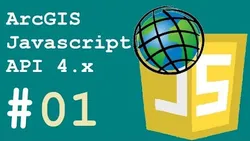
ArcGIS Javascript API 4x

Python for Informatics: Exploring Information

Social Network Analysis

Introduction to Systematic Review and Meta-Analysis

The Analytics Edge

DCO042 - Python For Informatics

Causal Diagrams: Draw Your Assumptions Before Your Conclusions

Whole genome sequencing of bacterial genomes - tools and applications

How to EDIT YOUTUBE VIDEOS in Davinci Resolve Free - From Beginner to YOUTUBER

Video Editing - from beginner to professional


Start your review of Remove Tracking Markers and Wires - Davinci Resolve 15 FUSION