
Rigging a 2D Character in Unity Using IK 
This course teaches how to use Inverse Kinematics (IK) to rig a 2D character in Unity, ensuring its feet never miss the ground. Learn how to set up a character in a single hierarchy and animate it with IK. ▼
ADVERTISEMENT
Course Feature
![]() Cost:
Cost:
Free Trial
![]() Provider:
Provider:
Pluralsight
![]() Certificate:
Certificate:
Paid Certification
![]() Language:
Language:
English
![]() Start Date:
Start Date:
On-Demand
Course Overview
❗The content presented here is sourced directly from Pluralsight platform. For comprehensive course details, including enrollment information, simply click on the 'Go to class' link on our website.
Updated in [February 21st, 2023]
(Please note the following content is from the official provider.)
In Unity, you might encounter a problem where you can only animate a character within a single hierarchy. In this course, you will learn to set it up so that its feet never miss the ground.
Unity have enhanced their 2D components with bone animation for sprites, including the use of inverse kinematics rigs. To get your characters to have some traction within their environment, you need to know how to set up characters so they can be controlled by objects outside their hierarchy. In this course, Rigging a 2D Character in Unity Using IK, you will gain the ability to set up a character so that it's feet never miss the ground when being controlled by a player. First, you will learn how to assemble a 2D character from sprites, and set up those sprites to be controlled by nones. Next, you will discover how to integrate particle systems with sprites. Finally, you will explore how to create a handful of small rigging components of your own to drive objects outside the character's hierarchy, and keyframe a 2d character walk cycle that dynamically adapts its footsteps to undulating terrain. When you're finished with this course, you will have the skills and knowledge needed to adapt these concepts to creating a 2D Inverse kinematics rig of your own. Software required: Unity.
Topics:
Course Overview
Laying Out the Scene
The Gun
Adding IK to the Legs
Animation
(Please note that we obtained the following content based on information that users may want to know, such as skills, applicable scenarios, future development, etc., combined with AI tools, and have been manually reviewed)
What skills and knowledge will you acquire during this course?
By taking this course, you will acquire the skills and knowledge needed to create a 2D Inverse kinematics rig of your own. You will learn how to assemble a 2D character from sprites, integrate particle systems with sprites, and create a handful of small rigging components of your own. You will also learn how to keyframe a 2D character walk cycle that dynamically adapts its footsteps to undulating terrain. Additionally, you will gain the knowledge to create characters for games, animations, and other interactive projects, as well as more complex rigs for 3D characters, vehicles, props, and environments.
How does this course contribute to professional growth?
Rigging a 2D Character in Unity Using IK is a great way to gain the skills and knowledge needed to create a 2D Inverse kinematics rig of your own. This course will teach you how to assemble a 2D character from sprites, integrate particle systems with sprites, and create a handful of small rigging components of your own. You will also learn how to keyframe a 2D character walk cycle that dynamically adapts its footsteps to undulating terrain. By completing this course, professionals will have the skills and knowledge needed to create characters for games, animations, and other interactive projects, as well as more complex rigs for 3D characters, vehicles, props, and environments.
Is this course suitable for preparing further education?
Rigging a 2D Character in Unity Using IK is a great course for those looking to prepare for further education in rigging and animation. The course teaches students how to assemble a 2D character from sprites, integrate particle systems with sprites, and create a handful of small rigging components of their own. Additionally, students will learn how to keyframe a 2D character walk cycle that dynamically adapts its footsteps to undulating terrain. After completing this course, students will have the skills and knowledge needed to create a 2D Inverse kinematics rig of their own, which can be used to create characters for games, animations, and other interactive projects. Furthermore, this knowledge can be used to create more complex rigs for 3D characters, as well as rigs for other objects, such as vehicles, props, and environments.
Course Provider

Provider Pluralsight's Stats at AZClass
Pluralsight ranked 16th on the Best Medium Workplaces List.
Pluralsight ranked 20th on the Forbes Cloud 100 list of the top 100 private cloud companies in the world.
Pluralsight Ranked on the Best Workplaces for Women List for the second consecutive year.
AZ Class hope that this free trial Pluralsight course can help your Unity skills no matter in career or in further education. Even if you are only slightly interested, you can take Rigging a 2D Character in Unity Using IK course with confidence!
Discussion and Reviews
0.0 (Based on 0 reviews)
Explore Similar Online Courses
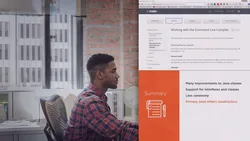
Getting Started with Kotlin

Power BI Data Preparation Playbook

Python for Informatics: Exploring Information

Social Network Analysis

Introduction to Systematic Review and Meta-Analysis

The Analytics Edge

DCO042 - Python For Informatics

Causal Diagrams: Draw Your Assumptions Before Your Conclusions

Whole genome sequencing of bacterial genomes - tools and applications

Learn Unity 3D and C# By Making a Full Game (2023)

Asset Creation and Management
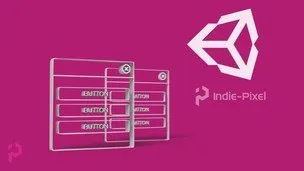

Start your review of Rigging a 2D Character in Unity Using IK