
RPA with Microsoft Power Automate: Getting Started 
Learn the basics of RPA with Microsoft Power Automate: Getting Started ▼
ADVERTISEMENT
Course Feature
![]() Cost:
Cost:
Free Trial
![]() Provider:
Provider:
Pluralsight
![]() Certificate:
Certificate:
Paid Certification
![]() Language:
Language:
English
![]() Start Date:
Start Date:
On-Demand
Course Overview
❗The content presented here is sourced directly from Pluralsight platform. For comprehensive course details, including enrollment information, simply click on the 'Go to class' link on our website.
Updated in [May 17th, 2023]
What skills and knowledge will you acquire during this course?
The skills and knowledge that will be acquired during this course include understanding the concept of Robotic Process Automation (RPA) and its usefulness in business, learning how to construct RPA processes using Power Automate, exploring the basics of RPA and Power Automate, understanding the Power Automate UI and creating workflows, utilizing Actions and Variables to enhance workflow robustness, and developing, building, testing, and deploying typical RPA use case scenarios. By the end of the course, participants will have the necessary skills and knowledge to create their own Power Automate workflows.
How does this course contribute to professional growth?
This course on RPA with Microsoft Power Automate: Getting Started contributes to professional growth by providing the necessary knowledge and skills to understand the concept of Robotic Process Automation and its relevance in business. It equips individuals with the ability to construct RPA processes using Power Automate, a powerful tool. By exploring the basics of RPA and Power Automate, participants gain insights into creating RPA workflows. They also learn about the Power Automate UI and how to develop their first workflow. Additionally, the course covers the use of Actions and Variables to enhance the robustness of workflows. Finally, participants have the opportunity to apply their knowledge by developing, building, testing, and deploying typical RPA use case scenarios. Overall, this course empowers professionals to create their own Power Automate workflows, thereby enhancing their professional growth in the field of RPA.
Is this course suitable for preparing further education?
This course provides the necessary knowledge and skills to create RPA workflows using Power Automate. It covers the basics of RPA, introduces the Power Automate tool, and guides you through creating your first workflow. Additionally, it teaches you about Actions and Variables to enhance your workflows. By the end of the course, you will be able to develop, build, test, and deploy RPA use case scenarios using Power Automate.
Course Provider

Provider Pluralsight's Stats at AZClass
Pluralsight ranked 16th on the Best Medium Workplaces List.
Pluralsight ranked 20th on the Forbes Cloud 100 list of the top 100 private cloud companies in the world.
Pluralsight Ranked on the Best Workplaces for Women List for the second consecutive year.
AZ Class hope that this free trial Pluralsight course can help your Business Process Management skills no matter in career or in further education. Even if you are only slightly interested, you can take RPA with Microsoft Power Automate: Getting Started course with confidence!
Discussion and Reviews
0.0 (Based on 0 reviews)
Explore Similar Online Courses

How To Make A Wordpress Website 2021 - No Experience Needed!

Doctrine & the Database in Symfony 4

Project Management SIMPLIFIED

Practical Project Management for Managers and First Time PMs

Scrum Master Certification Exam Preparation

Project Management for Developers and Technical Experts

Practical Project Management Certification - Microcredential - FutureLearn

Project Management: Human Resources and Leadership - FutureLearn
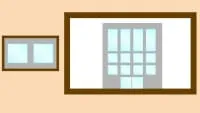
Big Picture of the Projects and Beyond

Project Management Skills and Leadership Course

Prince Training - Project Management Certification - FutureLearn


Start your review of RPA with Microsoft Power Automate: Getting Started