
The Bits and Bytes of Computer Networking 
Learn the fundamentals of computer networking with this comprehensive course! Gain an understanding of networking technologies, protocols, and troubleshooting tools to help you build and maintain a successful network. Sign up today and start your journey to becoming a networking expert! ▼
ADVERTISEMENT
Course Feature
![]() Cost:
Cost:
Free
![]() Provider:
Provider:
Coursera
![]() Certificate:
Certificate:
Paid Certification
![]() Language:
Language:
English
![]() Start Date:
Start Date:
3rd Jul, 2023
Course Overview
❗The content presented here is sourced directly from Coursera platform. For comprehensive course details, including enrollment information, simply click on the 'Go to class' link on our website.
Updated in [June 30th, 2023]
What skills and knowledge will you acquire during this course?
The skills and knowledge that will be acquired during this course include the ability to describe computer networks using a five-layer model, understanding the standard protocols involved in TCP/IP communications, gaining knowledge of network troubleshooting tools and techniques, learning about network services such as DNS and DHCP, and understanding cloud computing, everything as a service, and cloud storage.
How does this course contribute to professional growth?
The course "The Bits and Bytes of Computer Networking" contributes to professional growth by providing a comprehensive understanding of computer networking. It covers various aspects such as modern networking technologies, protocols, cloud computing, and practical applications. By the end of the course, individuals will be able to describe computer networks using a five-layer model, comprehend standard protocols for TCP/IP communications, utilize network troubleshooting tools and techniques, learn about network services like DNS and DHCP, and understand cloud computing and storage. This knowledge and skill set acquired from the course can enhance one's professional capabilities in the field of computer networking.
Is this course suitable for preparing further education?
The course "The Bits and Bytes of Computer Networking" is suitable for preparing further education.
Course Syllabus
Introduction to Networking
Welcome to the Networking course of the IT Support Professional Certificate! In the first week of this course, we will cover the basics of computer networking. We will learn about the TCP/IP and OSI networking models and how the network layers work together. We'll also cover the basics of networking devices such as cables, hubs and switches, routers, servers and clients. We'll also explore the physical layer and data link layer of our networking model in more detail. By the end of this module, you will know how all the different layers of the network model fit together to create a network.The Network Layer
In the second week of this course, we'll explore the network layer in more depth. We'll learn about the IP addressing scheme and how subnetting works. We'll explore how encapsulation works and how protocols such as ARP allow different layers of the network to communicate. We'll also cover the basics of routing, routing protocols, and how the Internet works. By the end of this module, you'll be able to describe the IP addressing scheme, understand how subnetting works, perform binary math to describe subnets, and understand how the Internet works.The Transport and Application Layers
In the third week of this course, we'll explore the transport and application layers. By the end of this module, you'll be able to describe TCP ports and sockets, identify the different components of a TCP header, show the difference between connection-oriented and connectionless protocols, and explain how TCP is used to ensure data integrity.Networking Services
In the fourth week of this course, we'll explore networking services. We'll learn about why we need DNS and how it works. We'll also show you why DHCP makes network administration a simpler task. By the end of this module, you'll be able to do describe how DNS and DHCP work, how NAT technologies help keep networks secure, and how VPNs and proxies help users connect and stay secured.Connecting to the Internet
In the fifth week of this course, we'll explore the history of the Internet, how it evolved, and how it works today. We'll understand the different ways to connect to the Internet through cables, wireless and cellar connections, and even fiber connections. By the end of this module, you'll be able to define the components of WANs and outline the basics of wireless and cellular networking.Troubleshooting and the Future of Networking
Congratulations, you've made it to the final week in the course! In the last week of this course, we'll explore the future of computer networking. We'll also cover the practical aspects of troubleshooting a network using popular operating systems. By the end of this module, you'll be able to detect and fix a lot of common network connectivity problems using tools available in Microsoft Windows, MacOS, and Linux operating systems.Course Provider

Provider Coursera's Stats at AZClass
Discussion and Reviews
0.0 (Based on 0 reviews)
Explore Similar Online Courses

The Big Stuff: Evolution and Ecology
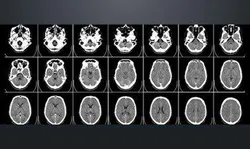
Learning and memory in the brain: a guide for teachers

Python for Informatics: Exploring Information

Social Network Analysis

Introduction to Systematic Review and Meta-Analysis

The Analytics Edge

DCO042 - Python For Informatics

Causal Diagrams: Draw Your Assumptions Before Your Conclusions

Whole genome sequencing of bacterial genomes - tools and applications

How does the Internet work & Networking Crash Course

Rockstar Network Foundations - Free Edition


Start your review of The Bits and Bytes of Computer Networking