
The Essential ArtRage Guide An Artist& Tutorial 
This comprehensive guide provides aspiring graphic designers with the essential tools and techniques to master the ArtRage software. Learn how to create stunning digital art with this comprehensive tutorial. ▼
ADVERTISEMENT
Course Feature
![]() Cost:
Cost:
Free
![]() Provider:
Provider:
Udemy
![]() Certificate:
Certificate:
No Information
![]() Language:
Language:
English
![]() Start Date:
Start Date:
Self Paced
Course Overview
❗The content presented here is sourced directly from Udemy platform. For comprehensive course details, including enrollment information, simply click on the 'Go to class' link on our website.
Updated in [March 06th, 2023]
This course, The Essential ArtRage Guide An Artist& Tutorial, provides an introduction to the ArtRage software. Participants will gain a better understanding of the product and its features, as well as acquire experience in using the software. Through this course, participants will have a stronger grasp of graphic design software and be able to create more professional-looking artwork. The course will cover topics such as the interface, tools, and features of ArtRage, as well as how to use them to create artwork. Additionally, participants will learn how to use the software to create digital paintings, illustrations, and other artwork. By the end of the course, participants will have a better understanding of ArtRage and be able to create more professional-looking artwork.
[Applications]
After completing this course, students can apply their newfound knowledge of ArtRage to create digital artwork. They can use the software to create digital paintings, illustrations, and other graphic designs. Additionally, they can use the software to create textures, patterns, and other elements for their artwork. With the knowledge gained from this course, students can also use ArtRage to create digital art for commercial purposes.
[Career Paths]
1. Graphic Designer: Graphic designers create visual concepts, using computer software or by hand, to communicate ideas that inspire, inform, and captivate consumers. They develop the overall layout and production design for various applications such as advertisements, brochures, magazines, and corporate reports. With the help of ArtRage, graphic designers can create more visually appealing designs and illustrations.
2. Digital Illustrator: Digital illustrators use computer software to create illustrations for books, magazines, websites, and other media. With the help of ArtRage, digital illustrators can create more detailed and realistic illustrations.
3. Web Designer: Web designers create the look, layout, and features of a website. They use ArtRage to create web graphics, such as logos, banners, and buttons. Web designers also use ArtRage to create interactive elements, such as animation and video.
4. Animator: Animators create animated films, videos, and other visual media. With the help of ArtRage, animators can create more detailed and realistic animations. Animators can also use ArtRage to create special effects for films and videos.
[Education Paths]
1. Bachelor of Fine Arts (BFA): A BFA is a four-year degree program that focuses on the study of the visual arts. It provides students with a comprehensive education in the fundamentals of art and design, including drawing, painting, sculpture, photography, and digital media. Students will also learn about art history, color theory, and design principles. This degree is ideal for those who want to pursue a career in the visual arts, such as graphic design, illustration, or animation.
2. Master of Fine Arts (MFA): An MFA is a two-year degree program that focuses on the advanced study of the visual arts. It provides students with a more in-depth education in the fundamentals of art and design, including drawing, painting, sculpture, photography, and digital media. Students will also learn about art history, color theory, and design principles. This degree is ideal for those who want to pursue a career in the visual arts, such as graphic design, illustration, or animation.
3. Bachelor of Science in Computer Science (BSCS): A BSCS is a four-year degree program that focuses on the study of computer science and its applications. It provides students with a comprehensive education in the fundamentals of computer science, including programming, algorithms, data structures, and software engineering. Students will also learn about computer architecture, operating systems, and computer networks. This degree is ideal for those who want to pursue a career in the computer science field, such as software engineering, web development, or game development.
4. Master of Science in Computer Science (MSCS): An MSCS is a two-year degree program that focuses on the advanced study of computer science and its applications. It provides students with a more in-depth education in the fundamentals of computer science, including programming, algorithms, data structures, and software engineering. Students will also learn about computer architecture, operating systems, and computer networks. This degree is ideal for those who want to pursue a career in the computer science field, such as software engineering, web development, or game development.
Course Syllabus
Introduction
Creating Your Custom Canvas
How to use the Color Wheel
The Art Tools Part 1
The Art Tools Part 2
Using Tool Settings
Using Stencils
Adding Stickers
The Advantage of Presets
Using Your Samples Tray
Using the Layers Feature
The Tracing Features
The Bonuses of References
Activating Workbench Mode
Pros & Cons

Clear and short explanations.

Helped new digital art users.

Groundbreaking and helpful.

Poor subtitles and too large.

Vague descriptions of features.

Not helpful for iPad users.
Course Provider

Provider Udemy's Stats at AZClass
Discussion and Reviews
0.0 (Based on 0 reviews)
Explore Similar Online Courses
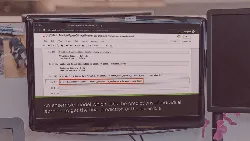
Creating Machine Learning Models

Blogging for Beginners: Should You Blog & How to Get Found

Python for Informatics: Exploring Information

Social Network Analysis

Introduction to Systematic Review and Meta-Analysis

The Analytics Edge

DCO042 - Python For Informatics

Causal Diagrams: Draw Your Assumptions Before Your Conclusions

Whole genome sequencing of bacterial genomes - tools and applications
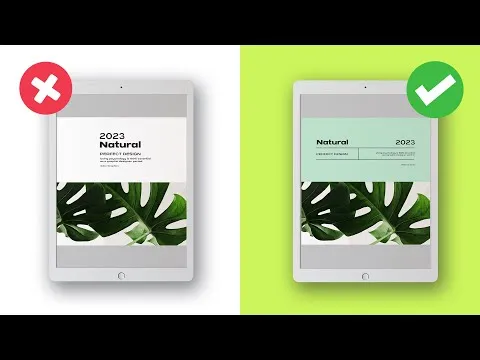
Complete Graphic Design Course Explaining Psychology (MUST KNOW)

Graphic Design Tutorial For Beginners Graphic Design (Full Course)

Graphic Design - Free Online Course with Certificate
 Related Categories
Related Categories
 Popular Providers
Popular Providers
 Popular Searches
Popular Searches
Quiz
 Submitted Sucessfully
Submitted Sucessfully
1. What is the main purpose of The Essential ArtRage Guide An Artist& Tutorial?
2. What type of product is ArtRage?
3. What is the main benefit of taking The Essential ArtRage Guide An Artist& Tutorial?
4. What is the title of this course?
Correct Answer: The Essential ArtRage Guide An Artist& Tutorial


Start your review of The Essential ArtRage Guide An Artist& Tutorial