
Top 10 Tips for SolidWorks Users 
SolidWorks is a powerful 3D modeling software that offers users a comprehensive set of tools for concept to fabrication. This online course provides users with 10 tips to help them get the most out of the software, including touring the interface, sketching and parametric modeling, core features, freeform modeling, joints and motion, assembly modeling, data translation, and more. ▼
ADVERTISEMENT
Course Feature
![]() Cost:
Cost:
Free
![]() Provider:
Provider:
Youtube
![]() Certificate:
Certificate:
Paid Certification
![]() Language:
Language:
English
![]() Start Date:
Start Date:
On-Demand
Course Overview
❗The content presented here is sourced directly from Youtube platform. For comprehensive course details, including enrollment information, simply click on the 'Go to class' link on our website.
Updated in [February 21st, 2023]
1: Tour of the Interface.
2: Integrated Concept to Fabrication Toolset.
3: Sketching & Parametric Modeling.
4: Modeling Using Core Features.
5: Freeform Modeling.
6: Joints and Motion.
7: Assembly Modeling.
8: Data Translation - Import & Export.
9: Direct Modeling.
10: Data Management and Team Collaboration.
(Please note that we obtained the following content based on information that users may want to know, such as skills, applicable scenarios, future development, etc., combined with AI tools, and have been manually reviewed)
Unlock the Exciting World of Learning! Here's What Awaits You: SolidWorks is a powerful 3D modeling software that enables users to create complex designs quickly and accurately. With this course, you will learn the fundamentals of SolidWorks and gain an understanding of the interface, integrated concept to fabrication toolset, sketching and parametric modeling, core features, freeform modeling, joints and motion, assembly modeling, data translation, direct modeling, and data management and team collaboration. You will also gain the skills to create and modify 3D models, create assemblies, and use the software to its full potential. With this course, you will be able to create complex designs with ease and accuracy, and take your designs to the next level.
[Applications]
SolidWorks users can apply the following tips to their work:
1. Become familiar with the interface and all of its features.
2. Utilize the integrated concept to fabrication toolset to its fullest potential.
3. Practice sketching and parametric modeling to create accurate models.
4. Use core features to create complex models.
5. Explore freeform modeling to create organic shapes.
6. Experiment with joints and motion to create dynamic models.
7. Assemble models to create complex assemblies.
8. Take advantage of data translation to import and export models.
9. Try direct modeling to quickly create models.
10. Leverage data management and team collaboration to work with others.
[Career Paths]
1: SolidWorks Designer: SolidWorks Designers are responsible for creating 3D models and drawings using SolidWorks software. They use the software to create parts, assemblies, and drawings for a variety of industries, including automotive, aerospace, medical, and consumer products. The demand for SolidWorks Designers is increasing as more companies are looking for ways to reduce costs and increase efficiency.
2: SolidWorks Engineer: SolidWorks Engineers are responsible for designing and developing products using SolidWorks software. They use the software to create parts, assemblies, and drawings for a variety of industries, including automotive, aerospace, medical, and consumer products. The demand for SolidWorks Engineers is increasing as more companies are looking for ways to reduce costs and increase efficiency.
3: SolidWorks Programmer: SolidWorks Programmers are responsible for developing and maintaining software applications using SolidWorks software. They use the software to create parts, assemblies, and drawings for a variety of industries, including automotive, aerospace, medical, and consumer products. The demand for SolidWorks Programmers is increasing as more companies are looking for ways to reduce costs and increase efficiency.
4: SolidWorks Technician: SolidWorks Technicians are responsible for troubleshooting and maintaining SolidWorks software. They use the software to create parts, assemblies, and drawings for a variety of industries, including automotive, aerospace, medical, and consumer products. The demand for SolidWorks Technicians is increasing as more companies are looking for ways to reduce costs and increase efficiency.
Course Provider

Provider Youtube's Stats at AZClass
Discussion and Reviews
0.0 (Based on 0 reviews)
Explore Similar Online Courses

Learn to Make & Mint your Non Fungible Token (NFT) for Beginners
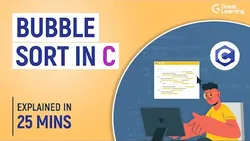
Bubble Sort in C

Python for Informatics: Exploring Information

Social Network Analysis

Introduction to Systematic Review and Meta-Analysis

The Analytics Edge

DCO042 - Python For Informatics

Causal Diagrams: Draw Your Assumptions Before Your Conclusions

Whole genome sequencing of bacterial genomes - tools and applications
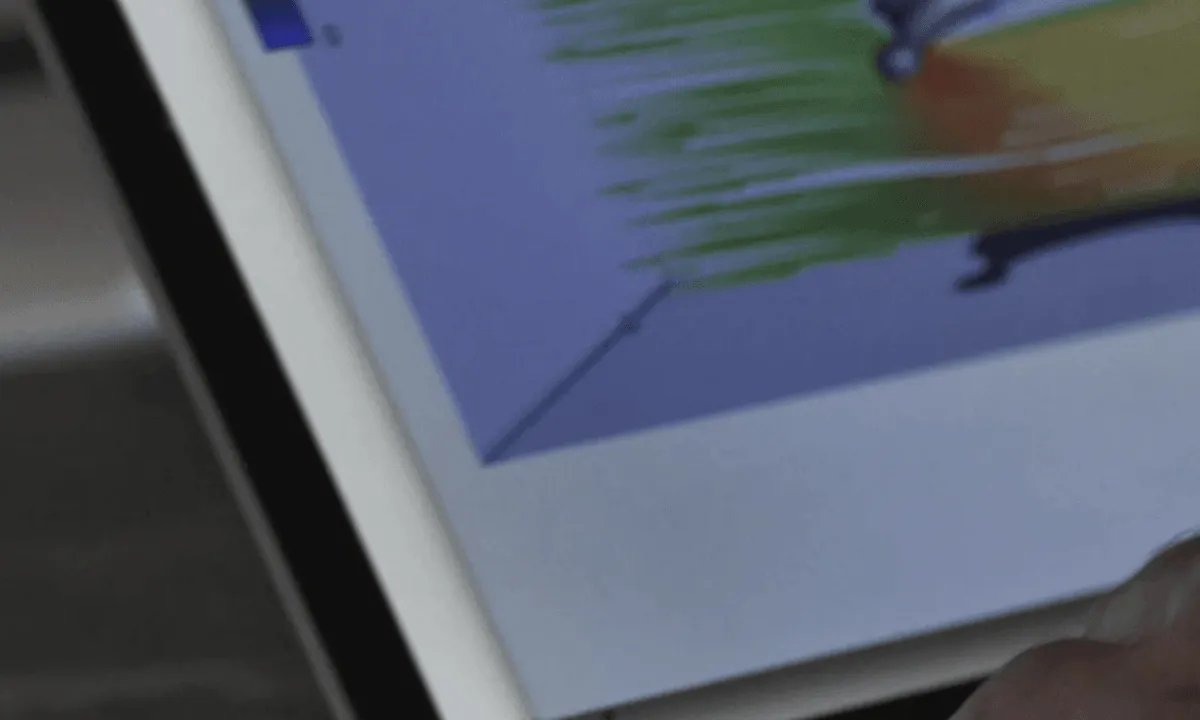
Engineering Design Process with Autodesk Fusion 360
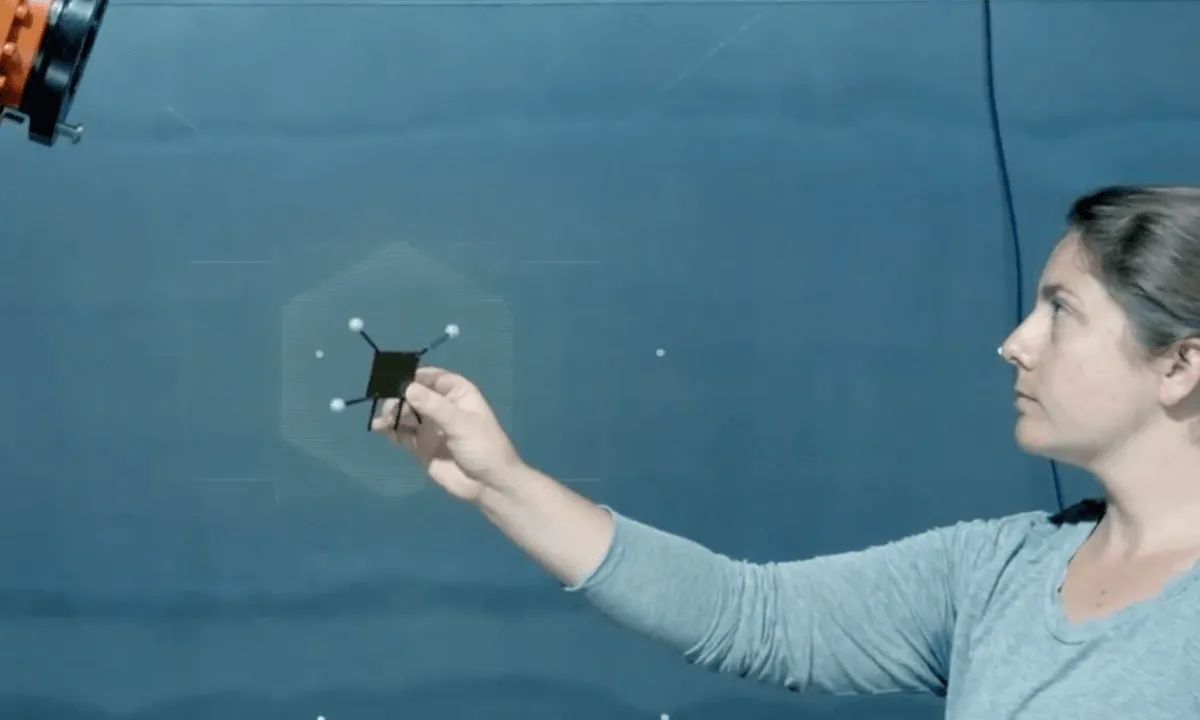
Intro to Digital Manufacturing with Autodesk Fusion 360


Start your review of Top 10 Tips for SolidWorks Users