
UI & UX Design Basics for Non-Designers 
This course provides non-designers with the basics of UI/UX design, helping them to create user-friendly interfaces with Uizard's easy-to-use platform. ▼
ADVERTISEMENT
Course Feature
![]() Cost:
Cost:
Free
![]() Provider:
Provider:
Udemy
![]() Certificate:
Certificate:
Paid Certification
![]() Language:
Language:
English
![]() Start Date:
Start Date:
On-Demand
Course Overview
❗The content presented here is sourced directly from Udemy platform. For comprehensive course details, including enrollment information, simply click on the 'Go to class' link on our website.
Updated in [April 29th, 2023]
What does this course tell?
(Please note that the following overview content is from the original platform)
UIUX 4 Anybody-Uizard
What you'll learn:
Learn basic design fundamentals
Design stunning UI-Hotel Booking UI
Basic understanding of wireframing/ Prototyping
Use Uizards computer vision technology for your UI
A little bit about Figma
User interface design(UI) and user experience design(UX) is a very crucial part in determining the final output of software, applications, or process. User interface design and user experience design(UI/UX) has lots of benefits since they have a greater impact in influencing how users might use or uninstall an app or the retention rate of an app or software and the likes.
In this lesson, you'll learn to use shapes(components) and tools to create stunning user interfaces. Some fundamental design principles would be taught and demonstrated in the course.
Uizard is the first user interface and user experience design tool to be used and our first project to be designed would be the user interface of a hotel booking app, this would be a two-screen project. Uizard features an artificial intelligence tool that helps users to generate user interfaces by upload a sketch of either a mobile UI or a website's sketch's UI.
Uizard also allows for theme generation from just uploading an image or a URL.
Projects using Figma will be added later to the course as they are being created and edited.
The course is taught by Jacqueline Asare Dartey a UI/UX expert in using Figma and Adobe XD.
We consider the value of this course from multiple aspects, and finally summarize it for you from three aspects: personal skills, career development, and further study:
(Kindly be aware that our content is optimized by AI tools while also undergoing moderation carefully from our editorial staff.)
This course is designed to help non-designers learn the basics of UI & UX design. It covers the fundamentals of design, wireframing, prototyping, and computer vision technology. It also introduces Figma and provides a project to design a hotel booking UI.
Possible Development Directions:
This course provides a great foundation for those interested in UI & UX design. learners can further their knowledge by exploring more advanced topics such as user research, usability testing, and accessibility. They can also explore different design tools such as Sketch, Adobe XD, and InVision.
Related Learning Suggestions:
Learners can also benefit from taking courses on topics such as graphic design, typography, and color theory. Additionally, they can explore online resources such as blogs, tutorials, and podcasts to stay up to date with the latest trends in UI & UX design.
[Applications]Upon completion of the course UI & UX Design Basics for Non-Designers, participants will have a better understanding of the fundamentals of UI/UX design, be able to design stunning user interfaces, have a basic understanding of wireframing and prototyping, be able to use Uizard's computer vision technology for their UI, and have a basic understanding of Figma. Participants can apply their knowledge to create user interfaces for their own projects, as well as use Uizard's AI technology to generate user interfaces from sketches. Additionally, participants can use Figma to create and edit projects.
[Recommend Books]Designing for Emotion by Aarron Walter: This book provides an in-depth look at how emotion affects user experience design. It covers topics such as how to create an emotional connection with users, how to use emotion to drive user engagement, and how to use emotion to create a memorable user experience. It also provides practical advice on how to use emotion in design, from creating a visual hierarchy to using color and typography.
[Career Paths]1. UI/UX Designer: UI/UX Designers are responsible for creating user-friendly interfaces and experiences for websites, applications, and software. They use a variety of tools and techniques to create designs that are visually appealing, intuitive, and easy to use. They must have a strong understanding of user needs and be able to create designs that meet those needs. The development of UI/UX design is rapidly growing, with more companies recognizing the importance of creating user-friendly experiences.
2. UI/UX Developer: UI/UX Developers are responsible for developing the code that makes up the user interface and user experience of websites, applications, and software. They must have a strong understanding of coding languages such as HTML, CSS, and JavaScript, as well as a good understanding of user needs. UI/UX Developers must be able to create code that is both visually appealing and functional. The development of UI/UX development is rapidly growing, with more companies recognizing the importance of creating user-friendly experiences.
3. UI/UX Researcher: UI/UX Researchers are responsible for researching user needs and behaviors in order to create user-friendly experiences. They must have a strong understanding of user needs and be able to create designs that meet those needs. UI/UX Researchers must be able to analyze user data and create reports that can be used to inform design decisions. The development of UI/UX research is rapidly growing, with more companies recognizing the importance of understanding user needs and behaviors.
4. UI/UX Strategist: UI/UX Strategists are responsible for creating strategies for user experience and interface design. They must have a strong understanding of user needs and be able to create strategies that meet those needs. UI/UX Strategists must be able to analyze user data and create strategies that can be used to inform design decisions. The development of UI/UX strategy is rapidly growing, with more companies recognizing the importance of creating user-friendly experiences.
[Education Paths]1. Bachelor of Science in Human-Computer Interaction: This degree program focuses on the design and development of user interfaces and user experiences. It covers topics such as user research, usability testing, user interface design, user experience design, and more. It also covers the development of interactive systems, such as web applications, mobile applications, and virtual reality applications. This degree program is becoming increasingly popular as the demand for user-friendly interfaces and experiences grows.
2. Master of Science in Human-Computer Interaction: This degree program is designed for those who want to specialize in the field of user interface and user experience design. It covers topics such as user research, usability testing, user interface design, user experience design, and more. It also covers the development of interactive systems, such as web applications, mobile applications, and virtual reality applications. This degree program is becoming increasingly popular as the demand for user-friendly interfaces and experiences grows.
3. Master of Science in User Experience Design: This degree program focuses on the design and development of user experiences. It covers topics such as user research, usability testing, user interface design, user experience design, and more. It also covers the development of interactive systems, such as web applications, mobile applications, and virtual reality applications. This degree program is becoming increasingly popular as the demand for user-friendly interfaces and experiences grows.
4. Master of Science in Human-Computer Interaction and Design: This degree program focuses on the design and development of user interfaces and user experiences. It covers topics such as user research, usability testing, user interface design, user experience design, and more. It also covers the development of interactive systems, such as web applications, mobile applications, and virtual reality applications. This degree program is becoming increasingly popular as the demand for user-friendly interfaces and experiences grows.
Pros & Cons

Enjoyable experience.

Alternative to UI design.

Learn new stuffs.

Poor English language.

Poor audio quality.

Boring voice.
Course Provider

Provider Udemy's Stats at AZClass
At the 2023 EdTech Breakthrough Awards program, Udemy got 'Ongoing Education Solution Provider of the Year' award.
Stack Overflow's Developer Survey ranks Udemy as the most popular platform for learning programming for two consecutive years (as of 2023)
Udemy and its certificates are acknowledged by lots of employers.
AZ Class hope that this free Udemy course can help your User Experience skills no matter in career or in further education. Even if you are only slightly interested, you can take UI & UX Design Basics for Non-Designers course with confidence!
Discussion and Reviews
0.0 (Based on 0 reviews)
Explore Similar Online Courses

NFT Beginner Course - Create Sell and Invest in NFTs Today
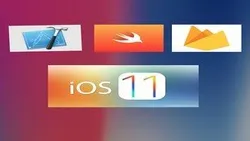
Social App with Swift 4 & Firebase 4 Xcode 9 For iOS 11

Python for Informatics: Exploring Information

Social Network Analysis

Introduction to Systematic Review and Meta-Analysis

The Analytics Edge

DCO042 - Python For Informatics

Causal Diagrams: Draw Your Assumptions Before Your Conclusions

Whole genome sequencing of bacterial genomes - tools and applications

SAPs UX Strategy in a Nutshell by Sam Yen

Creating Business Value with User Experience

Copywriting: Improve User Experience One Word at a Time
 Related Categories
Related Categories
 Popular Providers
Popular Providers
Quiz
 Submitted Sucessfully
Submitted Sucessfully
1. What is the main purpose of UI/UX design?
2. What is the first project to be designed in this course?
3. What is the name of the artificial intelligence tool used in this course?
4. Who is the instructor of this course?
5. What is the name of the tool used to generate themes from images or URLs?
Correct Answer: Uizard


Start your review of UI & UX Design Basics for Non-Designers