
Unity FPS Survival Game Tutorial - First Person Shooter Game Dev 
This tutorial provides an in-depth guide to creating a first-person shooter survival game in Unity. It covers importing a level, configuring lights, creating an FPS player, coding movement and jump, mouse look and controls, sprint and crouch, and footsteps. With this tutorial, users can learn how to create a complete FPS game with Unity. ▼
ADVERTISEMENT
Course Feature
![]() Cost:
Cost:
Free
![]() Provider:
Provider:
freeCodeCamp
![]() Certificate:
Certificate:
Paid Certification
![]() Language:
Language:
English
![]() Start Date:
Start Date:
On-Demand
Course Overview
❗The content presented here is sourced directly from freeCodeCamp platform. For comprehensive course details, including enrollment information, simply click on the 'Go to class' link on our website.
Updated in [February 21st, 2023]
This course provides users with a comprehensive tutorial on how to create a first-person shooter game in Unity. It covers topics such as importing levels, configuring lights, coding player movement, creating weapon handlers, animating player hands and weapons, creating enemy AI, detecting and dealing damage, creating sound effects, and creating a player stats UI.
By learning this course, learners can develop their skills in game development, coding, animation, sound design, and UI design. They can also gain a better understanding of game engines such as Unity and how to create a complete game from scratch. This course can be used as a stepping stone for learners to pursue a career in game development or to further their education in game development.
Learners can further their knowledge by exploring related topics such as 3D modeling, game design, and game physics. They can also look into other game engines such as Unreal Engine and explore different game genres. Additionally, they can look into game development tools such as Unity's Playmaker and learn how to use them to create more complex games.
[Applications]
After completing the Unity FPS Survival Game Tutorial - First Person Shooter Game Dev course, participants can apply their knowledge to create their own first person shooter game. They can use the scripts and techniques learned in the course to customize their game, such as creating their own weapons, enemies, and sound effects. Additionally, they can use the enemy AI and player stats UI to create a more immersive gaming experience.
[Career Paths]
1. Unity Developer: Unity Developers are responsible for creating interactive 3D applications and games using the Unity game engine. They must have a strong understanding of C# and the Unity API, as well as experience with 3D modeling and animation. As the demand for virtual and augmented reality applications increases, Unity Developers will be in high demand.
2. Game Designer: Game Designers are responsible for creating the overall concept and design of a game. They must have a strong understanding of game mechanics, level design, and user experience. As the gaming industry continues to grow, the demand for experienced Game Designers will also increase.
3. Level Designer: Level Designers are responsible for creating the levels and environments in a game. They must have a strong understanding of level design, game mechanics, and user experience. As the gaming industry continues to grow, the demand for experienced Level Designers will also increase.
4. Animator: Animators are responsible for creating the animations for characters and objects in a game. They must have a strong understanding of animation principles and techniques, as well as experience with 3D modeling and animation. As the gaming industry continues to grow, the demand for experienced Animators will also increase.
Course Provider

Provider freeCodeCamp's Stats at AZClass
Discussion and Reviews
0.0 (Based on 0 reviews)
Explore Similar Online Courses

Learn PostgreSQL Tutorial - Full Course for Beginners

C++ Tutorial 2021

Python for Informatics: Exploring Information

Social Network Analysis

Introduction to Systematic Review and Meta-Analysis

The Analytics Edge

DCO042 - Python For Informatics

Causal Diagrams: Draw Your Assumptions Before Your Conclusions

Whole genome sequencing of bacterial genomes - tools and applications

Learn Unity 3D and C# By Making a Full Game (2023)

Asset Creation and Management
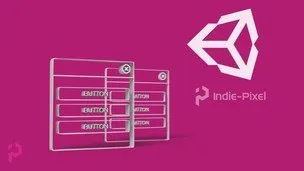

Start your review of Unity FPS Survival Game Tutorial - First Person Shooter Game Dev