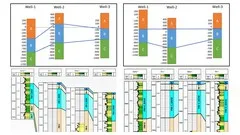
Well Logs Correlation In Techlog 
This course is designed to help you learn how to create well log correlations (Stratigraphic + Structural) and change depth references from MD to TVDSS in Techlog. It consists of three videos, plus two videos from the Techlog Basic Course (Logs Curves and Formation Tops Import). Introduction to Well Correlation, Stratigraphic Correlation, and Structural Correlation are all covered. No prior knowledge of the software is required. Learn how to create correlations quickly and easily with this course. Click now to get started! ▼
ADVERTISEMENT
Course Feature
![]() Cost:
Cost:
Paid
![]() Provider:
Provider:
Udemy
![]() Certificate:
Certificate:
Paid Certification
![]() Language:
Language:
English
![]() Start Date:
Start Date:
2022-08-13
Course Overview
❗The content presented here is sourced directly from Udemy platform. For comprehensive course details, including enrollment information, simply click on the 'Go to class' link on our website.
Updated in [September 19th, 2023]
What does this course tell?
(Please note that the following overview content is from the original platform)
This is a short course of Techlog software in which you are going to learn how to create Well logs correlations (Stratigraphic + Structural) and how to change the depth references from MD to TVDSS. This is three Videos course . {Plus 2 videos included from Techlog Basic Course (Logs Curves and Formation Tops Import) for participants }. 1:) Introduction To Well Correlation Quick and short introduction to types of Well correlation that we can create in Techlog.2:) Stratigraphic Correlation In this section we will discuss about how to create Stratigraphic correlation in Techlog. First will create a desire well template on one well and then add all the other wells on same template to correlate them with each other and then we will hang the well on our desire zone to create stratigraphic correlation.3:) Structural CorrelationIn this section we will discuss about structural correlation. We need subsea depth for this type of correlation so we will first generate the TVDSS index in Techlog for all the wells & then set the template depth index to TVDss and then correlate the wells to create the Structural Correlation.Anyone with the can attend this course we design this course in such a way that you can make the correlation even if you don't have prior knowledge about the software .We consider the value of this course from multiple aspects, and finally summarize it for you from three aspects: personal skills, career development, and further study:
(Kindly be aware that our content is optimized by AI tools while also undergoing moderation carefully from our editorial staff.)
What skills and knowledge will you acquire during this course?
During this course, participants will acquire the skills and knowledge necessary to create well logs correlations using the Techlog software. They will learn how to change the depth references from MD to TVDSS and create both stratigraphic and structural correlations.
In the first video, participants will receive a quick and short introduction to the types of well correlations that can be created in Techlog. This will provide them with an overview of the different techniques they will learn throughout the course.
The second video will focus on stratigraphic correlation. Participants will learn how to create a desired well template on one well and then add all the other wells onto the same template to correlate them with each other. They will also learn how to hang the well on their desired zone to create stratigraphic correlation.
The third video will cover structural correlation. Participants will first need to generate the TVDSS index in Techlog for all the wells in order to perform this type of correlation. They will then set the template depth index to TVDSS and correlate the wells to create the structural correlation.
It is important to note that this course is designed for individuals with no prior knowledge of the software. Therefore, anyone with the desire to learn can attend and acquire the necessary skills to perform well logs correlations using Techlog.
How does this course contribute to professional growth?
This course on Well Logs Correlation in Techlog contributes to professional growth by enhancing one's skills and knowledge in using the Techlog software for creating well logs correlations. By learning how to create both stratigraphic and structural correlations, individuals can improve their ability to analyze and interpret geological data in the oil and gas industry.
Through the course, participants will gain a quick and short introduction to the types of well correlations that can be created in Techlog. They will learn how to create a desired well template and add other wells to correlate them with each other, allowing for a better understanding of the geological formations.
Additionally, participants will learn about structural correlation, which requires subsea depth information. They will be taught how to generate the TVDSS index in Techlog for all the wells and set the template depth index to TVDSS. This knowledge will enable them to create structural correlations, which are crucial for identifying and analyzing structural features in the subsurface.
Importantly, this course is designed to be accessible to anyone, even those without prior knowledge of the software. This inclusivity allows individuals from various professional backgrounds to expand their skill set and broaden their career opportunities within the oil and gas industry.
Overall, by completing this course, professionals can enhance their proficiency in using Techlog software for well logs correlations, ultimately contributing to their professional growth and advancement in the industry.
Is this course suitable for preparing further education?
Yes, this course is suitable for preparing further education. It provides a quick introduction to different types of well correlation that can be created in Techlog, including stratigraphic and structural correlation. The course teaches participants how to create well templates, add other wells to the template, and correlate them with each other. It also covers how to change the depth references from MD to TVDSS for structural correlation. The course is designed for anyone, even those without prior knowledge of the software, making it accessible for individuals looking to further their education in this field.
Course Syllabus
Well Logs Correlation In Techlog
Well Logs & Well Tops Loading in Techlog
Course Provider

Provider Udemy's Stats at AZClass
Discussion and Reviews
0.0 (Based on 0 reviews)
Explore Similar Online Courses

Music Theory Grade 1

Intuitive Tarot Card Reading - Accredited Certificate Course

Python for Informatics: Exploring Information

Social Network Analysis

Introduction to Systematic Review and Meta-Analysis

The Analytics Edge

DCO042 - Python For Informatics

Causal Diagrams: Draw Your Assumptions Before Your Conclusions

Whole genome sequencing of bacterial genomes - tools and applications

Applied Reservoir Engineering (Reservoir Simulation with PETREL and ECLIPSE ( Petrel RE) e-Course
![[Webinar]: 10 Reservoir Engineering Analyses](/ccsimg/dcs/img_tools/b16992e609b47d9f806ebae60ee1b38d.webp)
[Webinar]: 10 Reservoir Engineering Analyses


Start your review of Well Logs Correlation In Techlog