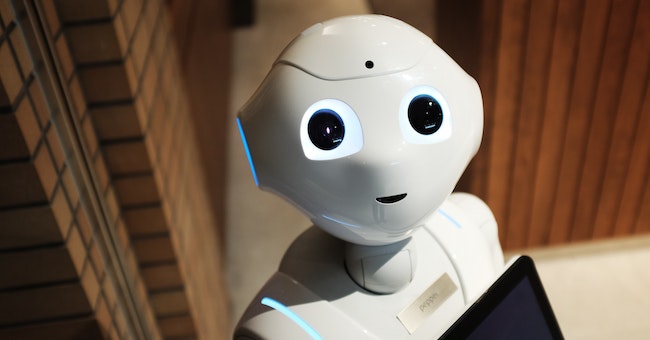Exploring Stable Doodle: The Fascinating Fusion of Art and AI

Introduction
Artificial Intelligence (AI) has been revolutionizing various industries, and the world of art is no exception. One intriguing manifestation of this marriage between creativity and technology is the rising trend of "Stable Doodle." This fascinating blend of AI and artistic expression has captivated artists, enthusiasts, and technologists alike. In this blog, we will delve into the captivating world of Stable Doodle and its impact on the art community.
Understanding Stable Doodle
Stable Doodle is an emerging concept that combines generative AI algorithms with traditional artistic techniques. It leverages the power of AI models, such as Generative Adversarial Networks (GANs), to create unique and stable doodles that exude creativity and artistry. The stable aspect refers to the ability of the AI to generate consistent and recognizable doodles while still maintaining an element of surprise and artistic flair.
AI as the Creative Partner
With Stable Doodle, AI plays the role of a creative partner rather than replacing the artist's skills. It serves as a tool to enhance and amplify the artist's vision, sparking novel ideas and inspiring unique creations. Artists can use AI-generated doodles as a foundation and build upon them to create breathtaking masterpieces.
The Generative Adversarial Network (GAN) Approach
GANs are at the heart of Stable Doodle's capabilities. These neural network architectures consist of two components - the generator and the discriminator. The generator creates doodles based on random noise, while the discriminator evaluates these doodles for authenticity. Through a process of iteration and feedback, GANs learn to produce increasingly realistic and stable doodles that align with the artist's style.
Enhancing Creativity and Breaking Boundaries
Stable Doodle pushes the boundaries of traditional art by introducing artists to a realm of infinite possibilities. AI-generated doodles can break free from conventional patterns and challenge the status quo, giving rise to truly innovative artworks that captivate audiences.
Embracing Serendipity
One of the most exciting aspects of Stable Doodle is the element of serendipity it introduces into the artistic process. Artists often stumble upon unexpected patterns and shapes in AI-generated doodles, which serve as a springboard for new ideas and artistic directions.
Democratizing Art and Fostering Collaboration
Stable Doodle also holds the potential to democratize art by making creativity accessible to a broader audience. With the aid of AI, even those with minimal artistic training can create engaging and visually stunning doodles. Furthermore, artists can collaborate with AI systems, exploring a dynamic partnership that amalgamates human creativity with artificial intelligence.
Criticism and Ethical Considerations
As AI becomes more deeply integrated into art, it raises important ethical considerations. Some argue that reliance on AI may diminish the individuality and craftsmanship of artists. Moreover, concerns about copyright and intellectual property rights arise when AI-generated artworks become commercially successful.
Tutorials of Stable Doodle
Welcome to the Stable Doodle Tutorial! In this comprehensive guide, we'll walk you through the exciting process of transforming your sketches into stunning vector graphics using the power of AI. Stable Doodle is an innovative online tool that offers a simple yet powerful way to convert your creative doodles into visually appealing and scalable images. Let's get started!
Step 1: Accessing Stable Doodle
To begin, open your web browser and navigate to the Stable Doodle website. This user-friendly platform is entirely web-based, eliminating the need for any software installation. Once you're on the site, you'll find a clean and intuitive interface that makes the entire creative process a breeze.
Step 2: Uploading or Drawing Your Sketches
Next, you have two options for inputting your doodles. You can either upload your existing sketches from your device or draw directly on the Stable Doodle website using the built-in drawing tools. Whether you have a digital sketch saved on your computer or prefer the classic pen-and-paper approach, Stable Doodle has got you covered.
Step 3: Customizing Your Vector Graphics
Now comes the fun part! Stable Doodle offers a variety of customization options to bring your vector graphics to life. You can choose from different styles, colors, and effects to give your artwork a personal touch. Experiment with various combinations to find the perfect look that resonates with your artistic vision.
Step 4: Adjusting Settings and Parameters
For those seeking fine-tuning and control over their vector graphics, Stable Doodle allows you to adjust settings and parameters to achieve desired effects. Play around with stroke thickness, line smoothing, and other settings to tailor your artwork precisely the way you envision it.
Step 5: Previewing and Editing
Once you've applied your creative touches, take advantage of the preview feature to see how your vector graphics will appear in their final form. If you're not entirely satisfied, don't worry! Stable Doodle lets you edit your artwork further, ensuring you achieve the perfect result.
Step 6: Exporting Your Vector Graphics
Congratulations, your doodles have now transformed into beautiful vector graphics! The final step is to export your artwork in your preferred format. Stable Doodle allows you to download your vector graphics as SVG (Scalable Vector Graphics) or PNG (Portable Network Graphics) files, ensuring you can easily use them for various purposes.
With Stable Doodle, you can unleash your creativity and turn your sketches into captivating and versatile vector graphics effortlessly. This AI-powered tool empowers artists, designers, and hobbyists alike to explore the endless possibilities of vector art creation. So, what are you waiting for? Dive into the world of Stable Doodle and experience the magic of AI in art!
Recommended Online Resources for Stable Doodle
How AI Turned This Doodle Into a Work of Art !
Welcome to this captivating YouTube course where you'll discover the wonders of Stable Doodle, an innovative service that transforms your doodles into stunning images within seconds. Powered by Stable Diffusion, a cutting-edge generative model, this course explores how AI analyzes sketch outlines to produce visually pleasing artistic renderings. Utilizing ClipDrop, a versatile platform for capturing and transferring visuals, you'll unlock the magic of AI artistry.
Course highlights:
Transform doodles into stunning images with Stable Doodle in seconds.
Explore the state-of-the-art generative model, Stable Diffusion, behind Stable Doodle's magic.
Use ClipDrop to access Stable Doodle and other AI-powered features like background removal and object detection.
Learn how to create AI art and uncover its history, challenges, and implications.
Utilize various tools like Sketchpad, Procreate, and more to generate doodles for Stable Doodle.
Stable Doodle stabilityai in clipdrop #AIartTutorial
Welcome to the Stable Doodle stabilityai course! Discover how to unleash the power of Stable Doodle, a cutting-edge service that instantly transforms your doodles into stunning images. Harness the capabilities of Stable Diffusion, a state-of-the-art generative model that brings your sketches to life with visually pleasing artistic renditions. Dive into ClipDrop, the platform that enables seamless capture and transfer of anything with your phone or computer. Learn with recommended tools like ClipDrop, Stable Diffusion, and various doodle creation methods.
Course highlights:
Transform doodles into stunning images with Stable Doodle's AI-powered service.
Utilize Stable Diffusion, an advanced generative model for realistic artistic renditions.
Access Stable Doodle through ClipDrop platform for seamless capture and transfer with ease.
Learn with recommended tools like ClipDrop and explore various doodle creation methods.
Transform Your Sketches Into Vector Graphics with AI! - For FREE - Stable Doodle - Detailed Tutorial
Discover the world of vector graphics and the power of AI with Stable Doodle in this detailed YouTube course. Learn how to effortlessly convert your sketches into scalable and editable vector graphics using this free online tool. Dive into the tutorial to navigate Stable Doodle, customize your creations with different styles and effects, and export your artwork in SVG or PNG formats. Perfect for beginners seeking to master AI-driven vector graphic creation from sketches. Additional recommended learning tools further enhance your vector graphics skills.
Course highlights:
Learn to convert sketches into scalable vector graphics using Stable Doodle's AI-powered technology.
Customize your vector graphics with various styles, colors, and effects for stunning visual creations.
Navigate the Stable Doodle website and master key settings and parameters with a step-by-step tutorial.
Access a 15-minute beginner-friendly YouTube course to unleash your artistic potential with AI-driven vector graphics.
Enhance your vector graphics skills with recommended tools like Playform, Vectornator, and Coursera's Illustrator course.
FAQs
Q: Is Stable Doodle free to use? A: Yes, Stable Doodle is available for free. Users can access the platform online and convert their sketches into vector graphics without any cost.
Q: Can I use my own sketches with Stable Doodle? A: Yes, users can either upload their existing sketches or draw directly on the Stable Doodle website to create vector graphics.
Q: What file formats can I export my vector graphics in? A: Stable Doodle allows users to download their vector graphics in SVG (Scalable Vector Graphics) or PNG (Portable Network Graphics) formats.
Q: Are there different styles and effects available in Stable Doodle? A: Yes, Stable Doodle offers users the option to choose from various styles, colors, and effects to customize their vector graphics according to their preferences.
Q: Is Stable Doodle suitable for beginners? A: Absolutely! Stable Doodle provides a detailed tutorial on how to use the platform to create vector graphics from sketches, making it accessible and user-friendly for beginners.
Q: Can I edit my vector graphics after using Stable Doodle? A: Yes, since vector graphics are resolution-independent and made of mathematical curves, they can be easily edited and modified even after using Stable Doodle.
Q: Does Stable Doodle require any software installation? A: No, Stable Doodle is an online tool that does not require any software installation. Users can access it directly from their web browsers.
Conclusion
Stable Doodle represents an exciting journey at the intersection of art and AI. It empowers artists to experiment, evolve, and push the boundaries of their creativity. While some questions remain regarding the ethical implications, the fusion of AI and art continues to captivate imagination and redefine the future of creative expression. As Stable Doodle evolves, it will undoubtedly leave an indelible mark on the world of art and inspire a new generation of artists to explore uncharted artistic territories.