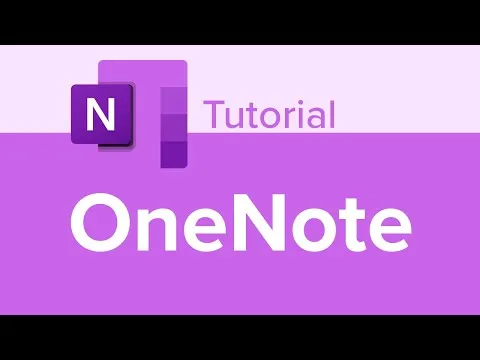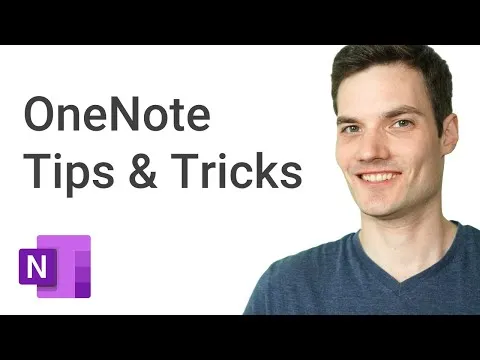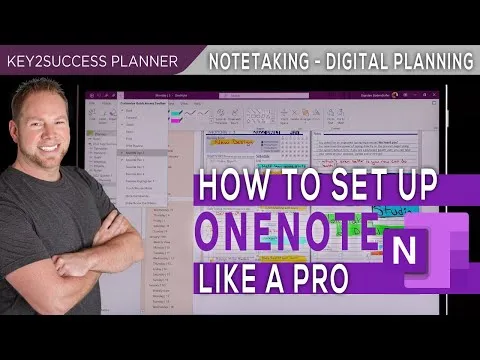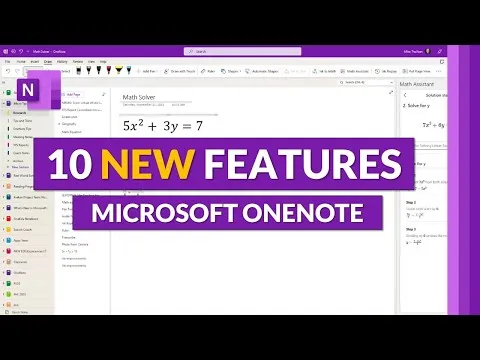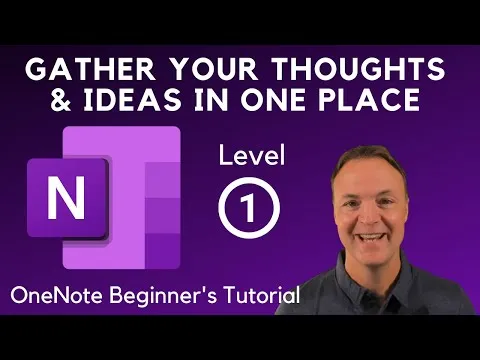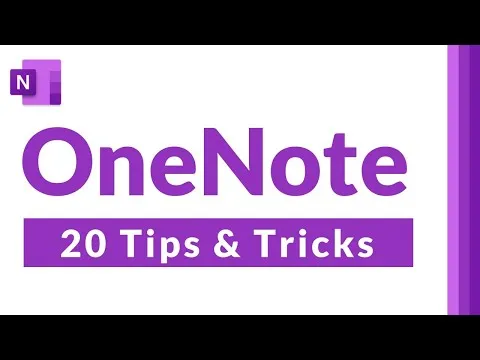Free Online OneNote Courses and Certifications 2024
OneNote is a digital note-taking application from Microsoft that allows users to create, store, and share notes, drawings, audio recordings, and other content. It is available for Windows, Mac, iOS, and Android devices.
Popular Courses
This OneNote Tutorial course is perfect for anyone interested in organizing and managing their world, personally or professionally. Learn how to create and collaborate on notebooks, develop strategies on when to create sections rather than pages, utilize and even build your own templates, secure, save, and share your work, and more. With easy-to-use note taking tools and information-management features, you'll be able to make the most of Microsoft's digital notebook solution. Join Learnit Anytime for ad-free training, exams, certificates, and exclusive content.
Learn MoreUnlock the power of OneNote with Leila Gharani's 5 tips! Learn how to password-protect notes, share and collaborate, use webclipper, hyperlinks, and automate meeting minutes. Get 2 free months of Skillshare Premium and download OneNote for free. Improve your processes, become more productive, and stay safe with Leila's tips. Click the link to get started!
Learn MoreThis course is perfect for anyone looking to get the most out of Microsoft OneNote. It covers the top 16 tips and tricks to help you become a OneNote power user. Learn how to quickly organize your notes, create to-do lists, and use OneNote to collaborate with others. With this course, you'll be able to maximize your productivity and get the most out of OneNote. Sign up now and start using OneNote like a pro!
Learn MoreThis course is perfect for Windows OneNote users who want to improve their productivity and efficiency with digital note-taking. Learn how to set up quick commands, use the pen tool, highlight text, and more. Plus, discover how to use OneNote for digital planning and creating hyperlinks. Get the most out of OneNote with this comprehensive tutorial. Visit www.key2successplanner.com to learn more and get started today.
Learn MoreThis Microsoft OneNote tutorial video will show you the top 10 new features for 2023. Learn how to use the vertical tabs, draw shapes, improve ink, and practice math with the latest updates. These features are available for Microsoft 365 Insiders, so sign up now to get the most out of OneNote. Discover how to dictate in OneNote for Mac, create nice lines, and more. Get the most out of OneNote with the latest updates and features. Click now to start learning!
Learn MoreThis 2021 Microsoft OneNote for Windows 10 Tutorial - Beginners Level 1 video will show you how to start using the powerful free digital notetaking app. Learn the difference between versions of the Microsoft OneNote Windows 10 app and just the OneNote app formerly known as Onenote 2016. Understand how to create your first OneNote notebook, work with pages, add content, insert images, videos, and website links, take audio notes, use the draw tools, and more. Plus, find out what OneNote looks like across versions and get tips and tricks for the OneNote App for Desktop and OneDrive Tutorial. Get started today and take control of your thoughts, ideas, and life!
Learn MoreThis course will show you the top 20 Microsoft OneNote tips and tricks for 2021. Learn how to use OneNote more efficiently and be more organized with these step-by-step tutorials. Discover how to take audio notes, integrate OneNote with Outlook, use OneNote Immersive Reader, and more. Plus, get a bonus tip at the end of the video. Whether you're a beginner or an advanced user, this course has something for everyone. Don't miss out on this opportunity to become a OneNote pro!
Learn MoreLearn the most efficient and effective ways of using OneNote 2022 with Dr Nitin Paranjape, the pioneer in maximizing work efficiency in a modern work scenario. In this course, you will learn the latest tips and tricks of OneNote to make your life easier. You will learn how to create notebooks, link notes to meetings, convert notes into tasks, email notes to attendees, mark notes using tags, and search notes. Buy Dr Nitin's latest book and join his Office Masterclass to maximize your work efficiency.
Learn MoreAre you looking to get started with OneNote on your Windows desktop? This step-by-step tutorial will guide you through the basics of using Microsoft's versatile note-taking application. Learn how to create notebooks, sections, and pages, add content such as text, images, and audio recordings, format your notes, create to-do lists, and use tags to stay organized. Discover OneNote's powerful search capabilities, how to share your notes with others, and customize the interface and settings to fit your personal preferences. With these skills, you'll be well on your way to streamlining your note-taking and boosting your productivity. Subscribe to our channel for more helpful technology tutorials and click to get started!
Learn MoreUnlock the full potential of Microsoft OneNote with this extensive 35-hour+ tutorial! Perfect for beginners, this comprehensive course guides you through every aspect of OneNote, from understanding different versions to advanced features. Explore Notebooks creation, text and media insertion, link integration, and much more. This mega-tutorial ensures you gain mastery over OneNote, empowering you to organize ideas efficiently. Start your journey towards seamless note-taking and productivity with this in-depth OneNote class.
Learn MoreGet a comprehensive overview of OneNote for K12 Research Projects
Learn MoreGain an introduction to Microsoft 365 OneNote Desktop - Beginner
Learn MoreLearn the basics of Microsoft OneNote - Up to Speed
Learn MoreGet a comprehensive overview of Microsoft OneNote 2016 Course - Basics to Expert
Learn MoreGain an introduction to Learning OneNote from Scratch
Learn MoreDiscover the fundamentals of OneNote for Windows 10 Essentials
Learn More Frequently Asked Questions and Answers
Q1: What can you do with Microsoft OneNote?
Microsoft OneNote is an online, virtual notebook app that enables users to take notes, create checklists, insert images, and perform various other tasks. It is a free application that offers seven gigabytes of cloud storage space and can be easily accessed and managed across multiple devices. The official Microsoft OneNote landing page can be found at http://www.onenote.com/.
Q2: What are the features of Microsoft OneNote?
Unlike a word processor, OneNote offers a virtually unbounded document window, allowing users to create a new text box at any location on the canvas. The data is automatically saved by OneNote as the user makes edits to their file. Information in OneNote is saved in pages that are organized into sections within notebooks.
Q3: What are the benefits of Microsoft OneNote 2016?
In contrast to conventional word processors, OneNote offers a virtually limitless document canvas where users can effortlessly create new text boxes at any location by simply clicking on the canvas. Notably, OneNote employs an automatic data-saving feature, ensuring that user edits are continuously saved. Information in OneNote is structured into pages, and these pages are further organized into sections within notebooks.
Q4: What OneNote courses can I find on AZ Class?
On this page, we have collected free or certified 40 OneNote online courses from various platforms. The list currently only displays up to 50 items. If you have other needs, please contact us.
Q5: Can I learn OneNote for free?
Yes, If you don’t know OneNote, we recommend that you try free online courses, some of which offer certification (please refer to the latest list on the webpage as the standard). Wish you a good online learning experience!