
OneNote Tutorial: Getting Started with Microsoft OneNote - 35 hour+ OneNote Class 
Unlock the full potential of Microsoft OneNote with this extensive 35-hour+ tutorial! Perfect for beginners, this comprehensive course guides you through every aspect of OneNote, from understanding different versions to advanced features. Explore Notebooks creation, text and media insertion, link integration, and much more. This mega-tutorial ensures you gain mastery over OneNote, empowering you to organize ideas efficiently. Start your journey towards seamless note-taking and productivity with this in-depth OneNote class. ▼
ADVERTISEMENT
Course Feature
![]() Cost:
Cost:
Free
![]() Provider:
Provider:
Youtube
![]() Certificate:
Certificate:
No Information
![]() Language:
Language:
English
![]() Start Date:
Start Date:
2021-02-25 00:00:00
Course Overview
❗The content presented here is sourced directly from Youtube platform. For comprehensive course details, including enrollment information, simply click on the 'Go to class' link on our website.
Updated in [July 21st, 2023]
This OneNote Tutorial: Getting Started with Microsoft OneNote - 35 hour+ OneNote Class provides an in-depth overview of the Microsoft OneNote program. Students will learn the basics of OneNote, including the different versions of the program, how to create, change, and delete Notebooks, and how to insert text, pictures, and links. By the end of the course, students will have a comprehensive understanding of the program and be well on their way to mastering OneNote.
Course Provider

Provider Youtube's Stats at AZClass
Discussion and Reviews
0.0 (Based on 0 reviews)
Explore Similar Online Courses
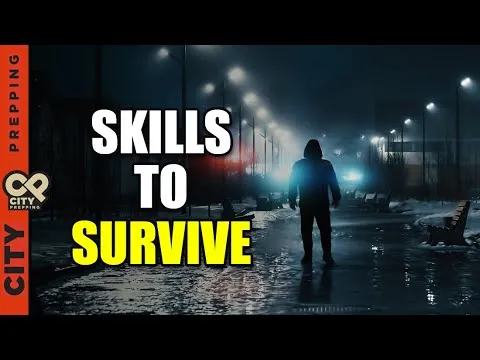
5 Critical Urban Survival Skills to Learn Now
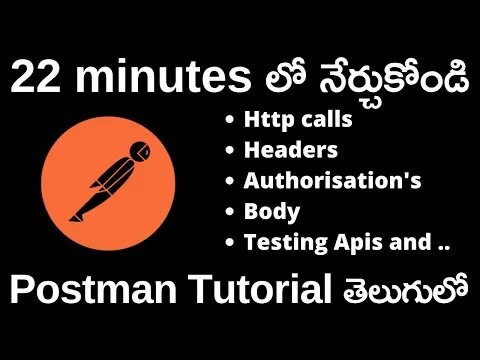
Postman tutorial full course API Testing with Postman for beginners in Telugu 2023

Python for Informatics: Exploring Information

Social Network Analysis

Introduction to Systematic Review and Meta-Analysis

The Analytics Edge

DCO042 - Python For Informatics

Causal Diagrams: Draw Your Assumptions Before Your Conclusions

Whole genome sequencing of bacterial genomes - tools and applications
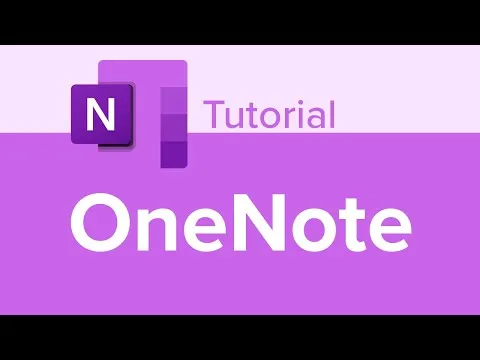
OneNote Tutorial

5 Tips to Unlock the Power of OneNote
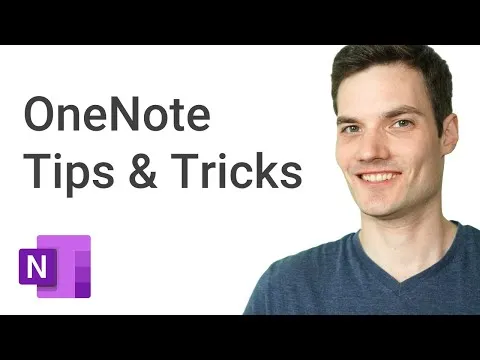

Start your review of OneNote Tutorial: Getting Started with Microsoft OneNote - 35 hour+ OneNote Class