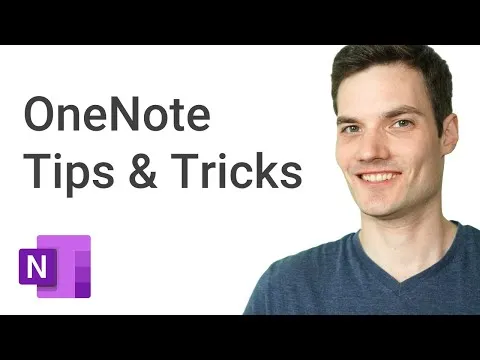
OneNote Tips & Tricks 
This course is perfect for anyone looking to get the most out of Microsoft OneNote. It covers the top 16 tips and tricks to help you become a OneNote power user. Learn how to quickly organize your notes, create to-do lists, and use OneNote to collaborate with others. With this course, you'll be able to maximize your productivity and get the most out of OneNote. Sign up now and start using OneNote like a pro! ▼
ADVERTISEMENT
Course Feature
![]() Cost:
Cost:
Free
![]() Provider:
Provider:
Youtube
![]() Certificate:
Certificate:
No Information
![]() Language:
Language:
English
![]() Start Date:
Start Date:
2020-10-19 00:00:00
Course Overview
❗The content presented here is sourced directly from Youtube platform. For comprehensive course details, including enrollment information, simply click on the 'Go to class' link on our website.
Updated in [July 21st, 2023]
This course provides an overview of the top 16 best Microsoft OneNote tips and tricks. Participants will learn how to use OneNote to its fullest potential, including how to create and organize notes, use the drawing and handwriting tools, and share notebooks with others. Additionally, participants will learn how to use OneNote to collaborate with others, use tags and reminders, and customize the interface. By the end of the course, participants will have a comprehensive understanding of how to use OneNote to its fullest potential.
Course Provider

Provider Youtube's Stats at AZClass
Discussion and Reviews
0.0 (Based on 0 reviews)
Explore Similar Online Courses

Learn 10 Advanced Bushcraft & Survival Skills!

How to Get Rich by Selecting Best Mutual Fund? Complete Financial Planning #MutualFunds

Python for Informatics: Exploring Information

Social Network Analysis

Introduction to Systematic Review and Meta-Analysis

The Analytics Edge

DCO042 - Python For Informatics

Causal Diagrams: Draw Your Assumptions Before Your Conclusions

Whole genome sequencing of bacterial genomes - tools and applications
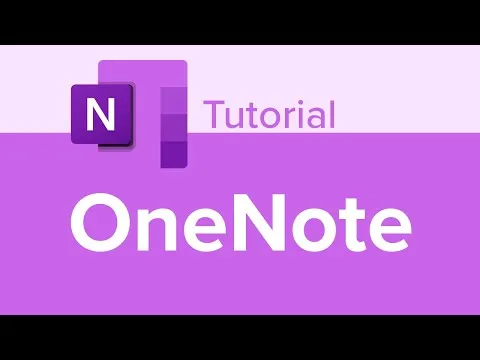
OneNote Tutorial

5 Tips to Unlock the Power of OneNote
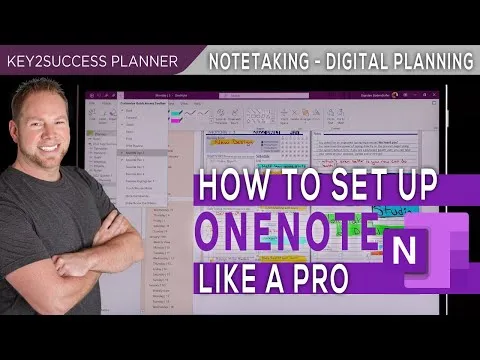

Start your review of OneNote Tips & Tricks