
3d Texturing with Substance Designer and Substance Painter 
Learn how to create stunning 3D textures with Substance Designer and Substance Painter in this comprehensive course. Led by Emiel Sleegers, a self-taught 3D artist with years of experience, you'll discover the power of these cutting-edge software tools. From setting up your scene to adding fine details, Emiel will guide you through the entire process of texturing a suitcase asset. Whether you're a beginner or an experienced artist, this course is perfect for anyone eager to enhance their 3D art skills. Don't miss out on this opportunity to learn from a talented instructor and take your creations to the next level. ▼
ADVERTISEMENT
Course Feature
![]() Cost:
Cost:
Paid
![]() Provider:
Provider:
Udemy
![]() Certificate:
Certificate:
Paid Certification
![]() Language:
Language:
English
![]() Start Date:
Start Date:
2016-09-10
Course Overview
❗The content presented here is sourced directly from Udemy platform. For comprehensive course details, including enrollment information, simply click on the 'Go to class' link on our website.
Updated in [September 27th, 2023]
What does this course tell?
(Please note that the following overview content is from the original platform)In this course Emiel Sleegers is going to be walking you through the process of texturing a suitcase asset using both Substance Designer and Substance Painter For starters he will show how to setup your scene properly in both Marmoset and Substance Designer and from there will be using a combination of both Substance Designer and Substance Painter to to create the material and fine details of the texture before taking the final result back into Marmoset where everything will be rendered If you've ever been curious about the power of these new software tools look no further!(Students - please look under Section 1 & Lecture 1 downloads for the source files associated with the lesson)More about the Instructor:Emiel Sleegers is a self-taught 3d artist currently residing in the Netherlands He's been teaching himself 3D art for the past 3-4 years and has worked as a freelance artist on numerous unannounced projects He's a lover of all things 3d and enjoys sharing the knowledge he has obtained with others eager to learn
We considered the value of this course from many aspects, and finally summarized it for you from two aspects: skills and knowledge, and the people who benefit from it:
(Please note that our content is optimized through artificial intelligence tools and carefully reviewed by our editorial staff.)
What skills and knowledge will you acquire during this course?
During this course, students will acquire the following skills and knowledge:
1. Setting up a scene in Marmoset and Substance Designer: Students will learn how to properly set up their scenes in both Marmoset and Substance Designer, ensuring that they have the necessary tools and resources to begin texturing.
2. Using Substance Designer and Substance Painter: Students will gain proficiency in using both Substance Designer and Substance Painter, two powerful software tools for creating textures. They will learn how to navigate the interfaces, utilize the various tools and features, and understand the workflow for creating high-quality textures.
3. Creating materials and fine details: Students will learn how to create materials and add fine details to their textures using Substance Designer and Substance Painter. They will explore different techniques and methods for achieving realistic and visually appealing textures.
4. Rendering the final result: Students will learn how to take the final textured asset back into Marmoset for rendering. They will understand the process of rendering and how to optimize their settings to achieve the desired outcome.
5. Understanding the power of Substance Designer and Substance Painter: Throughout the course, students will gain a deeper understanding of the capabilities and potential of Substance Designer and Substance Painter. They will learn how these software tools can enhance their workflow and enable them to create high-quality textures efficiently.
Who will benefit from this course?
This course on 3D Texturing with Substance Designer and Substance Painter will benefit individuals interested in or working in the field of 3D art and design.
1. Aspiring 3D Artists: This course is ideal for individuals who are new to 3D art and want to learn the process of texturing using Substance Designer and Substance Painter. It provides a comprehensive introduction to these software tools and teaches the techniques required to create high-quality textures for 3D assets.
2. 3D Artists and Designers: Experienced 3D artists and designers can also benefit from this course as it explores advanced techniques and workflows using Substance Designer and Substance Painter. It offers insights into creating realistic materials and fine details, enhancing their skills and expanding their knowledge in the field.
3. Game Developers: Game developers who want to enhance the visual quality of their games can benefit from this course. Substance Designer and Substance Painter are widely used in the game development industry for creating textures and materials. This course provides practical knowledge and techniques that can be directly applied to game development projects.
4. Freelance Artists: Freelance artists looking to expand their skill set and offer additional services to their clients can benefit from learning Substance Designer and Substance Painter. These software tools are in high demand in the industry, and mastering them can open up new opportunities for freelance work.
5. Individuals Eager to Learn: Anyone with a passion for 3D art and a desire to learn can benefit from this course. Emiel Sleegers, the instructor, is a self-taught artist who enjoys sharing his knowledge with others. This course provides a structured learning experience and allows individuals to explore the power of Substance Designer and Substance Painter.
Course Syllabus
Learning the Basics
Refining Materials and Detailing
Course Provider

Provider Udemy's Stats at AZClass
Discussion and Reviews
0.0 (Based on 0 reviews)
Explore Similar Online Courses

Growth Marketing Secrets: 100 Ways To Go Viral Online Today

Fundraising Advice from a Successful Venture Capitalist

Python for Informatics: Exploring Information

Social Network Analysis

Introduction to Systematic Review and Meta-Analysis

The Analytics Edge

DCO042 - Python For Informatics

Causal Diagrams: Draw Your Assumptions Before Your Conclusions

Whole genome sequencing of bacterial genomes - tools and applications

Substance Painter - Texturing multiple stylized assets

Create tileable seamless textures for 3D VISUALIZATION
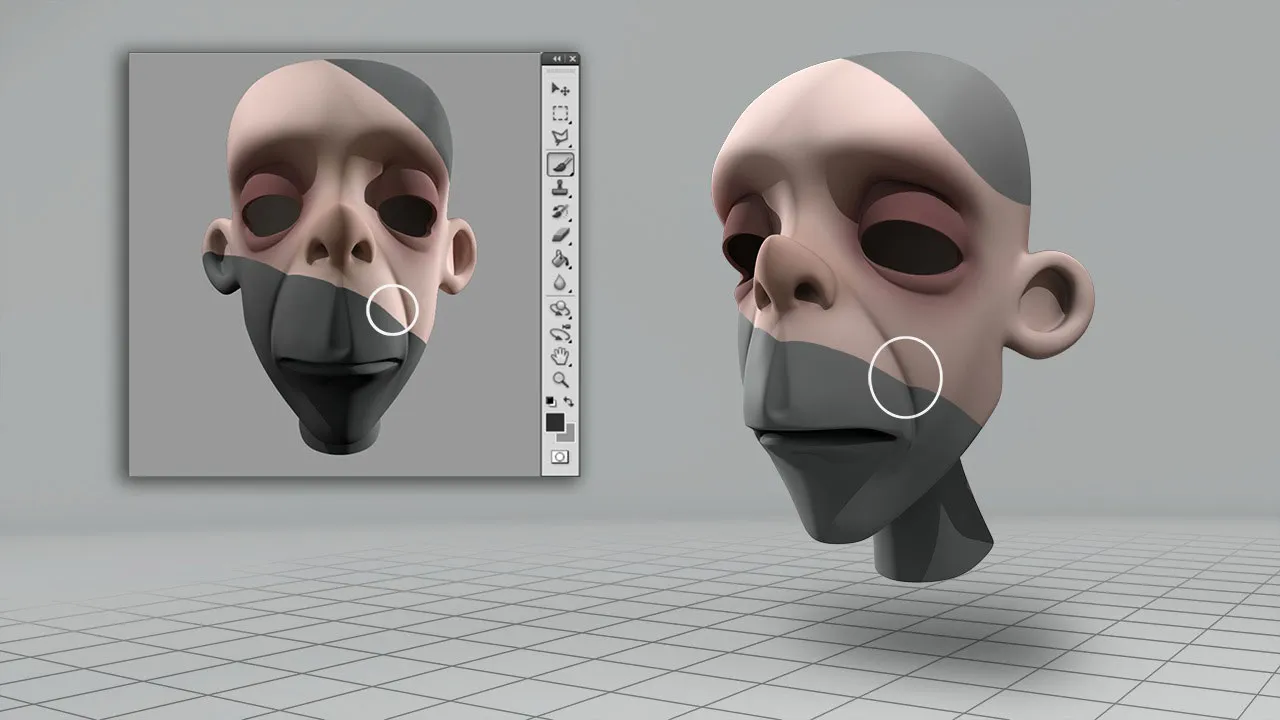

Start your review of 3d Texturing with Substance Designer and Substance Painter