
Arduino 101 - Intel Curie 
This course provides an introduction to the Arduino 101 board, featuring the Intel Curie Module. It covers the basics of the board and how to use it to create innovative projects. Participants will gain a better understanding of the capabilities of the Arduino 101 and the Intel Curie Module. ▼
ADVERTISEMENT
Course Feature
![]() Cost:
Cost:
Free
![]() Provider:
Provider:
Udemy
![]() Certificate:
Certificate:
Paid Certification
![]() Language:
Language:
English
![]() Start Date:
Start Date:
On-Demand
Course Overview
❗The content presented here is sourced directly from Udemy platform. For comprehensive course details, including enrollment information, simply click on the 'Go to class' link on our website.
Updated in [February 21st, 2023]
Learn about the latest Arduino that contains the Intel Curie Module. The Arduino 101
What you'll learn:
Learn about the latest Arduino. The Arduino 101 with the Intel Curie Module.
Learn basic IoT with the Arduino development board.
Learn about Digital and Analog controls and inputs.
Course Description
Learn the basic concepts of the latest Arduino 101. This development board includes the new Intel Curie Model.
With a built in Dual Core Processes Architecture, the Curie has an X86 Core and ARC Core built onboard both running at 32 Mhz. Built in Bluetooth Low Energy and other interfaces make this a strong building block for any IoT project.
Arduino Sketch programming language
Mac OSX used in the class.
Arduino IDE 1.6.5 used in the class
Learn the fundamentals of using this new board and open your mind to new possibilities.
Content and Overview
This course explains how to setup and use the new Arduino 101 board, the latest Arduino combined with the new Intel Curie Module.
What am I going to get from this course?
Detailed explanations of using the new board, setting it up, programming basic sketches and basic Bluetooth LE connectivity.
Suitable for any programmer level, get started on IoT basics and start dreaming today.
Teaching by example with hands on examples showing technical details.
(Please note that we obtained the following content based on information that users may want to know, such as skills, applicable scenarios, future development, etc., combined with AI tools, and have been manually reviewed)
This course provides an introduction to the Arduino 101 board, the latest Arduino combined with the Intel Curie Module. It covers the fundamentals of using this new board, setting it up, programming basic sketches and basic Bluetooth LE connectivity. It is suitable for any programmer level, and provides a great starting point for those interested in exploring the world of IoT.
Possible Development Directions:
This course provides a great foundation for further exploration of the Arduino 101 board and the Intel Curie Module. With the knowledge gained from this course, users can explore more advanced topics such as programming more complex sketches, connecting to other devices, and exploring the possibilities of the Internet of Things.
Related Learning Suggestions:
For those interested in furthering their knowledge of the Arduino 101 board and the Intel Curie Module, there are a variety of resources available. Users can explore online tutorials, forums, and other courses to gain a deeper understanding of the board and its capabilities. Additionally, users can explore other Arduino boards and development platforms to gain a better understanding of the possibilities of the Internet of Things.
Pros & Cons

Good explanation of Arduino chip

Good example use cases

Teaches what is needed to use Arduino 101

Concise review and examples of specifics

Code provided by teacher

Onscreen text small

Assumes electronic and programming knowledge

No power consumption info
Course Provider

Provider Udemy's Stats at AZClass
Discussion and Reviews
0.0 (Based on 0 reviews)
Explore Similar Online Courses

Simplify the Kubernetes User Experience with Mirantis
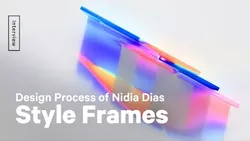
Motion Design Process - Art Direction & Style Frames

Python for Informatics: Exploring Information

Social Network Analysis

Introduction to Systematic Review and Meta-Analysis

The Analytics Edge

DCO042 - Python For Informatics

Causal Diagrams: Draw Your Assumptions Before Your Conclusions

Whole genome sequencing of bacterial genomes - tools and applications

Arduino Communication with SPI Protocol

Interfacing LabVIEW With Arduino via LINX

Arduino SMS Sending Motion Detector using Python
 Related Categories
Related Categories
Quiz
 Submitted Sucessfully
Submitted Sucessfully
1. What type of processor is included in the Arduino 101?
2. What programming language is used for the Arduino 101?
3. What is the minimum OS requirement for the Arduino 101?
4. What is the Arduino IDE version used in the course?


Start your review of Arduino 101 - Intel Curie