
Beginner Sculpting in Fusion 360 
This course introduction provides an overview of the basics of sculpting in Autodesk Fusion 360. It covers topics such as sculpting an earbud, computer mouse, Halloween pumpkin, plastic parts, glass soda bottle, bike seat, and more. It also explains how to edit sculpted bodies and set up reference images. The course is suitable for beginners and provides a comprehensive introduction to sculpting in Fusion 360. It is an excellent resource for those looking to learn the basics of sculpting in Fusion 360. ▼
ADVERTISEMENT
Course Feature
![]() Cost:
Cost:
Free
![]() Provider:
Provider:
Youtube
![]() Certificate:
Certificate:
Paid Certification
![]() Language:
Language:
English
![]() Start Date:
Start Date:
On-Demand
Course Overview
❗The content presented here is sourced directly from Youtube platform. For comprehensive course details, including enrollment information, simply click on the 'Go to class' link on our website.
Updated in [February 21st, 2023]
How to Sculpt an Earbud in Fusion 360 - Learn Autodesk Fusion 360 in 30 Days: Day #22.
How to Sculpt a Computer Mouse in Fusion 360 - Learn Autodesk Fusion 360 in 30 Days: Day #23.
How to Sculpt a Halloween Pumpkin in Fusion 360 - Learn Autodesk Fusion 360 in 30 Days: Day #24.
Sculpting for Plastic Parts in Fusion 360 (Part 1 of 2).
Sculpting for Plastic Parts in Fusion 360 (Part 2 of 2).
How to Sculpt in Fusion 360 | Beginner Concepts Explained.
How to Edit Sculpted Bodies in Fusion 360.
How to Sculpt a Glass Soda Bottle in Fusion 360.
Sculpt in Fusion 360 | Bike Seat with T-Splines | Set up Reference Images in Fusion 360.
Modeling with T-Splines in Fusion 360 (2021).
(Please note that we obtained the following content based on information that users may want to know, such as skills, applicable scenarios, future development, etc., combined with AI tools, and have been manually reviewed)
This beginner sculpting course in Fusion 360 will teach learners how to create 3D models of various objects. Learners will learn how to use sculpting tools to create realistic shapes and forms, as well as how to edit sculpted bodies. They will also learn how to set up reference images in Fusion 360 and how to use T-Splines to model objects. Additionally, learners will gain an understanding of the fundamentals of sculpting in Fusion 360, such as how to use the sculpting tools, how to create organic shapes, and how to use the sculpting tools to create plastic parts. Finally, learners will learn how to create a glass soda bottle in Fusion 360. By the end of the course, learners will have a comprehensive understanding of sculpting in Fusion 360 and be able to create realistic 3D models of various objects.
[Applications]
Participants will have the skills to apply Fusion 360 to sculpt a variety of objects, from earbuds to computer mice to Halloween pumpkins. They will also be able to edit sculpted bodies, sculpt a glass soda bottle, and model with T-Splines. Additionally, they will be able to set up reference images in Fusion 360. With these skills, participants can create a variety of 3D models for use in a variety of applications.
[Career Paths]
1. 3D Modeler: 3D modelers use Autodesk Fusion 360 to create 3D models for a variety of applications, such as product design, animation, and video game development. They use the software to create detailed models of objects, characters, and environments. The demand for 3D modelers is increasing as more companies are using 3D models for their products and services.
2. 3D Animator: 3D animators use Autodesk Fusion 360 to create animations for films, television shows, video games, and other media. They use the software to create realistic and lifelike animations that bring characters and environments to life. The demand for 3D animators is increasing as more companies are using 3D animation for their products and services.
3. 3D Visualization Artist: 3D visualization artists use Autodesk Fusion 360 to create realistic 3D images and videos for a variety of applications, such as product design, architecture, and advertising. They use the software to create detailed images and videos that help to visualize a product or concept. The demand for 3D visualization artists is increasing as more companies are using 3D visualization for their products and services.
4. 3D Printing Technician: 3D printing technicians use Autodesk Fusion 360 to design and create 3D printed objects. They use the software to create detailed 3D models that can be printed using 3D printers. The demand for 3D printing technicians is increasing as more companies are using 3D printing for their products and services.
Course Provider

Provider Youtube's Stats at AZClass
Discussion and Reviews
0.0 (Based on 0 reviews)
Explore Similar Online Courses

Bash Basics

Make a Simple Crochet Amigurumi Bee : BEGINNER FRIENDLY

Python for Informatics: Exploring Information

Social Network Analysis

Introduction to Systematic Review and Meta-Analysis

The Analytics Edge

DCO042 - Python For Informatics

Causal Diagrams: Draw Your Assumptions Before Your Conclusions

Whole genome sequencing of bacterial genomes - tools and applications
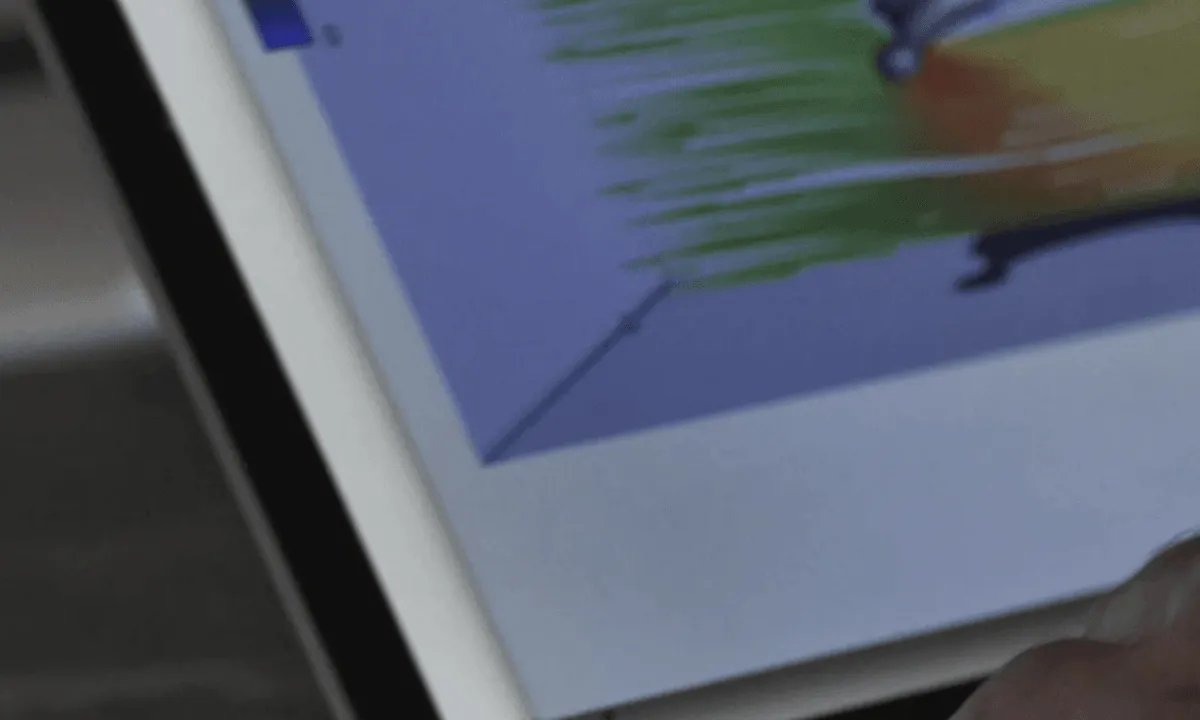
Engineering Design Process with Autodesk Fusion 360
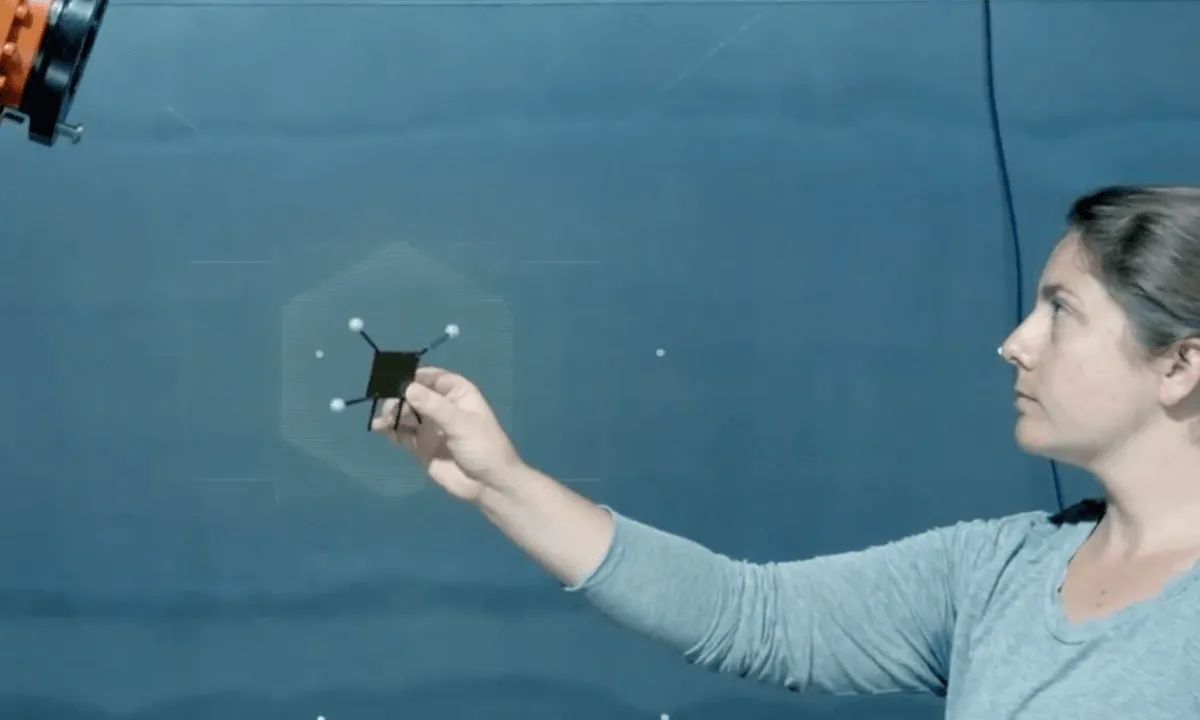
Intro to Digital Manufacturing with Autodesk Fusion 360


Start your review of Beginner Sculpting in Fusion 360