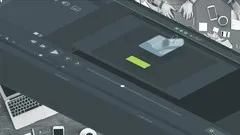
Camtasia Mastery: Master Screen Recording & Video Production 
This comprehensive course, "Camtasia Mastery: Master Screen Recording & Video Production", is designed to help you unlock the power of Camtasia and create professional videos that captivate your audience. Whether you're a beginner or an experienced user, this course caters to all skill levels, with over 7 hours of instruction, step-by-step tutorials, practical exercises, and time-saving tips. Plus, you'll get active instructor support with responses to student questions within a few days, and an optional section featuring video answers to great questions for collective learning. Enroll now and become a Camtasia master! ▼
ADVERTISEMENT
Course Feature
![]() Cost:
Cost:
Paid
![]() Provider:
Provider:
Udemy
![]() Certificate:
Certificate:
Paid Certification
![]() Language:
Language:
English
![]() Start Date:
Start Date:
2023-06-03
Course Overview
❗The content presented here is sourced directly from Udemy platform. For comprehensive course details, including enrollment information, simply click on the 'Go to class' link on our website.
Updated in [July 25th, 2023]
This comprehensive course, "Camtasia Mastery: Master Screen Recording & Video Production", is designed to cater to all skill levels, from beginners to experienced users. With over 7 hours of instruction, students will learn the basics of Camtasia, as well as advanced techniques such as combining animations and utilizing the latest features in version 9. Bite-sized videos allow students to follow the course sequentially or jump to specific topics for assistance with particular functionalities.
The course also provides time-saving tips and tricks to maximize productivity, strategies for monetizing videos through online courses or popular platforms, and guidance on utilizing audio, animations, and visual effects to enhance video quality.
Instructor support is available, with responses to student questions within a few days. Great questions even receive video answers, which are shared with all students in an optional section for collective learning.
Enroll now and unlock the power of Camtasia to create professional videos that captivate your audience. Become a Camtasia master today!
Course Syllabus
Introduction & Getting Started
Download Camtasia and Install Camtasia
Welcome Screen
Make Your First Video
Video Editing Basics
Annotations, Callouts and Titles
Export and Share
Audio
Zoom and Pan with Animations
Templates
Menus
Who we are?
Bonus
Bonus Lecture
Course Provider

Provider Udemy's Stats at AZClass
Discussion and Reviews
0.0 (Based on 0 reviews)
Explore Similar Online Courses

Financial Planning Coaching Certification Holistic Coaching

Practical Mind Mapping for Beginners with Xmind Mind Maps

Python for Informatics: Exploring Information

Social Network Analysis

Introduction to Systematic Review and Meta-Analysis

The Analytics Edge

DCO042 - Python For Informatics

Causal Diagrams: Draw Your Assumptions Before Your Conclusions

Whole genome sequencing of bacterial genomes - tools and applications

Camtasia Studio 9 Masterclass

Complete Camtasia 9 Masterclass From Beginner To Pro Creator


Start your review of Camtasia Mastery: Master Screen Recording & Video Production