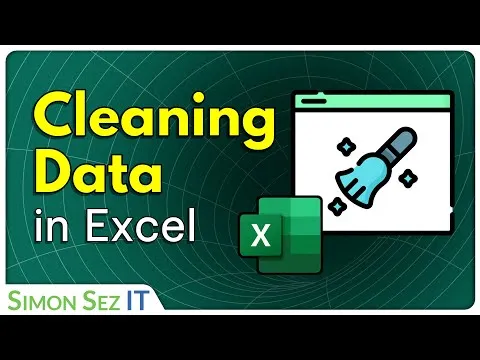
Cleaning Data in Excel: Microsoft Excel Crash Course 
and learn how to clean data in Excel today! ▼
ADVERTISEMENT
Course Feature
![]() Cost:
Cost:
Free
![]() Provider:
Provider:
Youtube
![]() Certificate:
Certificate:
No Information
![]() Language:
Language:
English
Course Overview
❗The content presented here is sourced directly from Youtube platform. For comprehensive course details, including enrollment information, simply click on the 'Go to class' link on our website.
Updated in [July 20th, 2023]
This Microsoft Excel Crash Course will provide an overview of the various formulas and functions that can help you clean data in Excel. We'll discuss the common issues you may encounter with your data set and teach you various ways to clean and manipulate data before moving on to using Power Query to import, combine, and clean up data. We'll also provide a free demo file to follow along with the course. By the end of this course, you'll have a better understanding of how to clean data in Excel.
Pros & Cons

Clear and Lucid Explanation: Users appreciate the course for its clear and lucid explanation of cleaning data in Excel. They find the tutorials easy to follow and understand.

Comprehensive and Helpful: Users find the course to be comprehensive and helpful in teaching various aspects of cleaning data in Excel. They appreciate the effort put into demonstrating different methods and operations.

Lack of Specific Method: One user pointed out that in a specific section of the course, the date fields in a column were not in the same format. They requested the instructor to provide a method to normalize the date format. This suggests that the course may not cover all possible scenarios or provide specific solutions for every situation.

Limited Format Options: There were no other negative reviews or specific disadvantages mentioned by the users.
Course Provider

Provider Youtube's Stats at AZClass
Discussion and Reviews
0.0 (Based on 0 reviews)
Explore Similar Online Courses
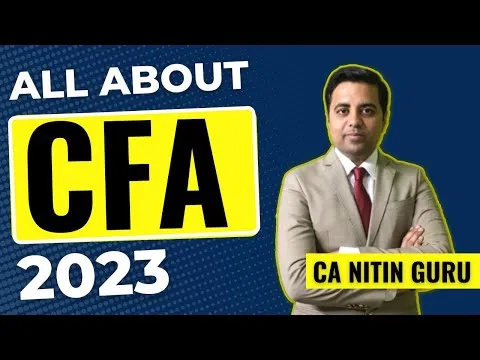
All About CFA 2023 CFA Course CA Nitin Guru
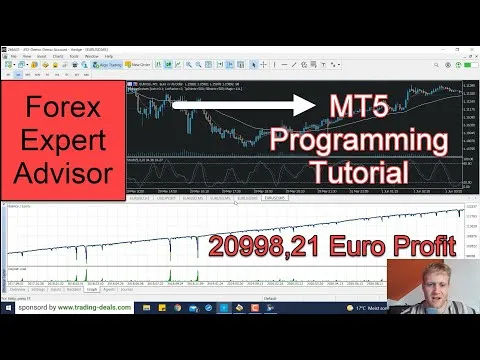
Free MT5 Forex Expert Advisor That Wins Nearly Every Setup (99% Winrate)

Python for Informatics: Exploring Information

Social Network Analysis

Introduction to Systematic Review and Meta-Analysis

The Analytics Edge

DCO042 - Python For Informatics

Causal Diagrams: Draw Your Assumptions Before Your Conclusions

Whole genome sequencing of bacterial genomes - tools and applications

Master Data Cleaning Essentials on Excel in Just 10 Minutes

How to Do Data Cleaning (step-by-step tutorial on real-life dataset)


Start your review of Cleaning Data in Excel: Microsoft Excel Crash Course