![CompTIA A+ Full Course - FREE - [31+ Hours]](/ccsimg/dcs/img_tools/167c4da7679793d547acc5692e74a862.webp)
CompTIA A+ Full Course - FREE - [31+ Hours] 
Discover an extensive and comprehensive computer networking course that covers all aspects of CompTIA A+. Developed by Brian Ferrill, an instructor at Edmonds Community College, this course offers over 31 hours of content to prepare you for the CompTIA A+ certification. From motherboard components and CPU technology to storage, power, chassis, troubleshooting, Windows configuration, networking, security, mobile devices, and more, this course provides in-depth knowledge and hands-on training. Whether you're a beginner or seeking to enhance your IT skills, this course is a valuable resource. Enroll now and unlock the world of computer networking! ▼
ADVERTISEMENT
Course Feature
![]() Cost:
Cost:
Free
![]() Provider:
Provider:
Youtube
![]() Certificate:
Certificate:
No Information
![]() Language:
Language:
English
![]() Start Date:
Start Date:
2022-06-29 00:00:00
Course Overview
❗The content presented here is sourced directly from Youtube platform. For comprehensive course details, including enrollment information, simply click on the 'Go to class' link on our website.
Updated in [July 18th, 2023]
This comprehensive CompTIA A+ course offers a vast range of knowledge and practical skills necessary for success in the IT field. With over 31 hours of content, this course covers various modules, including an introduction to A+, motherboards, CPUs, RAM, storage, power, chassis, building a computer, laptops, Windows configuration and maintenance, troubleshooting, video and audio components, peripherals, printers, networking, security, mobile devices, technician professionalism, Mac OS, Linux, cloud concepts, virtualization, and server roles. Designed to enhance technical expertise and provide hands-on training, this course is a valuable resource for individuals pursuing IT certifications. Enroll now and unlock your potential in the world of IT.
Pros & Cons

Comprehensive and Engaging Teaching: Users appreciate the instructor's ability to teach and explain concepts clearly and in an easy-to-understand manner. The lectures are delivered with clarity and passion, making the learning experience engaging and enlightening.

Relevant and Helpful Content: Despite some outdated elements, the course provides valuable information that is still relevant and worth watching. Users find it to be an excellent review for what they are learning in school, and it helps them digest the material better.

Outdated Elements: Some users mention that certain elements in the course may be outdated. While most of the content is still relevant, there are parts that may not be applicable in current IT scenarios. However, users acknowledge that these outdated elements can be skipped over without affecting the overall learning experience.

Secondary Instructor: A few users express dissatisfaction with the secondary instructor who has a British accent. They find this instructor's teaching style to be less engaging and prefer the main instructor. However, this is a minor drawback as the majority of users appreciate the main instructor's teaching style and find it helpful.
Course Provider

Provider Youtube's Stats at AZClass
Discussion and Reviews
0.0 (Based on 0 reviews)
Explore Similar Online Courses

Craft Classes Online Free free art and craft classes online CLASS - 2
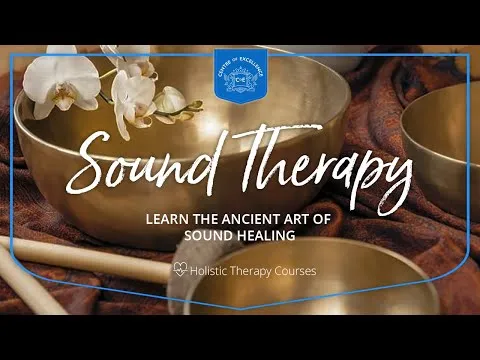
Sound Therapy Diploma Course Centre of Excellence Transformative Education & Online Learning

Python for Informatics: Exploring Information

Social Network Analysis

Introduction to Systematic Review and Meta-Analysis

The Analytics Edge

DCO042 - Python For Informatics

Causal Diagrams: Draw Your Assumptions Before Your Conclusions

Whole genome sequencing of bacterial genomes - tools and applications

Evolution of Information Technology - Hindi & Urdu

Basic Computer Course - Windows 7&10 - IT & Desktop Support


Start your review of CompTIA A+ Full Course - FREE - [31+ Hours]