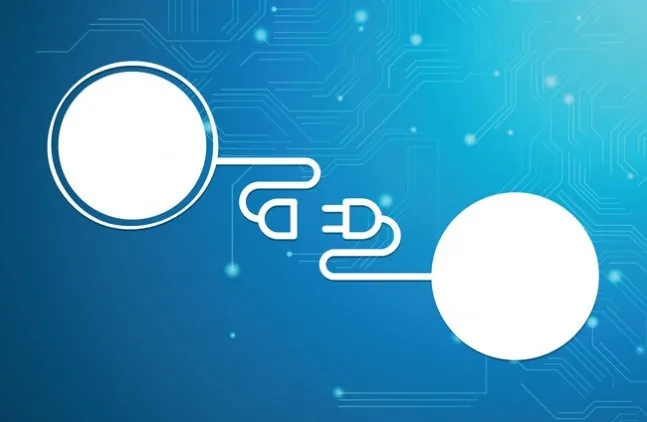
Create Facebook Link Plugin with WordPress from Scratch 
This course will teach you how to create a Facebook Link Plugin for your WordPress website from scratch. You will learn how to set up your WordPress website, create plugin folders, add scripts, and familiarize yourself with the Admin page. This course is perfect for those looking to gain online learning skills and training in WordPress. By the end of this course, you will have the knowledge and skills to create and manage your own Facebook Link Plugin. ▼
ADVERTISEMENT
Course Feature
![]() Cost:
Cost:
Free
![]() Provider:
Provider:
Eduonix
![]() Certificate:
Certificate:
No Information
![]() Language:
Language:
English
![]() Start Date:
Start Date:
Self Paced
Course Overview
❗The content presented here is sourced directly from Eduonix platform. For comprehensive course details, including enrollment information, simply click on the 'Go to class' link on our website.
Updated in [May 25th, 2023]
This course provides an overview of how to create a Facebook Link Plugin with WordPress from scratch. Participants will learn how to set up their WordPress website, create plugin folders, add additional scripts, and become familiar with the Admin page. By the end of the course, participants will have a working Facebook Link Plugin on their WordPress website.
[Applications]
After this course, users are suggested to apply the knowledge they have gained to create their own plugins for their WordPress website. They can also use the Facebook Link Plugin to integrate media and other features into their website. Additionally, users can use the Admin page to customize their website and make it more user-friendly.
[Career Paths]
1. WordPress Developer: WordPress developers are responsible for creating and maintaining websites using the WordPress platform. They are responsible for designing, coding, and testing websites, as well as troubleshooting any issues that may arise. As the demand for WordPress websites continues to grow, so does the need for WordPress developers.
2. Plugin Developer: Plugin developers are responsible for creating and maintaining plugins for WordPress websites. They are responsible for designing, coding, and testing plugins, as well as troubleshooting any issues that may arise. As the demand for plugins continues to grow, so does the need for plugin developers.
3. Social Media Manager: Social media managers are responsible for managing a company's social media presence. They are responsible for creating content, engaging with customers, and monitoring analytics. As the demand for social media continues to grow, so does the need for social media managers.
4. Web Designer: Web designers are responsible for creating and maintaining websites. They are responsible for designing, coding, and testing websites, as well as troubleshooting any issues that may arise. As the demand for websites continues to grow, so does the need for web designers.
[Education Paths]
1. Bachelor of Science in Computer Science: This degree path focuses on the fundamentals of computer science, such as programming, software engineering, and computer architecture. It also covers topics such as artificial intelligence, data structures, and algorithms. With the increasing demand for software development and web development, this degree path is becoming increasingly popular.
2. Bachelor of Science in Information Technology: This degree path focuses on the application of technology to solve business problems. It covers topics such as database management, network security, and web development. With the increasing demand for IT professionals, this degree path is becoming increasingly popular.
3. Bachelor of Science in Web Development: This degree path focuses on the development of websites and web applications. It covers topics such as HTML, CSS, JavaScript, and PHP. With the increasing demand for web developers, this degree path is becoming increasingly popular.
4. Bachelor of Science in Software Engineering: This degree path focuses on the design and development of software applications. It covers topics such as software design, software testing, and software maintenance. With the increasing demand for software engineers, this degree path is becoming increasingly popular.
Pros & Cons

Excellent course content

Progress well

Good and nice

Limited research options

Not comprehensive enough

Not suitable for advanced learners
Course Provider

Provider Eduonix's Stats at AZClass
Discussion and Reviews
0.0 (Based on 0 reviews)
Explore Similar Online Courses

Core Java Programming - The Complete Course

Burp Suite Tutorials

Python for Informatics: Exploring Information

Social Network Analysis

Introduction to Systematic Review and Meta-Analysis

The Analytics Edge

DCO042 - Python For Informatics

Causal Diagrams: Draw Your Assumptions Before Your Conclusions

Whole genome sequencing of bacterial genomes - tools and applications

WordPress Academy: Learn WordPress step by step

WordPress 2023: The Complete WordPress Website Course
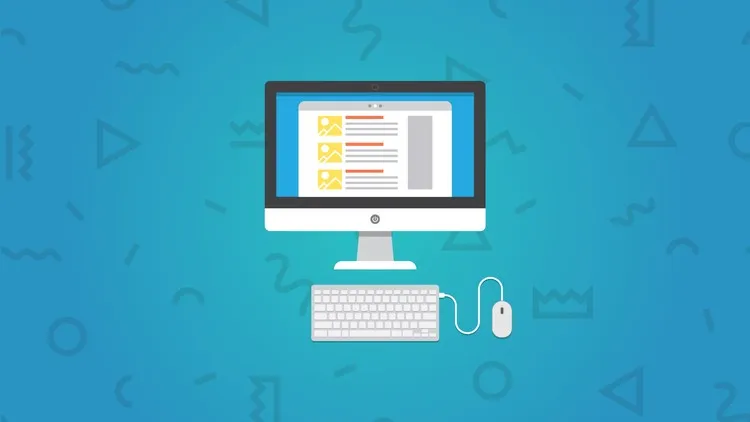
How to Make a WordPress Website in 2017
 Related Categories
Related Categories
Quiz
 Submitted Sucessfully
Submitted Sucessfully
1. What is the purpose of a plugin?
2. What will you learn in this tutorial?
3. What is the final step of the tutorial?


Start your review of Create Facebook Link Plugin with WordPress from Scratch