
Creating Interactive Prototypes with Figma 
Figma is a powerful design tool that helps teams and individuals create interactive prototypes quickly and efficiently. In this course, participants will learn how to use Figma to create interactive prototypes for their designs. They will gain the skills to create prototypes that are both visually appealing and functional. ▼
ADVERTISEMENT
Course Feature
![]() Cost:
Cost:
Free Trial
![]() Provider:
Provider:
Skillshare
![]() Certificate:
Certificate:
Paid Certification
![]() Language:
Language:
English
![]() Start Date:
Start Date:
On-Demand
Course Overview
❗The content presented here is sourced directly from Skillshare platform. For comprehensive course details, including enrollment information, simply click on the 'Go to class' link on our website.
Updated in [February 21st, 2023]
(Please note the following content is from the official provider.)
You will learn how to create interactive prototypes for your designs using one of the most powerful free design tools, called Figma.
What's Figma?
Figma is a leading design software, helping teams and individuals create designs faster and more efficiently. Figma is free and you can use it right on your web browser, on Mac and Windows.
What sort of prototype will we create?
In this course, we'll use Figma to create an interactive and realistic prototype for a mobile app of a laundry delivery service. As we go through creating the prototype for the 7-Page Mobile Mockup, we'll go over some of the most useful Prototyping tools that Figma gives you:
Using the presentation mode to present a prototype
Create connections between frames to add a user flow
Adding the ability to scroll in prototypes
Using the Figma Mirror App to present our prototype
Using Overlays to show pop-up type designs
Adding advanced animations and smooth transitions with smart animate
Playing GIFs and creating button animations
As a Bonus, we'll also be learning how to export, share our prototypes, and collaborate with team members within Figma.
Is this course for you?
You're in the right place if any of these apply to you:
You're interested in user interface & user experience design (UI/UX) but not sure where to start.
You're an entrepreneur with a design mockup that you want to turn into an interactive prototype.
You want to brush up your design skills to get the job that you want at companies like Airbnb, Google, Apple, etc.
You're already designing and want to jump into Figma and take your designs to the next level.
You're interested in earning income as a freelance designer.
You simply want to enter a new career path, and graphic design and prototyping have interested you.
Want to learn how to create a Mobile UI like the one we'll be creating a prototype for?
Check out the
Mobile UI/UX
course if you'd like to learn how to create a full mobile mockup (optional):
About your instructor:
This course is taught by entrepreneur & designer
Nima Tahami
. Nima has more than 10 years of experience designing and developing
dozens of mobile &
web apps
for both clients and startups of his own. Nima's current startup, ShiftRide, has been covered in many news outlets, including Forbes, where his app was highlighted for its ease of use.
Nima has created this course to help people become the best designer they can be. Design is part of the foundation of many things from great products & websites to great advertisements and everything in between. Nima has also designed and developed an open-source iPhone development library by the name of FCAlertView, helping 350,000+ app developers use beautiful customizable alert prompts within their applications.
(Please note that we obtained the following content based on information that users may want to know, such as skills, applicable scenarios, future development, etc., combined with AI tools, and have been manually reviewed)
What skills and knowledge will you acquire during this course?
This course will provide learners with the skills and knowledge necessary to create interactive prototypes with Figma. Learners will learn how to use the presentation mode to present a prototype, create connections between frames to add a user flow, add the ability to scroll in prototypes, use the Figma Mirror App to present their prototype, use overlays to show pop-up type designs, add advanced animations and smooth transitions with smart animate, play GIFs and create button animations. Additionally, learners will learn how to export, share their prototypes, and collaborate with team members within Figma. They will also learn the basics of user interface and user experience design (UI/UX). Finally, they will be guided by an experienced instructor, Nima Tahami, who has more than 10 years of experience designing and developing dozens of mobile and web apps.
How does this course contribute to professional growth?
This course provides learners with the opportunity to gain knowledge and skills in creating interactive prototypes with Figma, a powerful free design tool. Learners will be able to apply their knowledge of Figma to create interactive prototypes for their designs, as well as learn the basics of user interface and user experience design (UI/UX). Additionally, learners will be guided by an experienced instructor, Nima Tahami, who has more than 10 years of experience designing and developing dozens of mobile and web apps. This course can contribute to professional growth by providing learners with the skills and knowledge necessary to pursue a career in UI/UX Design, Product Design, or Front-End Development. With the demand for these positions growing rapidly, this course can help learners gain the skills and knowledge necessary to pursue a career in these fields.
Is this course suitable for preparing further education?
This course provides learners with the knowledge and skills to create interactive prototypes with Figma, a powerful free design tool. Learners will be able to apply their knowledge of Figma to create interactive prototypes for their designs, as well as learn the basics of user interface and user experience design (UI/UX). Additionally, the course provides learners with the opportunity to explore three job position paths: UI/UX Designer, Product Designer, and Front-End Developer. All of these positions require a strong understanding of user behavior, design principles, and the latest trends in design, which This course provides.
Pros & Cons

Concise and time-saving.

Useful tips and tricks.

Quick and thorough responses.

Layout changes due to updates.

Requires prior knowledge.

Not suitable for beginners.
Course Provider

Provider Skillshare's Stats at AZClass
Discussion and Reviews
0.0 (Based on 0 reviews)
Explore Similar Online Courses
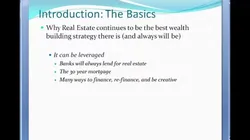
Super Real Estate Investing

Modern Crochet: Essential Skills for Getting Started

Python for Informatics: Exploring Information

Social Network Analysis

Introduction to Systematic Review and Meta-Analysis

The Analytics Edge

DCO042 - Python For Informatics

Causal Diagrams: Draw Your Assumptions Before Your Conclusions

Whole genome sequencing of bacterial genomes - tools and applications

From idea to MVP without coding Intro to Figma & Bravo
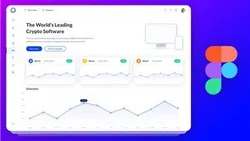
Learn How to Design a Website in Figma


Start your review of Creating Interactive Prototypes with Figma