
Deploy React App to Microsoft Azure 
Deploying a React app to Microsoft Azure is now easier than ever. In less than 5 minutes, you can create a simple React web app and use the React Testing Library to write component tests. Automated visual tests can be developed with WebdriverIO and Screener. With Github Actions, you can add the code to a CI pipeline for staged execution and true continuous integration. Finally, Azure Static Web Apps makes it easy to deploy your app to the Microsoft Azure cloud. ▼
ADVERTISEMENT
Course Feature
![]() Cost:
Cost:
Free
![]() Provider:
Provider:
Udemy
![]() Certificate:
Certificate:
No Information
![]() Language:
Language:
English
Course Overview
❗The content presented here is sourced directly from Udemy platform. For comprehensive course details, including enrollment information, simply click on the 'Go to class' link on our website.
Updated in [June 30th, 2023]
This course provides an overview of how to deploy a React App to Microsoft Azure. In less than 5 minutes, participants will learn how to create a simple React web app. They will also learn how to use the React Testing Library to write component tests, and how to develop automated visual tests with WebdriverIO and Screener. Additionally, participants will learn how to use Github Actions to add the code to a CI pipeline for staged execution and true continuous integration. Finally, they will learn how to use Azure Static Web Apps to easily deploy their app to the Microsoft Azure cloud.
[Applications]
After completing this course, students should be able to apply the knowledge they have gained to deploy a React App to Microsoft Azure. They should be able to use the React Testing Library to write component tests, develop automated visual tests with WebdriverIO and Screener, and use Github Actions to add the code to a CI pipeline for staged execution and true continuous integration. Additionally, they should be able to use Azure Static Web Apps to easily deploy their app to the Microsoft Azure cloud.
[Career Paths]
Deploy React App to Microsoft Azure is a job position path that is becoming increasingly popular in the software development industry. This job position requires a strong understanding of React, web development, and cloud computing. The job involves creating React web apps, writing component tests, developing automated visual tests, and deploying the app to the Microsoft Azure cloud.
The development trend for this job position is to focus on automation and continuous integration. Automation is becoming increasingly important in software development, and the ability to deploy apps to the cloud quickly and efficiently is becoming a must-have skill. Additionally, the use of Github Actions to add code to a CI pipeline for staged execution and true continuous integration is becoming more and more popular. As the demand for cloud-based applications continues to grow, the need for professionals with the skills to deploy React apps to Microsoft Azure will also increase.
[Education Paths]
The recommended educational path for learners is to pursue a degree in Computer Science. This degree will provide learners with the necessary skills and knowledge to develop and deploy React apps to Microsoft Azure. The degree will cover topics such as software engineering, computer networks, operating systems, database systems, computer architecture, and web development. Learners will also learn about the fundamentals of cloud computing, including cloud architecture, cloud services, and cloud security. Additionally, learners will gain an understanding of the various tools and technologies used to develop and deploy React apps, such as React Testing Library, WebdriverIO, and Screener.
The development trend for this degree is to focus on the latest technologies and tools used in the industry. This includes learning about the latest cloud computing technologies, such as serverless computing, containers, and microservices. Additionally, learners should be familiar with the latest web development frameworks, such as React, Angular, and Vue.js. Finally, learners should be familiar with the latest DevOps tools and techniques, such as continuous integration and continuous delivery.
Course Syllabus
Weekly JavaScript Testing Tips
Creating a React App
Running First test
Creating a CI pipeline
Add a Link test
Add Visual Testing
Making an Image Change
Releasing to Azure Static Web Apps
Creating CI for production testing
Finalizing production build for CI
Pros & Cons

Excellent explanation

Enjoyable learning journey

Good overview

Moving too fast

Lack of detailed explanations
Course Provider

Provider Udemy's Stats at AZClass
Discussion and Reviews
0.0 (Based on 0 reviews)
Explore Similar Online Courses

Applying Advanced Spark AR Tools and Effects

Emotional Intelligence at Work: Learn from Your Emotions

Python for Informatics: Exploring Information

Social Network Analysis

Introduction to Systematic Review and Meta-Analysis

The Analytics Edge

DCO042 - Python For Informatics

Causal Diagrams: Draw Your Assumptions Before Your Conclusions

Whole genome sequencing of bacterial genomes - tools and applications

Learn ReactiveX From The Ground Up

Complete React Developer in 2022 (w& Redux Hooks GraphQL)
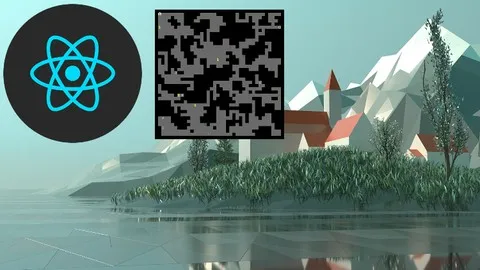

Start your review of Deploy React App to Microsoft Azure