
Excel Data Analysis with Pivot table and Pivot charts - 2022 
Learn how to use Excel to analyze data with Pivot tables and Pivot charts in this 2022 course. Understand the five steps for data analytics, create recommended pivot tables, work with the pivot table builder, create pivot charts, and analyze data with dynamic pivot tables and charts. ▼
ADVERTISEMENT
Course Feature
![]() Cost:
Cost:
Paid
![]() Provider:
Provider:
Udemy
![]() Certificate:
Certificate:
No Information
![]() Language:
Language:
English
Course Overview
❗The content presented here is sourced directly from Udemy platform. For comprehensive course details, including enrollment information, simply click on the 'Go to class' link on our website.
Updated in [June 30th, 2023]
This course provides an introduction to data analytics and the use of pivot tables and pivot charts. Participants will learn the five steps for data analytics with pivot tables and pivot charts, how to format raw data for pivot tables, convert raw data to tables, create pivot tables, create recommended pivot tables, change pivot table name and design, work with pivot table builder, clearing and reapplying pivot tables, copy, move and delete pivot tables, creating groups in pivot tables, custom calculations in pivot tables, sorting and filtering in pivot tables, working with slicers, updating data in pivot tables, creating pivot charts, changing pivot chart name and design, creating line charts, bar charts, column charts, and pie charts, inserting slicers and connecting with reports, and analyzing pivot tables and pivot charts. Participants will also learn how to create dynamic pivot tables and pivot charts based on their needs and wants.
[Applications]
Upon completion of this course, participants will be able to apply the knowledge gained to analyze data using pivot tables and pivot charts. They will be able to create dynamic pivot tables and pivot charts based on their needs and wants, as well as format raw data for pivot tables, create recommended pivot tables, work with the pivot table builder, create groups in pivot tables, create line, bar, column, and pie charts, and insert slicers and connect them with reports. Additionally, participants will be able to sort, filter, and update data in pivot tables, and analyze pivot tables and pivot charts.
[Career Path]
A career path recommended to learners of this course is a Data Analyst. Data Analysts are responsible for collecting, organizing, and analyzing data to identify trends and patterns. They use their findings to inform decisions and strategies for businesses and organizations. Data Analysts use a variety of tools and techniques, including pivot tables and pivot charts, to analyze data. They must be able to interpret the data and present their findings in a clear and concise manner.
The development trend for Data Analysts is increasing as businesses and organizations become more reliant on data-driven decisions. Companies are investing more in data analysis and are looking for professionals who can help them make informed decisions. Data Analysts must stay up-to-date on the latest tools and techniques to ensure they are providing the most accurate and reliable data analysis. Additionally, Data Analysts must be able to communicate their findings in a way that is easy to understand and actionable.
[Education Path]
The recommended educational path for learners interested in Excel Data Analysis with Pivot table and Pivot charts is to pursue a Bachelor's degree in Data Analytics. This degree program will provide students with the knowledge and skills necessary to analyze data using pivot tables and pivot charts. Students will learn the five steps for data analytics with pivot tables and pivot charts, how to format the raw data for pivot tables, how to create pivot tables and recommended pivot tables, how to create pivot charts, and how to analyze pivot tables and pivot charts. Additionally, students will learn how to create dynamic pivot tables and pivot charts based on their needs and wants.
The development trend for this degree program is to focus on the use of data analytics to make informed decisions. Students will learn how to use data to identify trends, develop strategies, and make decisions. They will also learn how to use data to create predictive models and develop strategies for data-driven decision making. Additionally, students will learn how to use data to create visualizations and interpret data. This degree program will also focus on the ethical use of data and the importance of data privacy.
Course Syllabus
Introduction Of Data Analytics With Pivot Tables & Charts
The Five Steps For Data Analytics With Pivot Tables And Charts
Pivot Table & Pivot Chart Example
Format The Raw Data For Pivot Tables
Convert The Raw Data To Table
Create Pivot Tables
Create Pivot Charts
Analysis The Pivot Table & Pivot Charts
Pros & Cons

Well-structured and covers basic functions.

Easy to understand and interesting.

Provides practical and in-depth knowledge about data analysis.

Limited content.

Lack of advanced topics.

Some users found it to be too basic.
Course Provider

Provider Udemy's Stats at AZClass
Discussion and Reviews
0.0 (Based on 0 reviews)
Explore Similar Online Courses

The Craft of Storytelling
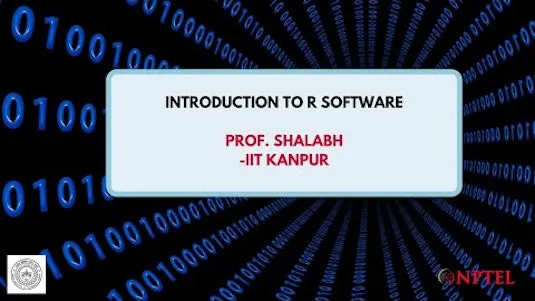
Introduction To R Software

Python for Informatics: Exploring Information

Social Network Analysis

Introduction to Systematic Review and Meta-Analysis

The Analytics Edge

DCO042 - Python For Informatics

Causal Diagrams: Draw Your Assumptions Before Your Conclusions

Whole genome sequencing of bacterial genomes - tools and applications

Applied Data Science: An Introduction
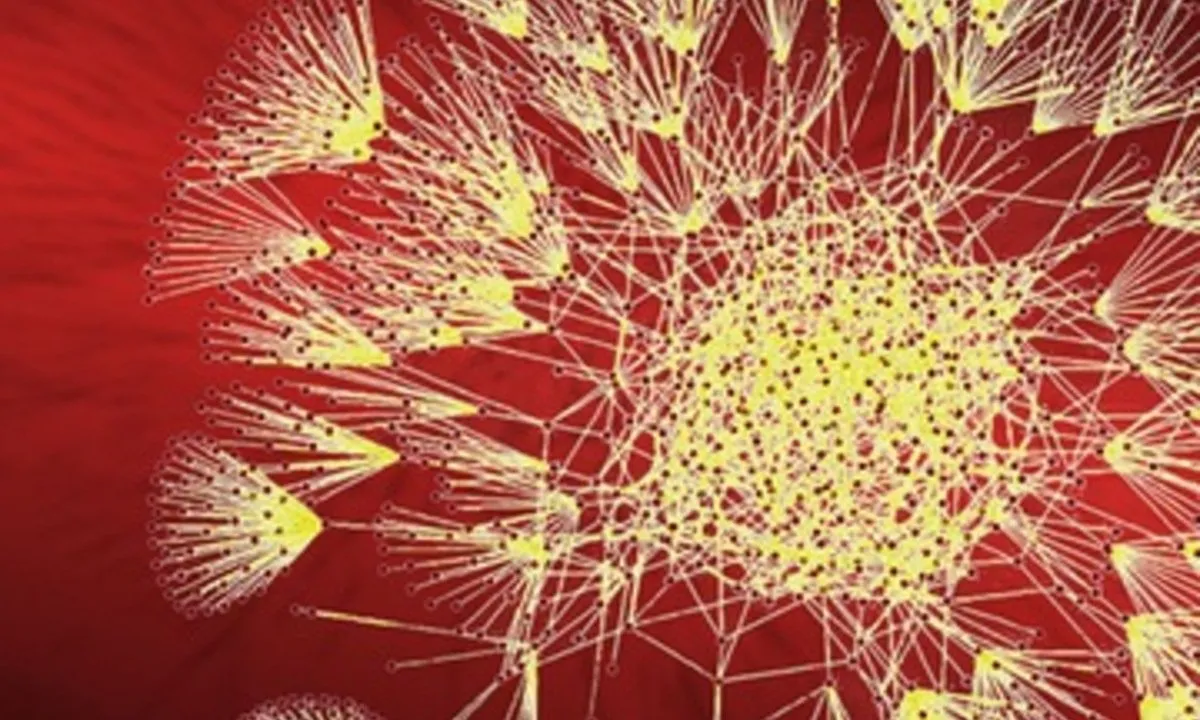
Big Data Integration and Processing


Start your review of Excel Data Analysis with Pivot table and Pivot charts - 2022