
File Organization and Sell Sheet Design with Procreate Adobe Photoshop Dropbox and Airtable 
This class provides an in-depth look at how to effectively organize and design sell sheets using Procreate, Adobe Photoshop, Dropbox and Airtable. Students will learn how to create collections in Procreate, finish them professionally in Dropbox and Airtable, and use Adobe Photoshop to create a polished sell sheet. With this knowledge, students will be able to create professional sell sheets with ease. ▼
ADVERTISEMENT
Course Feature
![]() Cost:
Cost:
Free Trial
![]() Provider:
Provider:
Skillshare
![]() Certificate:
Certificate:
Paid Certification
![]() Language:
Language:
English
![]() Start Date:
Start Date:
On-Demand
Course Overview
❗The content presented here is sourced directly from Skillshare platform. For comprehensive course details, including enrollment information, simply click on the 'Go to class' link on our website.
Updated in [February 21st, 2023]
What skills and knowledge will you acquire during this course?
By taking this course, participants will acquire the skills and knowledge to effectively organize their digital files, create professional sell sheets, back up their artwork, and organize their artwork in a database using Airtable. They will also gain an understanding of how to use software tools such as Procreate, Adobe Photoshop, Dropbox, and Airtable to enhance their workflow and productivity in the field of illustration, art, or surface design. Additionally, participants will have access to additional resources such as the instructor's Facebook group for aspiring full time creatives, Creative Business Newsletter, and Instagram page, as well as the Skillshare Illustration section for more illustration classes. These skills and knowledge will be beneficial for those interested in pursuing a career in graphic design, digital illustration, user interface design, or art direction.
How does this course contribute to professional growth?
This course contributes to professional growth by providing valuable insights and techniques for illustrators, artists, and surface designers to streamline their file organization and create professional sell sheets using various software tools. Participants will learn how to organize their digital files into intuitive folders on their computers, create backups using external hard drives and cloud storage services like Dropbox, and utilize Procreate to organize and backup files specific to that software. Additionally, participants will learn how to design sell sheets with illustrations and patterns using Adobe Photoshop (or Illustrator), and build a basic database for their artwork using Airtable. By the end of the course, participants will have the necessary skills and knowledge to organize their digital files, create professional sell sheets, and leverage tools like Procreate, Adobe Photoshop, Dropbox, and Airtable to enhance their workflow and productivity in the field of illustration, art, or surface design. This course will help participants develop the skills and knowledge needed to pursue a career in graphic design, digital illustration, user interface design, or art direction.
Is this course suitable for preparing further education?
This course provides clear instructions, tips, and insights to help participants establish an efficient file organization system and develop compelling sell sheets. By the end of the course, students will have the knowledge and skills to effectively organize their digital files, create professional sell sheets, back up their artwork, and organize their artwork in a database using Airtable. This course can help prepare students for a career in graphic design, digital illustration, user interface design, or art direction.
Pros & Cons

Gives confidence in own abilities.

Clear path to selling art.

Game-changing Alpha Lock & Layer fill.

Overwhelming for new learners.

Takes time to find own system.

Difficult to track artwork files.
Course Provider

Provider Skillshare's Stats at AZClass
Discussion and Reviews
0.0 (Based on 0 reviews)
Explore Similar Online Courses

Wireframing for UX Design : Sketch Your Big Idea
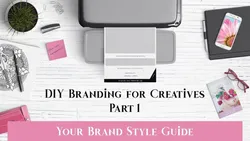
DIY Branding for Creatives - Your Brand Style Guide

Python for Informatics: Exploring Information

Social Network Analysis

Introduction to Systematic Review and Meta-Analysis

The Analytics Edge

DCO042 - Python For Informatics

Causal Diagrams: Draw Your Assumptions Before Your Conclusions

Whole genome sequencing of bacterial genomes - tools and applications

Productivity without Overwhelm in Uncertain Times

Productivity: Time Management Focus and Success


Start your review of File Organization and Sell Sheet Design with Procreate Adobe Photoshop Dropbox and Airtable