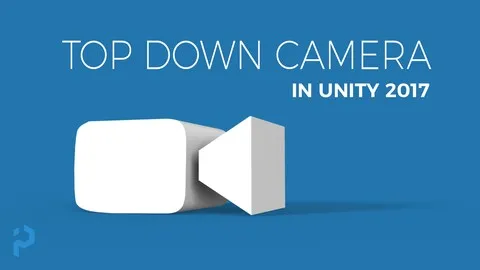
Free Unity Tutorial - Unity 3D - Create a Top Down Camera with Editor Tools 
This free Unity tutorial teaches users how to create a top down camera with the Unity 3D editor tools. Gain the skills to create a camera for your top down games. ▼
ADVERTISEMENT
Course Feature
![]() Cost:
Cost:
Free
![]() Provider:
Provider:
Udemy
![]() Certificate:
Certificate:
No Information
![]() Language:
Language:
English
![]() Start Date:
Start Date:
Self Paced
Course Overview
❗The content presented here is sourced directly from Udemy platform. For comprehensive course details, including enrollment information, simply click on the 'Go to class' link on our website.
Updated in [April 29th, 2023]
This course provides an overview of how to create a Top Down Camera with Editor Tools in Unity 3D. Participants will learn how to automate the camera setup in Unity 3D, create editor tools for Unity 3D, and make custom menu items in Unity. Additionally, a solid understanding of vectors is required to create motion for cameras. By the end of the course, participants will have a better understanding of how to create a Top Down Camera with Editor Tools in Unity 3D.
[Applications]
After taking this course, students should be able to apply the knowledge they have gained to create their own top down cameras in Unity 3D. They should be able to automate the camera setup and create custom menu items in Unity. Additionally, they should have a better understanding of vectors and how to use them to create motion for cameras.
[Career Paths]
1. Unity 3D Developer: Unity 3D Developers are responsible for creating interactive 3D applications and games using the Unity 3D engine. They must have a strong understanding of the Unity 3D engine, scripting, and game design principles. With the increasing popularity of virtual and augmented reality, Unity 3D Developers are in high demand and the job market is expected to continue to grow.
2. Game Designer: Game Designers are responsible for creating the overall vision and design of a game. They must have a strong understanding of game mechanics, level design, and storytelling. With the increasing popularity of mobile gaming, Game Designers are in high demand and the job market is expected to continue to grow.
3. 3D Animator: 3D Animators are responsible for creating 3D animations for games, movies, and other media. They must have a strong understanding of 3D animation principles, rigging, and modeling. With the increasing popularity of 3D animation, 3D Animators are in high demand and the job market is expected to continue to grow.
4. Technical Artist: Technical Artists are responsible for creating the technical aspects of a game, such as shaders, lighting, and effects. They must have a strong understanding of 3D art principles, scripting, and game design principles. With the increasing popularity of 3D art, Technical Artists are in high demand and the job market is expected to continue to grow.
[Education Paths]
1. Bachelor of Science in Computer Science: This degree path focuses on the fundamentals of computer science, such as programming, software engineering, and computer architecture. It also covers topics such as artificial intelligence, machine learning, and data science. With the increasing demand for software development and the rise of game development, this degree path is becoming increasingly popular.
2. Bachelor of Science in Game Design: This degree path focuses on the design and development of video games. It covers topics such as game mechanics, game design, game programming, and game art. With the increasing demand for video games, this degree path is becoming increasingly popular.
3. Bachelor of Science in Animation: This degree path focuses on the art and technology of creating animated films and video games. It covers topics such as 3D modeling, animation, rigging, and lighting. With the increasing demand for animated films and video games, this degree path is becoming increasingly popular.
4. Bachelor of Science in Virtual Reality: This degree path focuses on the development of virtual reality applications. It covers topics such as 3D modeling, animation, game design, and programming. With the increasing demand for virtual reality applications, this degree path is becoming increasingly popular.
Course Syllabus
Introduction
About the Instructor
Coding up the Top Down Functionality
Creating a Basic Editor Tool
Create the Menu Setup Feature
Making a Reusable Camera System
Pros & Cons

Great course content

Teaches editor and inspector tools

Intricate detail

Easy to import camera

Clean and extensible programming

Good practices explained

Free

Small font size

Last lecture overly complex for beginners
Course Provider

Provider Udemy's Stats at AZClass
Discussion and Reviews
0.0 (Based on 0 reviews)
Explore Similar Online Courses

A History of Royal Fashion Free Online Course - FutureLearn

An Introduction to the Lonero OS

Python for Informatics: Exploring Information

Social Network Analysis

Introduction to Systematic Review and Meta-Analysis

The Analytics Edge

DCO042 - Python For Informatics

Causal Diagrams: Draw Your Assumptions Before Your Conclusions

Whole genome sequencing of bacterial genomes - tools and applications

Learn Unity 3D and C# By Making a Full Game (2023)

Asset Creation and Management
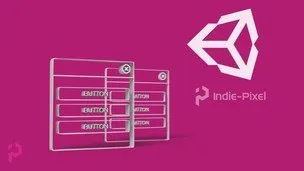

Start your review of Free Unity Tutorial - Unity 3D - Create a Top Down Camera with Editor Tools