
Free YouTube Course for Beginners 
Get a detailed introduction to YouTube and creating a YouTube account. Learn how to record high-quality content, use scripts, optimize keywords, upload and add effective video titles, use advanced settings, and location tagging. Also, learn about creating custom thumbnails, linking your YouTube Channel with Adwords Account, and getting paid traffic. ▼
ADVERTISEMENT
Course Feature
![]() Cost:
Cost:
Free
![]() Provider:
Provider:
Eduonix
![]() Certificate:
Certificate:
No Information
![]() Language:
Language:
English
![]() Start Date:
Start Date:
Self Paced
Course Overview
❗The content presented here is sourced directly from Eduonix platform. For comprehensive course details, including enrollment information, simply click on the 'Go to class' link on our website.
Updated in [April 26th, 2023]
This course provides a comprehensive overview of YouTube and how to create a successful YouTube channel. Participants will learn how to create a YouTube account and Brand Channel, work with the YouTube Control Panel, create cover art and main channel video, record high-quality content, use a script, optimize keywords, upload and add an effective video title, use video description and tags, work with advanced settings and location tagging, understand closed caption transcript, custom thumbnails, and verifying YouTube channel, create custom thumbnails, link YouTube channel with Adwords account and get paid traffic, promote video using social media, add comments to help the channel grow, understand YouTube cards, captioning, and branding watermark.
[Applications]
After taking this course, participants can apply their knowledge to create their own YouTube channel and start creating content. They can use the techniques learned in the course to optimize their videos for search engines, create custom thumbnails, and link their YouTube channel with an Adwords account to get paid traffic. Additionally, they can use social media to promote their videos and add comments to help their channel grow. Finally, they can use YouTube cards, captioning, and branding watermarks to further enhance their videos.
[Career Paths]
1. Content Creator: Content creators are responsible for creating and producing content for YouTube channels. They create videos, write scripts, and edit videos. Content creators must be creative and have a good understanding of the YouTube platform. They must also be able to work with a variety of tools and software to create high-quality content. The demand for content creators is increasing as more people are turning to YouTube for entertainment and information.
2. Social Media Manager: Social media managers are responsible for managing the social media accounts of YouTube channels. They create content, engage with viewers, and promote the channel. They must have a good understanding of the YouTube platform and be able to use various tools and software to create content. Social media managers must also be able to analyze data and use it to create strategies to increase engagement and viewership.
3. Video Editor: Video editors are responsible for editing videos for YouTube channels. They must be able to use various tools and software to edit videos and create high-quality content. Video editors must also be able to work with a variety of formats and be able to create engaging content. The demand for video editors is increasing as more people are turning to YouTube for entertainment and information.
4. YouTube Strategist: YouTube strategists are responsible for creating strategies to increase viewership and engagement on YouTube channels. They must have a good understanding of the YouTube platform and be able to use various tools and software to create strategies. YouTube strategists must also be able to analyze data and use it to create strategies to increase viewership and engagement. The demand for YouTube strategists is increasing as more people are turning to YouTube for entertainment and information.
[Education Paths]
1. Bachelor of Science in Digital Media: This degree path focuses on the development of digital media content, including video, audio, and interactive media. Students learn how to create, edit, and distribute digital media content, as well as how to use digital media tools and platforms. This degree path is becoming increasingly popular as digital media continues to grow in importance.
2. Bachelor of Science in Computer Science: This degree path focuses on the development of computer software and hardware. Students learn how to design, develop, and maintain computer systems, as well as how to use computer programming languages. This degree path is becoming increasingly important as technology continues to evolve.
3. Bachelor of Arts in Media Studies: This degree path focuses on the study of media, including television, radio, film, and digital media. Students learn how to analyze and interpret media content, as well as how to create and produce media content. This degree path is becoming increasingly popular as media continues to become more pervasive in our lives.
4. Master of Science in Digital Media: This degree path focuses on the advanced development of digital media content, including video, audio, and interactive media. Students learn how to create, edit, and distribute digital media content, as well as how to use digital media tools and platforms. This degree path is becoming increasingly popular as digital media continues to grow in importance.
Pros & Cons

Good explaination

Very Informative

Good and informative, Excited, Doing great work.

Not up to date
Course Provider

Provider Eduonix's Stats at AZClass
Discussion and Reviews
0.0 (Based on 0 reviews)
Explore Similar Online Courses
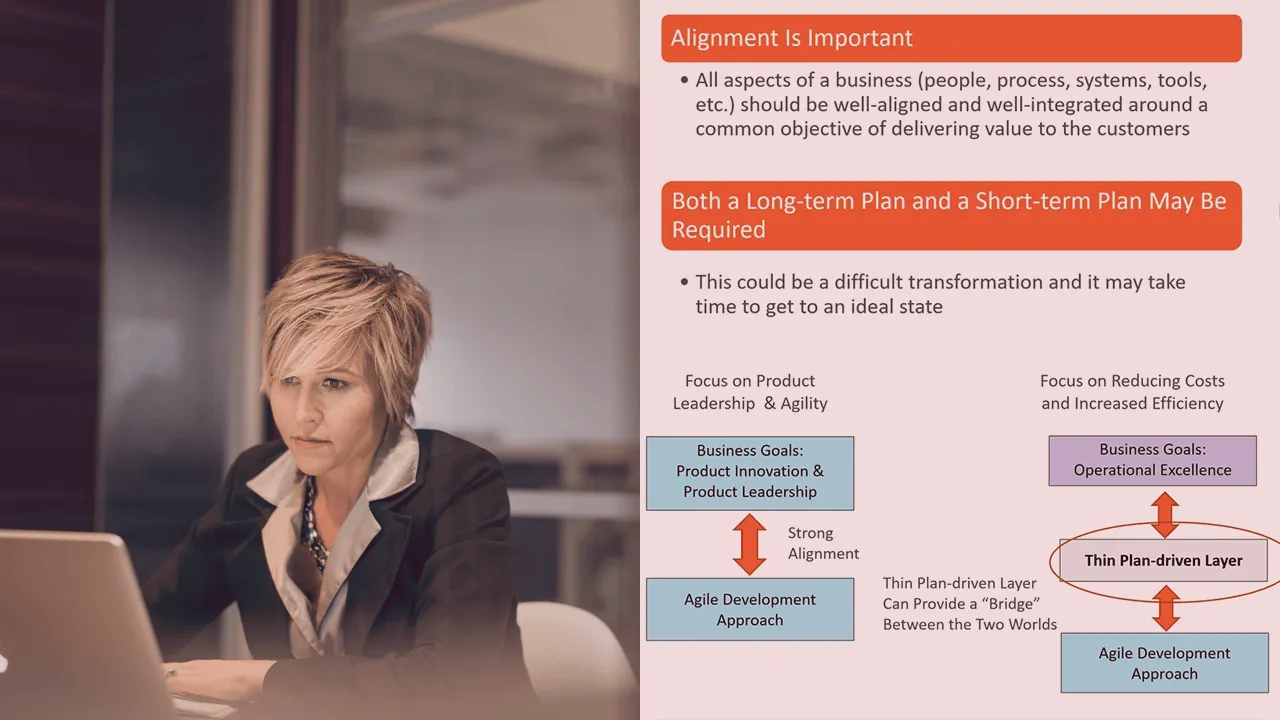
Planning and Managing Enterprise-level Agile Transformations
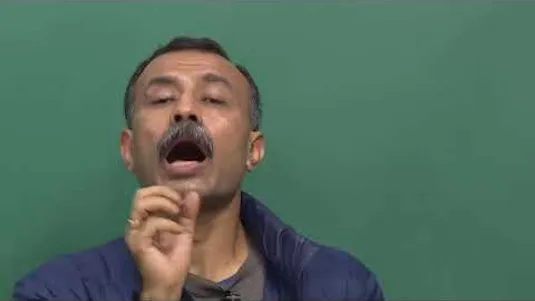
Bio-electrochemistry

Skillshare Course Marketing

The Six Ways To Make Money Online

Find and Close Clients for Social Media Marketing FAST

Create A Professional Online Presence Course - FutureLearn

Complete Twitch Streaming Tutorial Series: PS4 Xbox One PC

Social Media Optimization & Automation with HootSuite

Free Interview Practical Guide for Social Media Marketing

Chatfuel: The Complete Guide to Messenger Bots for Business

Using Social Media for Business - Online Course


Start your review of Free YouTube Course for Beginners