
Getting Started With QuickBooks Online - A Broad Overview 
This course provides an overview of QuickBooks Online (QBO). Participants will gain an understanding of the software's capabilities and features, without delving into the details of creating transactions. The course will cover topics such as setting up a company, creating invoices, tracking expenses, and more. ▼
ADVERTISEMENT
Course Feature
![]() Cost:
Cost:
Free Trial
![]() Provider:
Provider:
Skillshare
![]() Certificate:
Certificate:
Paid Certification
![]() Language:
Language:
English
![]() Start Date:
Start Date:
On-Demand
Course Overview
❗The content presented here is sourced directly from Skillshare platform. For comprehensive course details, including enrollment information, simply click on the 'Go to class' link on our website.
Updated in [February 21st, 2023]
(Please note the following content is from the official provider.)
In this class, we will be looking at a general overview of Quickbooks Online (QBO). You will learn the capabilities and features of the software.
We will not be digging deep into how to use each function to create transactions, but we will learn the functionality and task that QBO is capable of achieving.
I will be releasing a series of future classes that delve deeper into how to record transactions, create reports, set up lists and much more.
QBO is a powerful tool that works great for small to medium size businesses
This class will provide a broad overview of the software.
(Please note that we obtained the following content based on information that users may want to know, such as skills, applicable scenarios, future development, etc., combined with AI tools, and have been manually reviewed)
Learners can expect to gain an understanding of the capabilities of QBO, how to navigate the software, and how to set up the software for their business. They will also learn how to create and manage lists, such as customers, vendors, and items. Additionally, they will learn how to create and manage transactions, such as invoices, bills, and payments. Finally, they will learn how to generate reports and analyze their data.
By the end of this course, learners will have a better understanding of the features and capabilities of QBO and how to use it to manage their business. They will also have the knowledge to explore more advanced topics in future classes.
Pros & Cons

Really good intro to Quickbooks Online

Excellent guide for learning mechanics

Good overview and introduction

Easy to understand

No practice opportunity without software

No handson experience without software
Course Provider

Provider Skillshare's Stats at AZClass
Discussion and Reviews
0.0 (Based on 0 reviews)
Explore Similar Online Courses
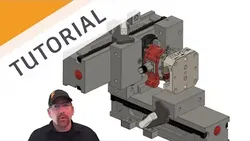
Introduction to CAM using Fusion 360

Intermediate German: The world of work

Python for Informatics: Exploring Information

Social Network Analysis

Introduction to Systematic Review and Meta-Analysis

The Analytics Edge

DCO042 - Python For Informatics

Causal Diagrams: Draw Your Assumptions Before Your Conclusions

Whole genome sequencing of bacterial genomes - tools and applications

QuickBooks Desktop Pro -Personal Bookkeeping-Accounting

QuickBooks Online 2023 Full Course Bookkeeping Accounting

QuickBooks Desktop Job Costing
 Related Categories
Related Categories
 Popular Providers
Popular Providers
Quiz
 Submitted Sucessfully
Submitted Sucessfully
1. What is QuickBooks Online?
2. What will this course provide?
3. What will be covered in future classes?
4. What size businesses is QuickBooks Online best suited for?


Start your review of Getting Started With QuickBooks Online - A Broad Overview