
How to present with Keynote on a video conference on your Mac Apple Support 
This course will teach you how to present with Keynote on a video conference on your Mac. With Keynote, you can share your presentation and your presenter notes will appear in a separate window that only you can see. Learn how to play a presentation over the internet, play a Keynote presentation, and contact Apple Support for Mac. Get the most out of your Mac with this course and subscribe to the Apple Support channel for more helpful tips. ▼
ADVERTISEMENT
Course Feature
![]() Cost:
Cost:
Free
![]() Provider:
Provider:
Youtube
![]() Certificate:
Certificate:
No Information
![]() Language:
Language:
English
![]() Start Date:
Start Date:
2021-08-18 00:00:00
Course Overview
❗The content presented here is sourced directly from Youtube platform. For comprehensive course details, including enrollment information, simply click on the 'Go to class' link on our website.
Updated in [July 24th, 2023]
Through this course, learners can gain experience and expertise in presenting with Keynote on a video conference on their Mac. They can learn how to share their presentation and view their presenter notes in a separate window. Additionally, they can access additional resources such as Apple Support for Mac, the Apple Support app, and Apple Support on Twitter. With this knowledge, learners can confidently present their ideas and projects on a video conference.
Course Provider

Provider Youtube's Stats at AZClass
Discussion and Reviews
0.0 (Based on 0 reviews)
Explore Similar Online Courses

Learn Visual Studio 2022 in 45 minutes Amit Thinks
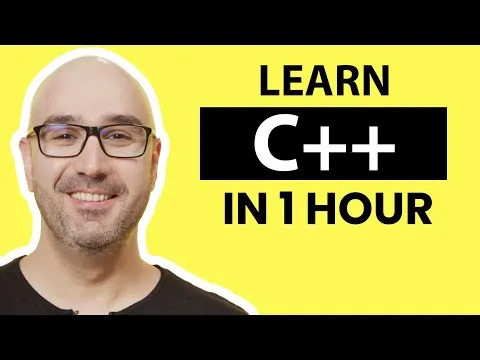
C++ Tutorial for Beginners - Learn C++ in 1 Hour

Python for Informatics: Exploring Information

Social Network Analysis

Introduction to Systematic Review and Meta-Analysis

The Analytics Edge

DCO042 - Python For Informatics

Causal Diagrams: Draw Your Assumptions Before Your Conclusions

Whole genome sequencing of bacterial genomes - tools and applications

Make Custom YouTube Thumbnails In Keynote

Learn Keynote Fast


Start your review of How to present with Keynote on a video conference on your Mac Apple Support