
Inspection 
The Autodesk Fusion 360 Machining Extension provides users with the ability to reduce setup time and automate processes through the use of override driving WCS. This webinar will discuss the benefits of surface inspection and how Fusion 360 can help to improve the process. ▼
ADVERTISEMENT
Course Feature
![]() Cost:
Cost:
Free
![]() Provider:
Provider:
Youtube
![]() Certificate:
Certificate:
Paid Certification
![]() Language:
Language:
English
![]() Start Date:
Start Date:
On-Demand
Course Overview
❗The content presented here is sourced directly from Youtube platform. For comprehensive course details, including enrollment information, simply click on the 'Go to class' link on our website.
Updated in [February 21st, 2023]
Use Fusion 360 to automate and reduce setup time with override driving WCS.
Webinar: Why Surface Inspection is a Reason to Upgrade to the Fusion 360 Machining Extension.
Autodesk Fusion 360 | Fusion 360 Live Connection Inspection Import with Haas Machines.
Autodesk Fusion 360 | Fusion 360 Live Part Alignment with Haas Machinery.
(Please note that we obtained the following content based on information that users may want to know, such as skills, applicable scenarios, future development, etc., combined with AI tools, and have been manually reviewed)
What skills and knowledge will you acquire during this course?
By taking this course, learners will acquire the knowledge and skills to use Fusion 360 to its fullest potential. This includes understanding how to use override driving WCS, Fusion 360 Live Connection Inspection Import with Haas Machines, and Fusion 360 Live Part Alignment with Haas Machinery. Learners will also gain an understanding of how to use these tools to automate and reduce setup time, as well as how to use them to ensure quality control. Additionally, learners will gain knowledge of other CAD/CAM software, such as SolidWorks, CATIA, and Siemens NX, and how to use the Fusion 360 Machining Extension to upgrade their inspection process. With this knowledge, learners can apply their skills to various career paths, such as Quality Control Inspector, Automation Engineer, Robotics Technician, and Manufacturing Engineer.
How does this course contribute to professional growth?
This course contributes to professional growth by providing learners with the knowledge and skills to use Fusion 360 to its fullest potential. Learners will gain an understanding of how to use override driving WCS, Fusion 360 Live Connection Inspection Import with Haas Machines, and Fusion 360 Live Part Alignment with Haas Machinery to automate and reduce setup time, as well as ensure quality control. With this knowledge, learners can apply their skills to a variety of career paths, such as Quality Control Inspector, Automation Engineer, Robotics Technician, and Manufacturing Engineer.
Is this course suitable for preparing further education?
Yes, This course provides learners with the knowledge and skills to use Fusion 360 to its fullest potential, allowing them to create high-quality products with greater efficiency. Additionally, the course covers topics such as override driving WCS, Fusion 360 Live Connection Inspection Import with Haas Machines, and Fusion 360 Live Part Alignment with Haas Machinery, which can be applied to various career paths such as Quality Control Inspector, Automation Engineer, Robotics Technician, and Manufacturing Engineer.
Course Provider

Provider Youtube's Stats at AZClass
Discussion and Reviews
0.0 (Based on 0 reviews)
Explore Similar Online Courses

Get Clients For Your Digital Marketing Agency Social Media Marketing Business

Botanical Watercolor Series: Simple Tulip Flowers Painting For Beginners

Python for Informatics: Exploring Information

Social Network Analysis

Introduction to Systematic Review and Meta-Analysis

The Analytics Edge

DCO042 - Python For Informatics

Causal Diagrams: Draw Your Assumptions Before Your Conclusions

Whole genome sequencing of bacterial genomes - tools and applications
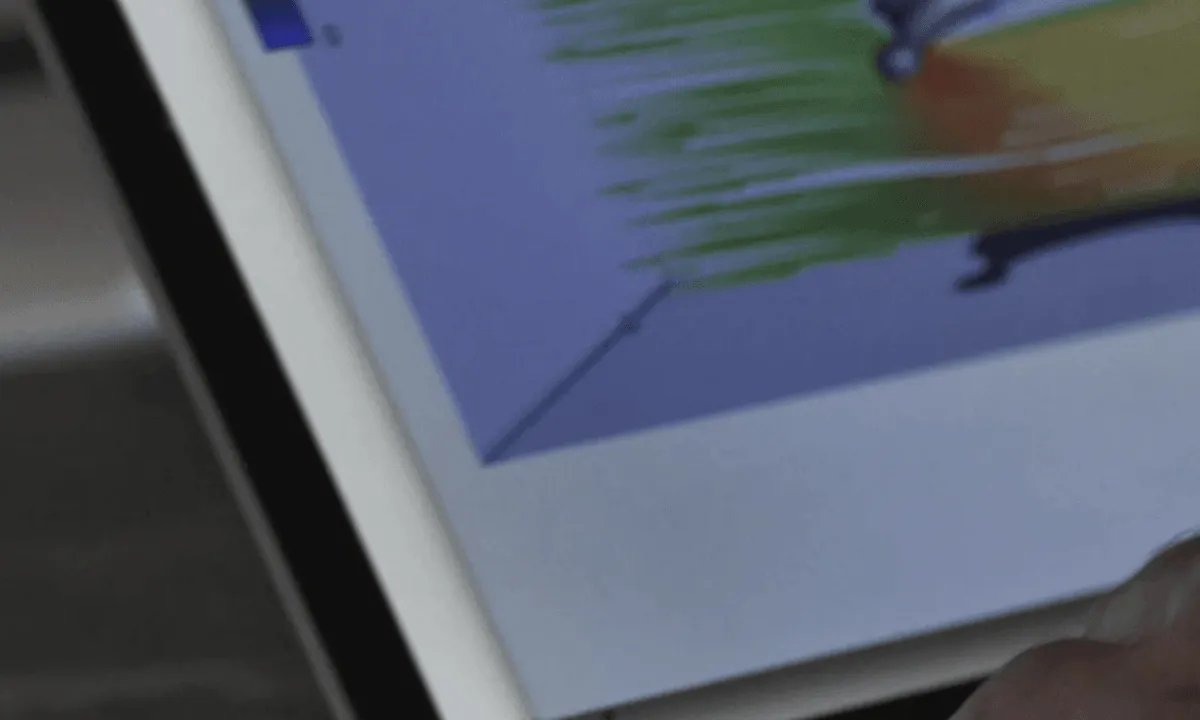
Engineering Design Process with Autodesk Fusion 360
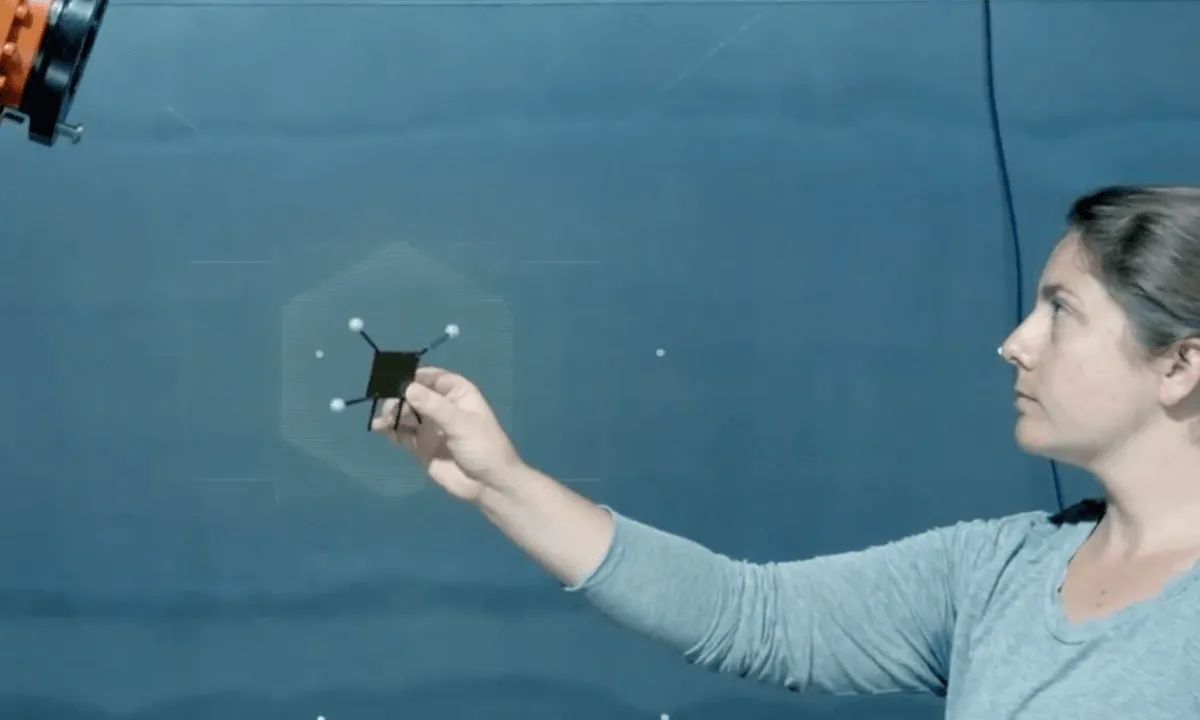
Intro to Digital Manufacturing with Autodesk Fusion 360


Start your review of Inspection