
Introduction To V-Ray in 3ds Max : Official V-Ray Mentor 
This course is the perfect way to learn how to use V-Ray in 3ds Max to create photorealistic renders. Jake Denham, an Official V-Ray Mentor, will guide you step-by-step through the process of downloading and installing V-Ray, 3ds Max and Photoshop, switching to the V-Ray interface, creating your first photorealistic render, and more. With 15 years of experience in the field, Jake will teach you the most important techniques to make world-class renders. Plus, with a 30-day money-back guarantee, there's no risk in enrolling. So don't wait - click the enrol button and start your journey to creating amazing 3D images with V-Ray! ▼
ADVERTISEMENT
Course Feature
![]() Cost:
Cost:
Paid
![]() Provider:
Provider:
Udemy
![]() Certificate:
Certificate:
Paid Certification
![]() Language:
Language:
English
![]() Start Date:
Start Date:
2023-07-01
Course Overview
❗The content presented here is sourced directly from Udemy platform. For comprehensive course details, including enrollment information, simply click on the 'Go to class' link on our website.
Updated in [July 24th, 2023]
Learners of this course can gain a wealth of experience and expertise in using V-Ray in 3ds Max. With the guidance of an official V-Ray Mentor, learners can learn the fundamentals of V-Ray and 3ds Max, as well as more advanced techniques such as global illumination, V-Ray plane, V-Ray sun, V-Ray HDRI, V-Ray IES lights, V-Ray light lister, camera types, camera focal lengths, camera exposures, camera white balance, camera auto tilt, camera depth of field, animating cameras, V-Ray materials, and V-Ray render elements. With the knowledge and skills acquired from this course, learners can create photorealistic renders and land jobs with the skills they have learned.
Course Syllabus
Course Introduction
The V-Ray Render Engine
V-Ray Lighting
Cameras in V-Ray and 3ds Max
V-Ray Materials
Rendering with V-Ray in 3ds Max
V-Ray Updates
Introduction To 3ds Max
3D Studio Rendering with 3ds Max + V-Ray
Extra Lectures
Bonus Lecture
Course Provider

Provider Udemy's Stats at AZClass
Discussion and Reviews
0.0 (Based on 0 reviews)
Explore Similar Online Courses

The Complete Vray 5 for Sketchup Course for Kitchen Design

Photorealistic Lighting with 3ds Max + Vray

Python for Informatics: Exploring Information

Social Network Analysis

Introduction to Systematic Review and Meta-Analysis

The Analytics Edge

DCO042 - Python For Informatics

Causal Diagrams: Draw Your Assumptions Before Your Conclusions

Whole genome sequencing of bacterial genomes - tools and applications

Part - 1 V-Ray for Sketchup Pro
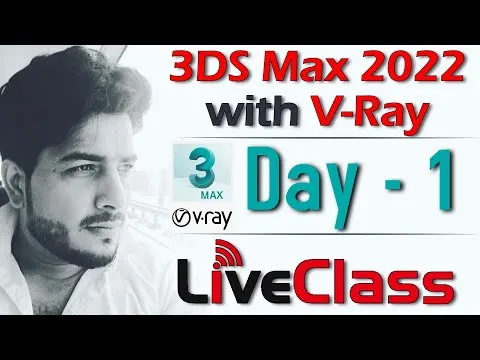
Day - 1 3Ds Max 2022 with V-Ray 50 Live Class Batch - 1
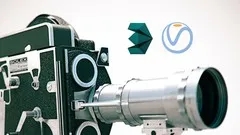

Start your review of Introduction To V-Ray in 3ds Max : Official V-Ray Mentor