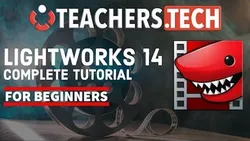
Lightworks 14 2018 Tutorial - Designed for Beginners 
This tutorial provides an introduction to Lightworks 14 2018, designed for beginners. It covers the basics of creating a project, importing media, viewing clips, bringing clips to the timeline, making timeline adjustments, editing, adding special effects and text, and more. It is a comprehensive guide to getting started with Lightworks. ▼
ADVERTISEMENT
Course Feature
![]() Cost:
Cost:
Free
![]() Provider:
Provider:
Youtube
![]() Certificate:
Certificate:
Paid Certification
![]() Language:
Language:
English
![]() Start Date:
Start Date:
On-Demand
Course Overview
❗The content presented here is sourced directly from Youtube platform. For comprehensive course details, including enrollment information, simply click on the 'Go to class' link on our website.
Updated in [February 21st, 2023]
Start.
Create project.
Import media.
Viewing clips.
Bringing clips to timeline.
Timeline adjustments and viewing.
Editing in Lightworks.
Adding special effects in Lightworks (Color correction).
Adding text in Lightworks.
Keyframes in Lightworks.
Adding transitions in Lightworks.
Adjusting audio in Lightworks.
Creating sequences.
Exporting your finished sequence in Lightworks.
(Please note that we obtained the following content based on information that users may want to know, such as skills, applicable scenarios, future development, etc., combined with AI tools, and have been manually reviewed)
Lightworks 14 2018 Tutorial - Designed for Beginners is an excellent course for those who are just starting out in video editing. It provides a comprehensive overview of the Lightworks 14 software, from creating projects to exporting finished sequences. Learners will gain an understanding of the basics of video editing, such as importing media, viewing clips, timeline adjustments, adding special effects, text, transitions, and audio. They will also learn how to use keyframes and create sequences. With this course, learners will be able to create professional-looking videos with ease.
[Applications]
After completing this Lightworks 14 2018 Tutorial - Designed for Beginners, users should be able to apply their knowledge to create their own projects. They should be able to create projects, import media, view clips, bring clips to the timeline, make timeline adjustments, edit in Lightworks, add special effects, add text, use keyframes, add transitions, adjust audio, create sequences, and export their finished sequence.
[Career Paths]
1. Video Editor: Video editors use Lightworks to create and edit videos for a variety of purposes, such as television shows, movies, commercials, and music videos. They are responsible for selecting and arranging footage, adding special effects, and adjusting audio. As technology advances, video editors must stay up-to-date with the latest software and techniques to remain competitive.
2. Motion Graphics Artist: Motion graphics artists use Lightworks to create animated graphics for television, film, and web projects. They are responsible for creating and animating graphics, as well as adding special effects and adjusting audio. As technology advances, motion graphics artists must stay up-to-date with the latest software and techniques to remain competitive.
3. Visual Effects Artist: Visual effects artists use Lightworks to create realistic effects for television, film, and web projects. They are responsible for creating and animating effects, as well as adding special effects and adjusting audio. As technology advances, visual effects artists must stay up-to-date with the latest software and techniques to remain competitive.
4. Colorist: Colorists use Lightworks to adjust the color of video footage for television, film, and web projects. They are responsible for selecting and adjusting colors, as well as adding special effects and adjusting audio. As technology advances, colorists must stay up-to-date with the latest software and techniques to remain competitive.
Course Provider

Provider Youtube's Stats at AZClass
Discussion and Reviews
0.0 (Based on 0 reviews)
Explore Similar Online Courses
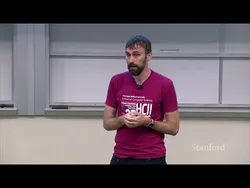
Stanford Seminar - Accessibility and the AI Autumn - Jeff Bigham

Learn Live - Manage Azure Stack HCI clusters

Python for Informatics: Exploring Information

Social Network Analysis

Introduction to Systematic Review and Meta-Analysis

The Analytics Edge

DCO042 - Python For Informatics

Causal Diagrams: Draw Your Assumptions Before Your Conclusions

Whole genome sequencing of bacterial genomes - tools and applications

How to EDIT YOUTUBE VIDEOS in Davinci Resolve Free - From Beginner to YOUTUBER

Video Editing - from beginner to professional


Start your review of Lightworks 14 2018 Tutorial - Designed for Beginners