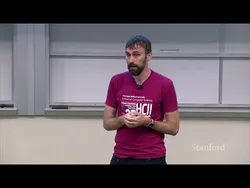
Stanford Seminar - Accessibility and the AI Autumn - Jeff Bigham 
Jeff Bigham's Stanford Seminar on Accessibility and AI discussed the long-term struggle against ability assumptions, and how screen readers, alt text, and design can help create a more accessible user experience. He also discussed the importance of recognizing first and second class abilities. ▼
ADVERTISEMENT
Course Feature
![]() Cost:
Cost:
Free
![]() Provider:
Provider:
Youtube
![]() Certificate:
Certificate:
Paid Certification
![]() Language:
Language:
English
![]() Start Date:
Start Date:
On-Demand
Course Overview
❗The content presented here is sourced directly from Youtube platform. For comprehensive course details, including enrollment information, simply click on the 'Go to class' link on our website.
Updated in [February 21st, 2023]
What does this course tell?
(Please note that the following overview content is from the original platform)
Introduction.
Human-Computer Interaction.
The Long Slog Against Ability Assumptions.
What does a screen reader do?.
Alt Text Today.
Hiding Accessibility.
First and Second Class Abilities.
Designing What Users Don't Want.
Discoverability.
Help, my semantics became pixels.
Audio CAPTCHAs and Screen Readers.
People with Disabilities as Early Adopters.
Machine Learning Arcs and Cycles.
Designing for Ability Outliers.
Dyslexia Detection.
Making Memes Accessible.
Real-World Devices.
Real-World Touchscreens.
Adding Risk-Free Exploration to Legacy Touchscreens.
Blind Participant #5 Completing task with app guidance.
We consider the value of this course from multiple aspects, and finally summarize it for you from three aspects: personal skills, career development, and further study:
(Kindly be aware that our content is optimized by AI tools while also undergoing moderation carefully from our editorial staff.)
This course provides an overview of the challenges and opportunities of designing for accessibility in the context of Artificial Intelligence (AI). It covers topics such as Human-Computer Interaction, Alt Text, Hiding Accessibility, Designing What Users Don't Want, Discoverability, Audio CAPTCHAs, Machine Learning Arcs and Cycles, Dyslexia Detection, Making Memes Accessible, Real-World Devices, and Real-World Touchscreens.
Possible Development Paths include pursuing a degree in Human-Computer Interaction, Artificial Intelligence, or Accessibility Design. Learners could also pursue a career in Accessibility Design, Machine Learning, or UX Design.
Learning Suggestions for learners include taking courses in Human-Computer Interaction, Artificial Intelligence, Accessibility Design, Machine Learning, and UX Design. Learners should also research the latest developments in accessibility and AI, and explore the use of accessibility tools and techniques in their own projects. Additionally, learners should consider participating in accessibility-focused hackathons or conferences to gain more experience in the field.
[Applications]
The application of Stanford Seminar - Accessibility and the AI Autumn - Jeff Bigham can be seen in the development of user-friendly interfaces and applications that are accessible to all users, regardless of their abilities. This includes designing for ability outliers, creating audio CAPTCHAs and screen readers, and making memes accessible. Additionally, the course can be used to develop risk-free exploration of legacy touchscreens and to create dyslexia detection tools. Finally, the course can be used to help people with disabilities become early adopters of new technologies.
[Career Paths]
1. Accessibility Engineer: Accessibility engineers are responsible for ensuring that websites, applications, and other digital products are accessible to people with disabilities. They work with developers, designers, and product managers to ensure that products are designed and developed with accessibility in mind. As technology advances, accessibility engineers must stay up-to-date on the latest accessibility standards and trends in order to ensure that products are compliant.
2. AI/Machine Learning Engineer: AI/machine learning engineers are responsible for developing and deploying machine learning models and algorithms to solve real-world problems. They work with data scientists and software engineers to develop and deploy AI-based solutions. As AI technology advances, AI/machine learning engineers must stay up-to-date on the latest trends and techniques in order to ensure that their solutions are effective and efficient.
3. UX/UI Designer: UX/UI designers are responsible for creating user-friendly and aesthetically pleasing user interfaces. They work with developers, product managers, and other stakeholders to ensure that the user experience is intuitive and enjoyable. As technology advances, UX/UI designers must stay up-to-date on the latest trends and techniques in order to ensure that their designs are effective and efficient.
4. Accessibility Consultant: Accessibility consultants are responsible for providing advice and guidance to organizations on how to make their products and services accessible to people with disabilities. They work with stakeholders to identify areas of improvement and develop strategies to ensure that products and services are accessible. As technology advances, accessibility consultants must stay up-to-date on the latest accessibility standards and trends in order to ensure that their advice is effective and compliant.
Course Provider

Provider Youtube's Stats at AZClass
Over 100+ Best Educational YouTube Channels in 2023.
Best educational YouTube channels for college students, including Crash Course, Khan Academy, etc.
AZ Class hope that this free Youtube course can help your Accessibility skills no matter in career or in further education. Even if you are only slightly interested, you can take Stanford Seminar - Accessibility and the AI Autumn - Jeff Bigham course with confidence!
Discussion and Reviews
0.0 (Based on 0 reviews)
Explore Similar Online Courses
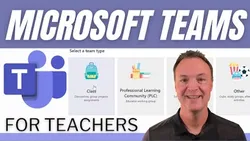
How to use Microsoft Teams for Teachers - Beginners Tutorial
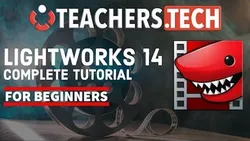
Lightworks 14 2018 Tutorial - Designed for Beginners

Python for Informatics: Exploring Information

Social Network Analysis

Introduction to Systematic Review and Meta-Analysis

The Analytics Edge

DCO042 - Python For Informatics

Causal Diagrams: Draw Your Assumptions Before Your Conclusions

Whole genome sequencing of bacterial genomes - tools and applications

Accessibility for Individuals in Wheelchairs within Aviation

Aging in Place & Home Accessibility


Start your review of Stanford Seminar - Accessibility and the AI Autumn - Jeff Bigham