
Microsoft Excel: Business Intelligence w& Power Query & DAX 
This course is the perfect way to become an Excel analytics ninja! Learn how to use Microsoft Excel's powerful data modeling and business intelligence tools: Power Query, Power Pivot, and Data Analysis Expressions (DAX). Get hands-on with Power Query to extract, transform, and load data into Excel from flat files, folders, databases, API services and more. Then dive into Data Modeling 101 and use Power Pivot and DAX to explore and analyze your Excel data model. With this A-Z guide, you'll be able to supercharge your Excel analytics game and join the leading edge of business intelligence. Plus, you'll get lifetime access, project files, quizzes & homework exercises, 1-on-1 instructor support, and a 100% money-back guarantee! ▼
ADVERTISEMENT
Course Feature
![]() Cost:
Cost:
Paid
![]() Provider:
Provider:
Udemy
![]() Certificate:
Certificate:
Paid Certification
![]() Language:
Language:
English
![]() Start Date:
Start Date:
2023-03-27
Course Overview
❗The content presented here is sourced directly from Udemy platform. For comprehensive course details, including enrollment information, simply click on the 'Go to class' link on our website.
Updated in [July 18th, 2023]
Microsoft Excel: Business Intelligence w& Power Query & DAX is an A-Z guide to becoming a power Excel user and supercharging your Excel analytics game. This course introduces Microsoft Excel's powerful data modeling and business intelligence tools: Power Query, Power Pivot, and Data Analysis Expressions (DAX). Students will learn how to extract, transform, and load data into Excel from flat files, folders, databases, API services and more. They will also practice shaping, blending and exploring project files in Excel's query editor, and create completely automated loading procedures inside of Excel with only a few clicks. Additionally, students will cover the fundamentals of database design and normalization (including table relationships, cardinality, hierarchies and more). They will also use Power Pivot and DAX to explore and analyze their Excel data model. With the help of this course, students will be able to take their Excel game to new heights and join the leading edge of analytics & business intelligence.
Course Syllabus
Getting Started
Intro to “Power Excel"
Connecting & Transforming Data with Power Query in Excel
Building Table Relationships with Excel's Data Model
Analyzing Data with Power Pivot & DAX
Common DAX Formulas & Functions
Wrapping Up
Pros & Cons

Practical approach: Users appreciate that the course provides hands-on practice and assignments for each section, allowing them to apply the concepts learned in the lectures. This practical aspect helps users to understand and implement the techniques effectively.

Comprehensive content: Users find the course content outstanding as it covers Power Query and DAX, two powerful tools that enhance data analysis and reporting capabilities in Excel. The instructor explains the concepts clearly and concisely, progressing from fundamentals to more advanced techniques. The lessons are well-structured and include practical examples, ensuring a gradual and comprehensive learning experience.

Incomplete data analysis tasks: Some users feel that the course could be improved by including more tasks that involve analyzing data, drawing insights, and performing data visualization. They believe that demonstrating the power of the tools learned beyond Excel formulas and pivot tables would enhance the course's completeness.

Limited focus on advanced topics: While the course provides a good foundation for learning Power Query, Power Pivot, and DAX, some users feel that it lacks in-depth coverage of advanced topics. They would appreciate more advanced techniques and applications to further enhance their skills in the ever-evolving business world.
Course Provider

Provider Udemy's Stats at AZClass
Discussion and Reviews
0.0 (Based on 0 reviews)
Explore Similar Online Courses

Comprehensive Course on MongoDB and Data Modeling

Microsoft Power BI Desktop for Business Intelligence (2023)

Python for Informatics: Exploring Information

Social Network Analysis

Introduction to Systematic Review and Meta-Analysis

The Analytics Edge

DCO042 - Python For Informatics

Causal Diagrams: Draw Your Assumptions Before Your Conclusions

Whole genome sequencing of bacterial genomes - tools and applications
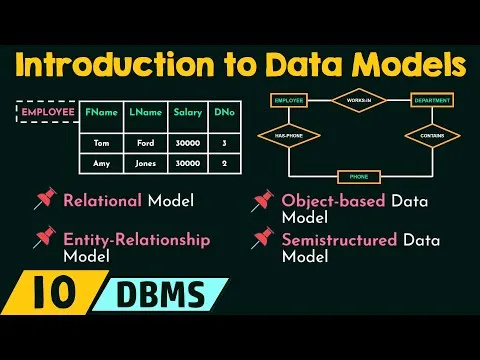
Introduction to Data Models

Mastering Data Modeling Fundamentals
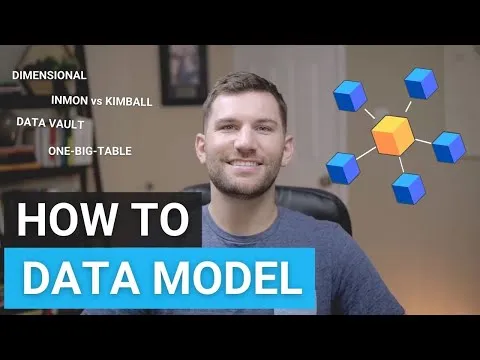

Start your review of Microsoft Excel: Business Intelligence w& Power Query & DAX