
Microsoft Project - Become a Better Project Manager 
This course is perfect for anyone looking to become a better project manager. With Microsoft Project, you can learn the complete project life-cycle quickly and easily. Step by Step allows you to set your own pace and build the skills you need when you need them. You can work with MS Project on your PC, Mac, or touch-enabled device. You'll be able to build and fine-tune your project plan, schedule tasks and milestones, assign resources, track progress and costs, manage variances, troubleshoot delays and budget overruns, customize Gantt chart views, tables, and calendars, learn project-management best practices, and create and print reports. Don't miss out on this opportunity to become a better project manager with Microsoft Project. ▼
ADVERTISEMENT
Course Feature
![]() Cost:
Cost:
Free
![]() Provider:
Provider:
Udemy
![]() Certificate:
Certificate:
No Information
![]() Language:
Language:
English
![]() Start Date:
Start Date:
2020-06-23
Course Overview
❗The content presented here is sourced directly from Udemy platform. For comprehensive course details, including enrollment information, simply click on the 'Go to class' link on our website.
Updated in [September 05th, 2023]
Skills and Knowledge Acquisition:
- Comprehensive MS Project Proficiency: Gain a deep understanding of Microsoft Project, allowing you to harness its full potential for managing projects effectively.
- Project Life-Cycle Management: Learn how to navigate the entire project life-cycle, from initiation and planning to execution, monitoring, and closure.
- Practical Application: Experience hands-on learning, enabling you to build, manage, and fine-tune project plans with real-world applications.
- Task Scheduling and Resource Assignment: Master the art of scheduling tasks, setting milestones, and efficiently allocating project resources.
- Progress Tracking and Cost Management: Develop skills to track project progress, manage costs, and handle variations or budget overruns.
- Troubleshooting and Issue Resolution: Learn effective troubleshooting techniques to address project delays and budget challenges.
- Customization of Project Views: Customize Gantt chart views, tables, and calendars to suit specific project requirements.
- Project Management Best Practices: Acquire knowledge of industry best practices in project management, ensuring your projects run smoothly.
- Reporting Skills: Learn how to create, customize, and print project reports to communicate progress and results effectively.
Contribution to Professional Growth:
- Enhanced Project Management Skills: This course equips you with the skills needed to excel in project management roles, making you a valuable asset to organizations.
- Efficiency and Productivity: Mastering Microsoft Project allows you to manage projects more efficiently, saving time and resources.
- Effective Resource Management: Learn resource allocation techniques that lead to optimal resource utilization and project success.
- Budget Control: Gain the ability to manage project budgets effectively, reducing the risk of budget overruns.
- Problem-Solving Skills: Develop strong problem-solving skills to address delays and challenges, enhancing your reputation as a reliable project manager.
- Adherence to Best Practices: Incorporate project management best practices into your work, ensuring projects are executed with excellence.
Suitability for Preparing Further Education:
- Foundation for Advanced Learning: This course provides a solid foundation for individuals pursuing advanced studies or certifications in project management.
- Certification Preparation: Ideal for those preparing for Microsoft Project certification exams, offering comprehensive coverage of MS Project functionalities.
- Continued Professional Development: Supports ongoing professional development in project management and related fields, allowing for specialization and career advancement.
Course Syllabus
Introduction
Project Management Zero to Hero
Course Provider

Provider Udemy's Stats at AZClass
Discussion and Reviews
0.0 (Based on 0 reviews)
Explore Similar Online Courses

5-word ITALIAN - Course 2 in English for beginners

Introduction to Testing of VLSI Circuits & Fault Modeling

Python for Informatics: Exploring Information

Social Network Analysis

Introduction to Systematic Review and Meta-Analysis

The Analytics Edge

DCO042 - Python For Informatics

Causal Diagrams: Draw Your Assumptions Before Your Conclusions

Whole genome sequencing of bacterial genomes - tools and applications

Learn Microsoft Project 2016 Complete Course for Beginners
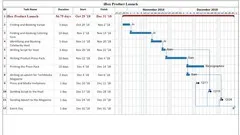
Developing Professional Project Plans through MS Project


Start your review of Microsoft Project - Become a Better Project Manager