
Photography - Canon EOS 1300D & REBEL T6 Camera User Course 
This course on the Canon 1300D / Rebel T6 is perfect for anyone who has just bought their first DSLR and wants to get the best out of it. With over 4 hours of specially made, over the shoulder, training videos, Jeremy Bayston, a picture editor for national newspapers for over 25 years, will guide you through the basics and explain each button and setting in detail. You will learn how to use the settings to produce beautiful professional-level photography, as well as shooting videos and recording sound. With this video course, you will get the perfect blend of photography instruction and camera reference to take your images to the next level. ▼
ADVERTISEMENT
Course Feature
![]() Cost:
Cost:
Paid
![]() Provider:
Provider:
Udemy
![]() Certificate:
Certificate:
Paid Certification
![]() Language:
Language:
English
![]() Start Date:
Start Date:
2020-09-02
Course Overview
❗The content presented here is sourced directly from Udemy platform. For comprehensive course details, including enrollment information, simply click on the 'Go to class' link on our website.
Updated in [July 18th, 2023]
The Canon EOS 1300D & REBEL T6 Camera User Course is designed to help users get the most out of their Canon Eos 1300D | Rebel T6. This comprehensive course, led by experienced picture editor Jeremy Bayston, covers the basics of the camera, as well as more advanced functions. Through 17 exclusive videos, users will learn about the Modes, Tabs, Autofocus, Filters, Flash, and more. Additionally, the course covers topics such as shooting video, recording sound, and selecting the best equipment for their DSLR. With this video course, users will gain the perfect blend of photography instruction and camera reference to take their images to the next level.
Course Syllabus
Thank you for taking this course!
Pros & Cons

Comprehensive and Beginner-Friendly: Users appreciate the instructor's ability to explain every aspect of the camera, making it easy for beginners to understand. Even users who own a different model of Canon camera found the course helpful and applicable to their own camera. Informative and Eye-Opening: Many users mentioned that they learned new things about their camera, even after owning it for several years. The course helped them discover the full capabilities of their Canon EOS 1300D or Rebel T6, allowing them to make the most out of their equipment.

Lengthy Videos: Some users felt that the videos could be shorter. While the course is thorough and informative, shorter videos might have made it easier to digest the content and maintain attention throughout the course. Timing of Purchase: A few users regretted not purchasing the course earlier when they received their camera as a gift. They felt that they wasted time experimenting with trial-and-error settings instead of approaching the camera in a more knowledgeable manner. This suggests that the course could have been more beneficial if taken immediately after acquiring the camera.
Course Provider

Provider Udemy's Stats at AZClass
Discussion and Reviews
0.0 (Based on 0 reviews)
Explore Similar Online Courses

Nikon Camera Photography: Getting Started with Your Nikon

Digital SLR Cameras & Photography For Dummies Video Training

Python for Informatics: Exploring Information

Social Network Analysis

Introduction to Systematic Review and Meta-Analysis

The Analytics Edge

DCO042 - Python For Informatics

Causal Diagrams: Draw Your Assumptions Before Your Conclusions

Whole genome sequencing of bacterial genomes - tools and applications
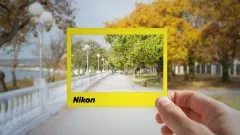
Beginner Nikon Digital SLR (DSLR) Photography

Beginner Canon Digital SLR (DSLR) Photography


Start your review of Photography - Canon EOS 1300D & REBEL T6 Camera User Course